
ConvertKit is now Kit!
Our recommended email service provider has changed their name to Kit. We’re working to update our content to reflect this change. In the mean time, you may see us reference the product by either name—please know that our recommendation has not changed. You can read more about the name change here.
Earlier this year, I made a big decision to move my email list of more than 135,000 subscribers to Infusionsoft from AWeber, which I’ve used for the past five-plus years. Three months later, my email list now lives on a relatively new and rapidly growing platform called ConvertKit. [Full Disclosure: I’m a compensated advisor and an affiliate for ConvertKit.]
I’ve been getting a lot of questions about why I moved and which is the best email service provider. Here’s the entire story of why I landed on ConvertKit as the one that best suits my marketing needs.
From the beginning
Starting an online business today almost always means starting an email list, but when I started my online business in 2008 I did NOT start building a list until a year and a half later.
Big mistake.
I missed out on a ton of marketing and advertising opportunities on GreenExamAcademy.com, and I didn’t even know how powerful an email list was for things like validation and data extraction.
Plus, it’s an amazing relationship building tool for you and your audience—not to mention a safety net if you lose access to the audience you’ve built on another platform.
In 2009, I finally got my head on straight and signed up with , an email service provider (ESP) that a number of my online business friends recommended, and I almost immediately starting seeing returns on my investment. [Full Disclosure: As an affiliate, I receive compensation if you purchase through the AWeber link.]
I learned how to get a sign-up form up on my site, and I dropped my first one on the homepage of GreenExamAcademy.com. There were no giveaways or “lead magnets” as opt-in incentive. The only thing I offered was my “exclusive newsletter,” although I quickly added copy to include “exclusive deals on my study guides and LEED-related products.”
Seven days later, I had built a list of just over 200 people. I sent a broadcast email which included a link to my ebook, The LEED AP Walkthrough, and a $5.00 off coupon code that expired within twenty-four hours.
Within twenty-four hours after sending that email, I had fifty-three people purchase the book for $24.95, grossing just over $1,300 in sales with one single email to my list of 200 people.
That was the most money I had ever made in a single day in my life, and it blew me away. This email thing actually worked!
A couple of months later, I discovered the power of having an autoresponder series—a series of pre-written emails that are sent automatically and sequentially to subscribers after they sign up.
I experimented with creating a short three-email series, which was sent over the course of seven days after people subscribe.
Email #1, which was sent immediately after someone subscribed, was about how to get started studying for the exam, giving people all of the background information they needed to know before getting their feet wet with the material.
Email #2, sent to subscribers a day later, pitched my ebook study guide. I had explained that it was everything they needed to know to pass the LEED exam, conveniently packaged into a printable PDF file and delivered immediately upon purchase. The link in the email sent people over to my sales page, which had a lot more information on the features and benefits of the product.
Email #3, sent to subscribers one week after subscribing, shared a link to a set of practice exams sold by another company I was partnered with. I included an affiliate link to that product in that email.
Apparently, the experiment worked very well because sales started to increase month after month, parallel to the growth of my email list. Unfortunately, however, I didn’t have the tools or knowledge required to be able to track this very well.
As a beginner marketer who tried to do everything himself, I was very intimidated by all of the fancy tools out there that could possibly help with tracking and conversions. I didn’t want to break what already seemed to be working.
For years, the same email list and autoresponder series worked its magic, and I didn’t touch the copy or add any more emails to the series until the exam changed in 2012, and I had to start over on a lot of things.
I was very happy with the results of building my list on GreenExamAcademy.com and was extremely happy with AWeber as an email service provider. In fact, that list still lives on AWeber, and I’m still 100% supportive of the company and highly recommend them for those who are just starting to build their email lists.
So where did this switch come from?
That’s in relation to my email list here on Smart Passive Income. That’s a whole different story to tell…

100 Emails Challenge

Build your email list now with our three-day challenge
Three days, three emails, and one download, all packed with step-by-step instructions to walk you through the process of taking your email list from zero subscribers to 100+.
Free newsletter. Unsubscribe anytime.

SmartPassiveIncome.com’s email list
The Smart Passive Income Blog started in October 2008 simply as a place for me to report and talk about everything that was happening with my business at GreenExamAcademy.com. Starting an online business changed my life and saved my butt after getting laid off, and it was the least I could do to pay it forward and hopefully help others that had met struggles during the recession, too.
Through research and conversation, I knew that there were lot of other people already teaching online business, but I never saw a real-life, open case study of someone else’s business in the space.
So, that’s what I decided to bring to the table, and that became the inspiration behind my income reports, the niche site duel, and other open case studies here on the blog.
Back on topic—did I start an email list when Smart Passive Income started?
Nope. I did not. Why?
I didn’t feel the need to because I wasn’t selling anything.
Another big mistake.
Although I didn’t have anything to sell, the main point of the site was to serve others and become a top resource for people in this space, and by holding back on the email list, I ultimately limited my capacity to help.
In January 2010, after re-attaching my head again, I finally started to build my list here on SPI. As incentive, I created a PDF guide called Ebooks the Smart Way: A Complete Guide to Publishing, Marketing and Automating a Killer Ebook, which is still being downloaded and used today.
I’ve talked about email marketing many times in the past, and I have a few select articles to share with you about growing your list and increasing conversions:
- SPI Podcast Session #78: Rapid Listbuilding with Clay Collins
- Conversion Strategies with Derek Halpern (SPI Gets Critiqued)
- Conversion Strategies Results (I put Derek to the Test)
I used AWeber again to setup a new list (in the same account), and five years later, I’ve built the email list to more than 110,000 subscribers.
At the same time, I watched that my AWeber bill pass the $1,000 threshold for the first time:
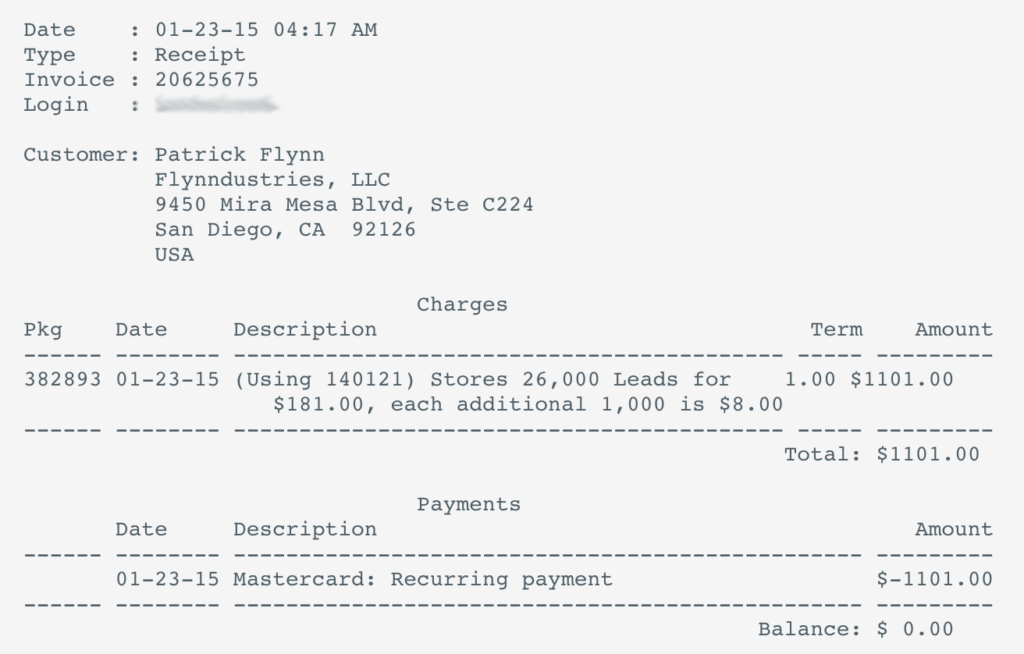
AWeber’s pricing is pretty standard and is actually very friendly when starting out, because you pay as you grow. There’s an annual fee of $194, and you pay more on top of that based on the number of subscribers you have.
As you can see, I was being charged $181 per month for 26,000 subscribers (which, relative to the chart above, looks a bit higher than normal) and an additional $8.00 per 1,000 subscribers.
Including the other lists I had built over time, including Green Exam Academy and other interest and webinar lists, I was being charged $1,101.00 for a combined subscriber count of about 141,000.
That’s a substantial list size, and honestly, there was no big issue here for me. I was happy to pay the fee for the service, although I’ve always had a complaint about how AWeber defines a subscriber.
For example, if someone is on your list and they choose to unsubscribe later, they still count as an email in the system which is included in your total subscriber count. You must fully delete that record from your account in order to not have to pay for it, and so I found myself going into each of my individual lists and deleting unsubscribes from my account about once a week.
And no, there is no easy way to delete them from your account—no “delete all unsubscribes” button, which would be nice for obvious reasons. When you have a large list and send a considerable number of emails, your unsubscribe counts could be in the thousands per week.
Additionally, if someone were subscribed to two of your lists, they count as two subscribers. For example, perhaps someone is signed up to your main list as well as a secondary list you created for a particular webinar you conducted. That counts as two.
Some of my records were found to be subscribed to four or five of my email lists!
Apart from this, AWeber was exactly what I needed to build my list. It has helped me foster a deeper relationship with my audience, while also helping me collect valuable information and feedback over time. I can also directly account hundreds of thousands of dollars in total earnings to specific emails that I’ve sent to my list.
It wasn’t until I started to focus on the future of SPI that I saw AWeber lacking functionality in terms of segmentation, “tagging” subscribers based on certain actions and easy to setup automation.
You can set up “rules” in AWeber to automatically segment your audience, but these rules simply subscribe or unsubscribe people from various lists. For example, when one person joins list B, they can be automatically unsubscribed from list A. This simple rule is particularly useful when you have a non-customer email list, and a customer email list.
As I look to better segment my audience based on not only what you want but also what you have read, downloaded, and purchased on SPI, AWeber just didn’t seem have the more advanced capabilities that I wanted.
SPI was growing up, and it was about to outgrow AWeber. The question was then . . . where was I going next?
Hello Infusionsoft!
After a number of discussions with friends and colleagues about what email marketing systems they used, I was excited to dive into a whole new world of email marketing magic with the top recommended option—Infusionsoft.
The funny thing about Infusionsoft is that people seem to either love it or hate it.
There were a lot of other options on the table for higher-level email marketing too, such as Ontarport (formerly known as Office Autopilot), but I remembered an Infusionsoft “sister” conference where I gave the keynote presentation in 2014 called PartnerCON and I met a lot of the staff over at Infusionsoft, which left me with a great impression of the company, so I decided to roll with it.
Infusionsoft, I discovered, is much more than an email service provider. It’s a complete small business CRM (customer relationship management) and automation tool, and I was extremely attracted to their campaign interface more than anything, where you can see a diagram of where people go in your sequences.
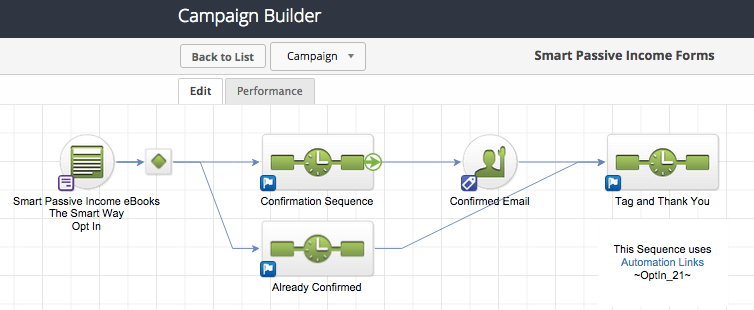
As you can see in the flowchart above, when someone subscribes to this particular form, they go through a confirmation sequence. Once confirmed they get “tagged” as having signed up for my ebook, and then they are directed to a specific thank you page. If they are already confirmed on my list, they skip over that part and just go directly to the thank-you page.
Tagging subscribers allows you to segment your email list based on certain actions your subscribers take, such as signing up from a specific form, downloading or purchasing a certain product, clicking a specific link, etc. Then, you can send emails or run campaigns for specific tags, and on top of all that there are a ton of automation and sequencing logic you can set up to trigger certain events.
Pricing for InfusionSoft is also fairly different than AWeber. The interesting thing I discovered is that a lot of people—at least people who I spoke with—are hesitant to share how much they are billed. No one would tell me upfront, which led me to believe that Infusionsoft pricing depends on who you spoke with and what kind of deal you could get, and I was right.
There’s a set-up fee to get started on Infusionsoft, which is advertised as starting at $1,500 on their pricing page.
In addition to that one-time fee, you’re going to pay a monthly fee, which is based on the list size, number of emails you send out, number of users (people on your team who will also log in), and ecommerce and sales automation capabilities.
I spoke with an Infusionsoft Certified Partner I met at PartnerCON to discuss my wish to migrate my list. An ICP is someone who becomes Infusionsoft Certified after passing a rigorous test at the end of a four-day training course at Infusionsoft’s headquarters. An ICP understands Infusionsoft inside and out and is able to include Infusionsoft services in their client packages.
This person had a “kickstart” set-up fee that went for $1,999, which included training for myself and my team, as well as assistance during the migration process.
In addition to that, I went for the “Complete” package at $379/month, which enabled me to have up to 10,000 contacts and send up to 50,000 emails/month. However my ICP was able to cut me a deal and offer an extra 100,000 contacts and an extra 500,000 emails at no extra charge.
Because I was moving over my SPI list only, this was enough to get started. I was able to get access to a much stronger email service provider and CRM system with all of the bells and whistles at a savings of more than $700 vs. AWeber, not including the set-up fee.
Migration
On a scale of 1–10, (1 = worst experience ever, 10 = happy dance smooth), the migration of my list over to Infusionsoft was a 4. It wasn’t very nice, but it could have been worse.
Mindy on my team was in charge of the migration, and here’s what she had to say about it:
“The biggest reason that it was so bad was because of the size of your list. The Infusionsoft coach that we had highly recommended not using the AWeber to Infusionsoft import tool, and so we exported the lists from AWeber and then uploaded them into Infusionsoft. In theory, that wouldn’t have been bad—in fact, I had initially been looking forward to it. I like working in Excel.
The problem is that your list is so big (both long and we were working with a lot of columns and a few equations) that Excel on my computer couldn’t handle it. I have a ton of memory on my computer, but it wasn’t sufficient. For example, when I tried a simple task like sorting the list, it would take several minutes to process the operation. I would literally click ‘Sort’ and then go and work on another task for a while.
Ultimately, I had to split up your list into ten segments, processing it in batches—and then when that was done, I had to go back and pull a list of all the people who joined while I was working on the list.
The uploading process into Infusionsoft was fine; that went well.”
Our ICP was very helpful during this time. I would hope so because that’s part of the set-up fee, but he and his team were always there to answer questions and soon enough we eventually had my list living on Infusionsoft.
I immediately sent a broadcast email to see what it was like, and that’s where I was met with a roadblock. I didn’t even know where to begin. I couldn’t even begin to craft a broadcast email.
That’s one of the things about Infusionsoft—it’s so powerful and there are so many possibilities with it that it can easily become overwhelming.
Because this was my first time in the new provider and I was so used to AWeber’s interface (which I didn’t like anymore after they switched to the drag-and-drop editor) I knew I just had to get some quick training on how to do the basics.
Again, the ICP to the rescue. He set me up with a number of scheduled online meetings for training and Q&A, and that was also very helpful. I learned how to create a broadcast email, setup a basic campaign, and tag people.
None of it was very intuitive in my opinion, but I gave Infusionsoft the benefit of the doubt because I was a newbie in the system.
The goal and my struggle
The goal of the move was to set up campaigns and sequences in Infusionsoft to be able to begin segmenting my list, primarily based on certain interests and entry points. The purpose of doing this was to better serve you through a more personalized experience on SPI.
For example, depending on what it is you’re interested in or need help with, I can send you emails related to those particular topics.
The tough part is that I currently don’t have any products to promote. I do have, however, a timeline of books, products, and courses coming out in the future, so I decided to base my segmentation on that so when the time was right, I could easily identify who should be getting certain topic-specific emails and promotions.
As soon as I finished basic training and was out on my own, I continued to get stuck here and there as I tried to setup my campaigns. The amazing drag and drop campaign builder looks easy to use, but when you get into the meat of it there are a lot of things that are easy to miss.
In addition to that, the email editor didn’t seem to like me. Little things here and there frustrated me like mad, like the fonts changing sizes on me, or the spacing in between certain parts of my email didn’t want to work the way I wanted them to.
I literally started to feel like an idiot.
I had to keep asking questions. I felt so bad that I started to reach out to individual friends who use Infusionsoft to get answers. Many were kind enough to help me out, and almost all of them said Infusionsoft took a while to get used to but it was worth the initial struggle.
As I started to get the hang of things, I noticed that I didn’t have much more time allocated to get things set up. I wasted a lot of it trying to figure it out on my own. I wanted to get it done so I could focus on producing content and writing my book again.
Through a recommendation, I got connected with a company who helps people specifically with Infusionsoft implementation.
Then I had a thought…
There are companies—actual companies that survive and thrive off of providing services to people specifically to help them use this one piece of software.
Three things came to mind:
- THANK YOU! I obviously needed a service like this.
- I was happy to know I’m not alone in feeling incompetent with the software, but also…
- What does that say about the software itself and customer experience?
That said, I knew that if this was all implemented correctly, it would ultimately help me reach my goal, so I wasn’t phased about having someone else come in to help. It was almost like bringing on another team member to be specifically in charge of email list implementation.
After handing off a series of instructions for what I wanted to build, I saw the end result and I understood how it was all connected. But I didn’t understand at all how I could potentially change it, and this thing that was supposed to make my life easier just made it more confusing. I felt like I was losing control of my email list.
Even my team members, who are much smarter than I am, couldn’t get a grasp of it as quickly as I wanted them to. Although the help I hired was amazing, that company wasn’t a part of Team Flynn like my other teammates. They would never think to change things here and there on their own for the benefit of the brand and what it stands for, because that’s not what they’re paid to do.
Freedom to make decisions is something I allow and trust my team to do on several levels without ever needing my permission. It makes us move much faster. If they know certain decisions help support the main objectives and value of the brand, and it’s not something that could potentially damage the brand or cost more than $500 (this isn’t a hard number, it’s a rule of thumb), then they are free to take the reins and continue moving forward.
Email silence
For a good period of about two months, a majority of what I sent were broadcast emails. I had one basic autoresponder put into place, but after four emails the sequence was over, and it was leading to nowhere.
The broadcast rhythm was about once per week. That’s the rhythm my audience was used to, however then I started to get emails from Infusionsoft telling me that my emails were stopped due to a high spam rate.
Yeah, that’s not good. But high spam rate? I wasn’t so sure of that . . . these were qualified leads, so I immediately contacted my guy for support. He was quick to jump on it. This is what he responded with:
“Pat,
I think this is just giving you a very cautious report. Infusionsoft is quite protective of their lists and how they send but it looks like you had 114,528 on your list and sent to 101,929 with 0 Skipped and 0 Errors. So the variance is due to several things such as the contacts didn’t have email addresses or there are some duplicates and/or 13,000 had opted out. You only had 12 Complaints, which is quite low, but maybe the bulk of them came during one segment that was sent, which created the warning. I have one of the senior support guys looking into this, but I think you are fine.”
Later, it was followed up with:
“Support sent me this:
‘Hey looking at this there are only 5 times he has issues with SPAM and they are when he sends to the whole list. Spam complaints are Unsolicited, Emails too frequent are common reasons. One has 42 complaints.’”
I was then asked if I was doing anything different than I was with AWeber, and I had said no—nothing different.
And that was that. I didn’t really get any help afterwards, but I trusted that most of them were getting through because my broadcasts were being replied to, and I just hoped it was just some bug or internal error and not actually brakes being put on my emails. I was again, appreciative of the quick call to attention, but was still left hanging a little.
Then, I was suddenly starting to get emails from long term subscribers asking if something was broken, or to make sure they were still actually on my list since they hadn’t heard from me in a while. That’s how amazing my subscribers are, but that’s also how much I felt like I was letting them down, too.
I was still collecting subscribers from various locations on the blog, but had no idea what to do with them. The more I looked into what I was trying to accomplish, the more I began to dislike Infusionsoft as my email service provider.
Now, I’m not here to criticize Infusionsoft. I know it’s an extremely powerful tool and tens of thousands of users and several of my close friends are in love with it, but it’s just not for me.
Not right now, at least.
Although I do have quite an extensive wish list of items for Infusionsoft, it’s not my job here to list them out because, again, I know it’s a powerful piece of software. I’ve witnessed exactly what it can do with the right implementation and planning behind it.
Perhaps I overshot and started using something that was way beyond what I needed, or maybe it was the way it’s built that didn’t jive with my workflow, but whatever the case may be, I knew I had to look for another solution—a simpler solution—and I needed to find one quickly. My team is close to the point of implementation on a brand new website design, very much inspired by the results of the survey we ran recently here on SPI.
Hello ConvertKit — you’re pretty.
There are literally hundreds of other email service providers out there, but I started with my network and reached out to a friend who I knew started an ESP of his own. I knew this because he reached out to me after I switched from AWeber to Infusionsoft to talk about it. We met for coffee in downtown San Diego a couple weeks later.
Nathan Barry and I have met a few times in the past, but I knew him best from our conversation in SPI Podcast Session #75 where he shared how he was earning six-figures per year by self-publishing books on his website, NathanBarry.com. His site is mainly geared toward designers and UX/UI (user experience/user interface) professionals.
The first fifteen minutes of our in-person conversation was purely catching up and discussing upcoming family vacations, but then we dove right into the conversation about email marketing. It was not a pitch to join his platform at all. In fact, there was none of that except for a small but expected, “Hey, if Infusionsoft doesn’t work out for you, let me know, and we can see how you might be able to use ConvertKit.”
Ironic, now that I type that out.
But really, the conversation was just a series of questions about my needs, my experiences wants and desires as a blogger, podcaster, and digital marketer. Having just completed a software product of my own (The Smart Podcast Player), I appreciated the questions and fully understood what he wanted, and I was not afraid to hold back. He was my friend, and plus what if he created the perfect solution for me.
All of those things in mind, after a couple of hours we finished our last sip of (cold) coffee, parted ways and wished each other luck in the new territories we were settling into.
I had yet to see a demo of ConvertKit at this point, but I wasn’t interested then. I was on my way into Infusionsoft.
As I was growing more and more frustrated with Infusionsoft I reached back out to Nathan to see how ConvertKit was doing. I wasn’t surprised to hear that they were experiencing constant growth month after month. New features were being added on a regular basis, and after a couple of side conversations with other users, I was happy to hear extremely positive reviews.
Nathan demoed the current software for me over Skype, and I was blown away.
Nathan’s talent for user interface design was the first thing I noticed. Everything seemed to make sense to me. In five minutes, he was able to demonstrate and teach me all of the important things I needed to know.
Five minutes!
I asked him several other questions and he took me deeper into the software to show me some cool automation tools and how tagging and segmentation worked. He also took me into the analytics and even some of the early integrations ConvertKit has with companies like Gumroad, which make it incredibly easy for me to new link customers of The Smart Podcast Player to a “course” in ConvertKit to send them a pre-written autoresponder series.
My favorite part of ConvertKit are the automation rules that you can create. AWeber has automation rules but they are very limited. Infusionsoft was built for automation, but for me, it was a bit overwhelming and too difficult for me to learn.
With ConvertKit, it’s based on a very simple “if this / then that” sequence. See below:
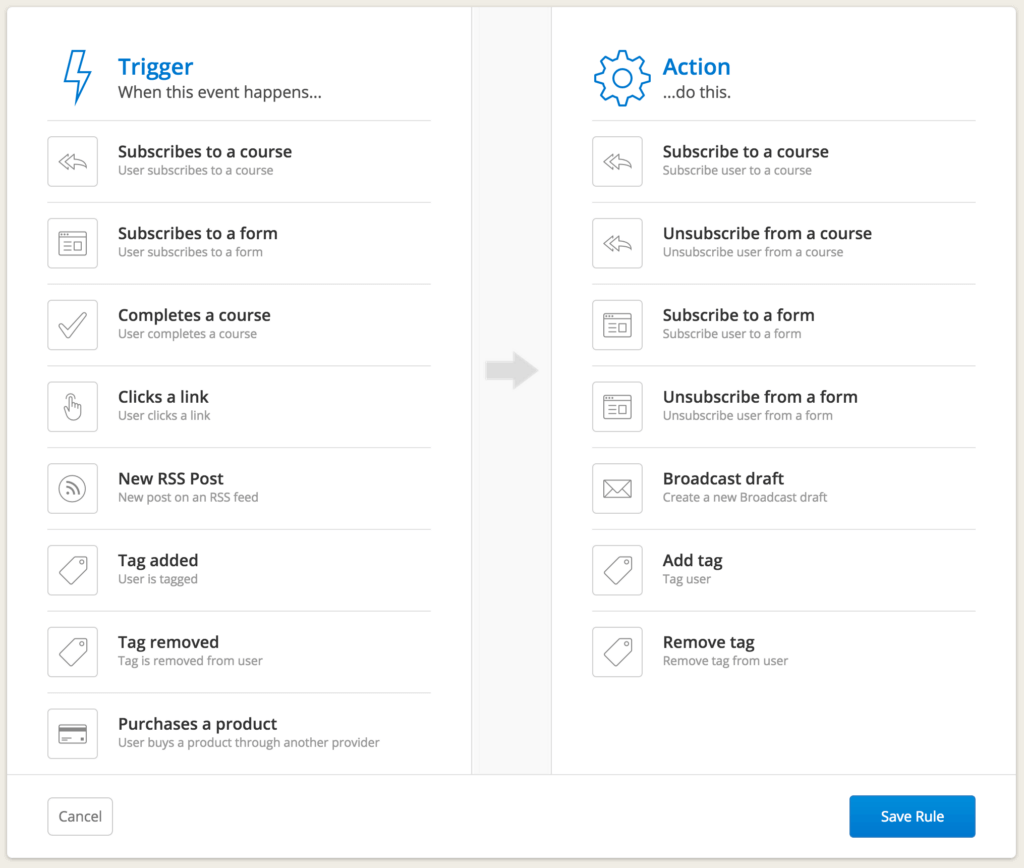
For example, if I want to setup a rule for when people purchase a product, all I have to do is choose as my trigger “Purchases a product” and choose as my action “Add tag,” and then select the SPP customer tag.
They will be tagged as an SPP customer.
Because we also offer a free version of the software to try out, it would be nice to send those people emails to promote the paid version in a series of pre-written emails just for them (what ConvertKit calls “Courses” [Editor’s Note: They now call those “Sequences.”]). From Actions, I can choose to subscribe the customer to that sequence.
And of course, if people purchase the paid version at any time, we want to remove them from the “free course” and no longer receive emails trying to pitch them to buy the paid version, since they already have it.
It’s so cool to see this all working on its own, and what’s even cooler is that I set it up myself, and the rest of my team can get in there, too, and make changes if needed. Here’s a demo I published the other day:
Migration
When Nathan and I sat down for coffee that one day, the migration process was one of my worries about him going into this space. It’s not easy to have people decide to migrate, because it’s a headache. I think I remember saying, “I wish it was done for me.”
And that’s exactly what happened. The migration of my email list from Infusionsoft to ConvertKit took less than a day, and it was completely hands off.
Now, I thought this was because Nathan is my friend and I was getting special treatment (especially because I know he knows that if I have a great experience with his tool I’ll share and promote it here on SPI) but I was surprised and happy to see that this was something he and his team was doing for free with lists of a certain size. Great idea!
At the time that I write this, Nathan offers this service for lists at the 20,000 subscriber range, although he said he’s thinking about lowering the price if he can get more support staff into place soon.
I would encourage him, however, to make this a part of the experience as much as possible. It’s a great first impression, a huge differentiator in the market, and it would likely lead to longer retention with customers, as well.
I was very impressed at the start, although I had yet to send an email at that point, so I had a lot more testing to do.
Soon after I started to send emails, Mindy sent me this message over Slack:
“Now that we’ve switched to ConvertKit, I’ve seen emails from users saying ‘Oh, you’re sending out emails again. I had wondered why you stopped.’”
The emails hadn’t stopped—Infusionsoft wasn’t delivering them.
Things to potentially worry about with ConvertKit
Although I’m not one of the first ConvertKit users, I am what one might call an “early adopter,” and when you’re an early adopter of something you definitely take on some risks.
New startups in existing spaces are often up against a lot of competition, and with something as sensitive as email lists the stakes are high.
ConvertKit is new it is still in the early phases of the solution that it will ultimately become. Yes, new features are rolling out all of the time, but they’re taking a lean approach to put it together in a very smart way, which means that features that several users may be waiting for are not yet available.
And probably the most important thing to point out is that ConvertKit is not a “complete” automated business solution. And from the sounds of it, it never will be that.
It is not going to have an incredibly integrated CRM (customer relationship management) system, similar to Salesforce or what Infusionsoft is capable of handling. It is not going to have ecommerce, inventory shopping cart, and affiliate marketing capabilities.
I asked Nathan about those things, and he was very quick to say no, which surprised me, but then he followed it with:
“No, because a lot of others have told us those are the features within some of these all-in-one business solutions that make them extremely cumbersome and overwhelming. Our target customers are bloggers, podcasters and other people who are building audiences who want to be able to have an easy-to-use, but powerful email marketing system, with automation and all of the features that you want, without all of the things that you don’t need right now.”
I respected him for being very clear on what his company vision was. He then said:
“We don’t want to build features just to check off the boxes and say, ‘Yes, we have ecommerce, or membership sites, or whatever you might need.’
We want to be the best in the world at one thing (email) which means partnering with people who are the best at what they do. That’s why we built a seamless integration with Gumroad. No one does ecommerce better than they do.
By focusing on what we’re best at and saying no to features (and building integrations instead), we’re able to build a better experience for our customers.”
And this makes total sense to me, because when I was with Infusionsoft, I loved all that it was capable of doing. But was it capable of being the best at all of those things? To me, it was not, and to many others who use it—that’s the same answer. It may not have the best this or that, but it’s all in one place, and that’s why they love it.
For me, I’m okay with having the best email service provider, the best shopping cart service and affiliate marketing program all speaking to each other in a seamlessly integrated way, without worrying whether or not they are from different companies or not.
Now of course, the nice thing about having it all in one spot, like with Infusionsoft, is that it’s all in one spot. There’s a higher potential for breakage when you introduce more than one company who has to work together through an API and such.
So, do you go with the all-in-one solution that has all that you need and works, or do you start with one component that’s the best and then branch out from there with other third party solutions?
For right now, the answer is probably clear to you.
I’m focused on email marketing and better understanding my audience, and through ConvertKit I believe I can achieve those goals.
I wasn’t sharing my affiliate link for ConvertKit (but I am now—I earn a commission if you buy with this link) as this move was happening because I wanted to take a couple of months to really test it out. After using it for more than three months now, however, I’m extremely happy with the results and am confident in my recommendation. Please note that I do receive a commission from the affiliate links to ConvertKit that are on this page.[Full Disclosure: I’m a compensated advisor and an affiliate for ConvertKit.]
My new email sequences are up and running, and everything is happening behind the scenes like it’s supposed to, and I can track it all while it’s happening. As my lists continue to grow and my audience becomes segmented, I’m preparing for a number of projects that will come out before the end of the year. This work with my email list will definitely support the upcoming needs, and already I’m getting a ton of great feedback from all of you who have gone through these new sequences on my list.
And the company itself? Well—it’s growing actively at a rate of nearly 45% month over month (check out their open earnings metrics and financial details here), which a fantastic sign. I’ve also recently come on board as an advisor for ConvertKit, and I’m excited to start this journey with them like I did at the start of LeadPages. It’s risky, yes, to move my list to a company like this, but I feel like I have a good knack for knowing what’s great out there.
I couldn’t be more excited!
If you’d like to check out ConvertKit, my referral link is here[Full Disclosure: I’m a compensated advisor and an affiliate for ConvertKit], and if you have any questions about ConvertKit, both Nathan and I will be actively popping in and out of this post to reply, however we’re currently at the LeadPages conference in Minneapolis so we may be slow to reply at first.
I’ll keep you posted on the progress and if there are any new developments along the way. Cheers!

 Josh Earl
Josh Earl