Ready to take your email marketing to the next level with top-tier software? Find the best email marketing service for you and your business in my epic guide!
Email marketing is an incredibly valuable asset for your business. It has the power to help you build effective relationships with your contacts, drive conversions, and ultimately propel your business’s growth.
In fact, maybe you’ve heard that email marketing brings an average 4,300% return on investment (ROI) for businesses. It’s true, and the best way to accelerate your success is by using one of the best emailing services.
You may have noticed that there are a ton of email services out there, though—so, it can feel overwhelming trying to navigate choosing the right one on your own. It’s especially tricky when you’re just starting out learning email marketing, and you’re not really sure what you need to launch your success.
Well, I’m here to make this process easier on you. I’ll walk you through some of the top services that will support you to be as successful as possible in your email marketing efforts, and I’ll share my personal recommendation for the best of the best.
Ready? Let’s get started.
Table of Contents
- What Are Email Marketing Services and Why Should You Use One?
- What to Look for When Choosing the Best Email Marketing Software
- The 16 Best Email Marketing Services and Software I’ve Found
- My Top Email Marketing Service Recommendation
- Email Marketing Tools FAQ
What Are Email Marketing Services and Why Should You Use One?
Emailing marketing services are dedicated email marketing platforms that aim to take the legwork and stress out of your email marketing efforts.
They work by providing a platform that facilitates not just sending and receiving emails, but they support you with more advanced features as well, such as:
- managing and segmenting your email lists,
- sending bulk and automated emails,
- providing ready-made and customizable templates,
- creating dynamic content,
- providing valuable analytics,
- and more.
Basically, email marketing software helps you to send the right messages, to the right people, at the right time. By doing so, you can form real relationships with the people behind your contact list.
And that’s the most important part of email marketing: building relationships.
When you’re just starting out, it can be tempting to stick to a free account you’re familiar with, like Gmail or Outlook. But, as you may have already realized, your marketing efforts are going to be pretty limited with these.
Perhaps the most important difference between a generic email account and an email marketing service is deliverability. A basic email address could place you in your recipients’ spam folders, throwing your marketing efforts in the bin. How can you foster a relationship with someone if your communication efforts aren’t actually reaching them?
Plus, you won’t be able to reach too many people at once without an email marketing platform. Outlook and Gmail both cap your email recipient list to 100 addresses per email, leaving your 101st subscriber to the wind.
With the right email marketing strategy, you’ll be surprised how quickly your email list can grow, and how quickly you’ll be needing to upgrade.
Focusing on growing your email list from the get-go is one of the best ways to build a successful online business. So, don’t limit yourself here; set yourself up from the beginning for the growth you want to achieve. When you’re ready to learn more about the power of your email list, I discuss everything you need to know on how to build an email list here.
Not to mention, trying to actually manage your email list on your own can quickly put you in over your head too. Without an email marketing tool, you’ll be stuck with manually keeping track of your contacts. Things like segmenting your audience or removing unsubscribers on your own can turn into hours of unnecessary work.
These are just a few examples of things that can cause you trouble without an email marketing service.
All this to say, to scale up and cultivate loyal and engaged subscribers, it’s going to be really helpful to have access to the advanced features that email marketing software provides.
You’ll have so much more money-making potential with an emailing service in your toolbelt.
What to Look for When Choosing the Best Email Marketing Software
Every emailing service will have different features, price points, pros, and cons. The right one will depend entirely on your unique needs.
So, what factors should you pay attention to when choosing the best email marketing service for your business?
- Features
- Deliverability
- Ease of use
- Price
- Customer Support
It’s a good idea to assess your business level and define your goals from the start to help you determine which factors meet your needs.
Certain criteria like user-friendliness, deliverability, and customer support will always be important to look for when picking your email service platform.
But when weighing things like features and price, keep in mind what’s going to suit your business both now and as you scale.

The 16 Best Email Marketing Services I’ve Found
Email Marketing Software #1: ConvertKit
ConvertKit is my number one recommendation for email list management.
ConvertKit makes managing your email list and setting up autoresponders so easy and user-friendly. Segmenting my email subscribers into groups so that they get content specific to their individual needs has never been more simple.
ConvertKit is a powerful email marketing platform that does a tremendous job of automating processes in email list management, allowing me to focus my efforts elsewhere while it hums along beautifully.
There are three main reasons I love ConvertKit:
- It’s easy to use and set up. ConvertKit was designed from the ground up to be really easy to set up, use, and understand.
- The statistics are incredible. ConvertKit makes it really easy to see exactly what’s going on in all your campaigns, forms, and broadcasts.
- It comes with a bunch of advanced features, including segmentation and tagging.
If you want to learn more about how I came to rely on ConvertKit in my own business, and why I love and recommend it as a great way to build your email list and stay in touch with your audience, keep reading!
And if you want to give it a try (and get a whole month free—twice as much as the usual 15 days) go to smartpassiveincome.com/convertkit. [Full Disclaimer: I am a compensated advisor and affiliate for ConvertKit. SPI Media will receive compensation, at no extra cost to you, if you purchase through this link.]
Email Marketing Software #2: RightMessage
RightMessage integrates your website with your email service provider (including ConvertKit), and serves up custom messaging for your website visitors based on their interests.
This on-site personalization tool lets you talk to your site visitors in a relevant way—and in turn grow your email list with high-quality subscribers.
For SPI, RightMessage has been incredible. This tool helps us understand more about our audience, which lets us deliver them more targeted messaging on the SPI website. This helps foster trust and makes people more likely to stay in touch by joining the SPI email list. It also gives us valuable information we can use to send more personalized emails to list subscribers.
For instance, if someone in an advanced segment of the SPI audience comes to the website, we can use RightMessage to tailor our language to them. It tells us if they’re already on my email list, and even if they’re in a particular segment of the list. We can also look at how they answer a few custom survey questions through a tool RightMessage provides called the RightMessage toaster.
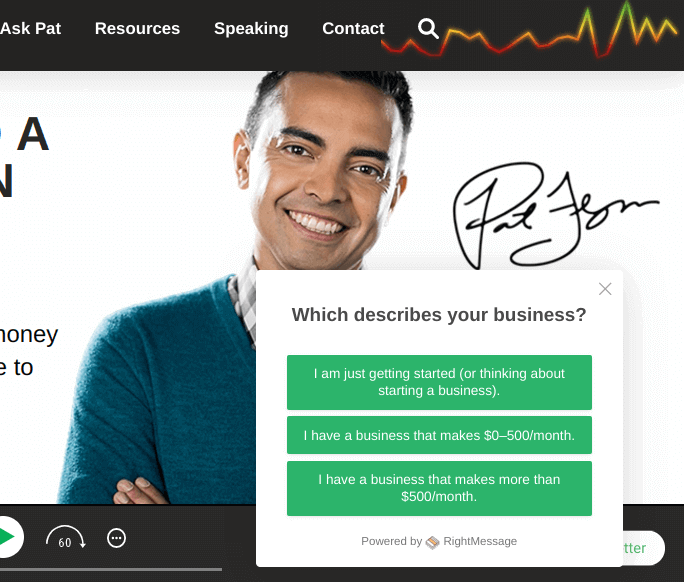
Based on a person’s survey answers, we can tailor content on the home page and other parts of the website to talk to them in a more relevant way. RightMessage has put together a collection of recipes that show how online business owners are customizing their offers.
We can also use this information to tailor the content we send that person via email. Based on what we learn via the RightAsk survey, we can have RightMessage update the tags associated with that person in our email tool, ConvertKit. If the visitor is not yet a subscriber to my email list, RightMessage will hold on to their answers, pushing them to ConvertKit when they do decide to subscribe.
In this way, RightMessage helps you go beyond just segmenting your email list, but using what you learn about each audience member to provide them targeted content both on your website and via email.
And this can have a direct positive impact on the size and quality of your email list. If someone is visiting your site for the first time, you can use the RightAsk survey tool to learn a lot about that person, then use that information to personalize the web content they see. This helps build trust and engagement and makes it more likely they’re going to want to join your email list.
RightMessage is very easy to work with. It’s a simple, powerful tool you can use to personalize content for the different kinds of people on your email list—and to build trust that can make new visitors more likely to join your list.
Part of the beauty of RightMessage is you don’t need an email list to start taking advantage of its website personalization features—but it’s an even more valuable tool if you’ve already started building a solid email list, both in terms of using what you know about visitors who are already on your email list to deliver them relevant on-site content, and using personalized site content to build trust that inspires new site visitors to join your list, and to send more relevant emails to existing subscribers.
RightMessage helped me earn over $100k in a month! SPI listeners get a 30-day free trial (that’s an extra 15 days) and a free playbook to help you get started generating results right away.
Email Marketing Software #3: Leadpages
No matter which email service provider you use, Leadpages is a must-have tool you should be harnessing to grow your email list with quality subscribers.
Leadpages is by far my favorite tool for creating high-quality landing pages and other lead-generating resources quickly and easily. What does this have to do with email marketing? A beautiful, well-constructed landing page can help you convert visitors into email list subscribers or buyers.
In this way, Leadpages enhances the capabilities of your email service provider, whether you use ConvertKit, AWeber, Infusionsoft, or another service. Leadpages itself does not collect emails—for that, you need to connect it to your email service provider. What it does provide are tons of awesome templates for lead magnets, webinars, and landing pages you can use to build your email list.
Leadpages also makes it easy to customize the design of these resources to match your brand and help you stand out. If you’ve ever signed up for one of my courses, then you’ve probably shared your email address via one of my custom-designed Leadpages landing pages.
One of the biggest advantages of Leadpages comes if you offer lots of lead magnets/content upgrades/freemiums to your audience. You see, when you offer multiple lead magnets, it can get cumbersome to deliver them using only your email service provider—especially when you’re sending them to people who are already subscribed to your list. You don’t want people to have to reconfirm their email address or start receiving an email autoresponder series they’ve received in the past. That’s a really lousy customer experience.
Leadpages makes it really easy to have a new lead magnet automatically sent to someone without creating friction. You upload each content upgrade to Leadpages, and when someone subscribes via a Leadpages landing page, they get an email with a link to download it. Instead of your having to do a lot of configuring and creating new segments in your email service provider, Leadpages knows who’s already on your list, and sends them the lead magnet without any extra work on your part.
One of the most popular episodes of the Smart Passive Income Podcast is number 78, which features Clay Collins, the founder of Leadpages. In this episode, Clay and I go deep into the tactics and strategies that will help you optimize conversions into your email list.
I highly recommend you check it out! And if you want to get a free trial of Leadpages, go to smartpassiveincome.com/leadpages.
[Full Disclaimer: I am a compensated advisor and affiliate for Leadpages. SPI Media will receive compensation, at no extra cost to you, if you purchase through this link.]
Email Marketing Software #4: HubSpot
As a highly-integrated marketing tool, HubSpot could be a great choice for your business because it goes beyond email marketing software; it also functions as an all-in-one customer relationship management platform (CRM).
When you sign up for HubSpot, you’ll have access to various features—landing pages, email marketing, marketing automation, chat, forms, email and ad analytics, and more than 650 integrations.
HubSpot uses a drag-and-drop editor, so you can easily create polished emails and landing pages. They also allow you to personalize and direct your content to certain users, helping you engage them more effectively.
And, don’t forget to optimize for other devices! With HubSpot, you can easily preview how your content will be viewed across different devices.
One of HubSpot’s biggest pluses is the integration of data analysis; it’s easy to view your metrics. And since the platform is all-in-one, you can keep track of a variety of customer interactions with your emails, landing pages, and website, and how they correspond.
This is super beneficial; after all, Pearson’s Law states that what you measure grows, and what you measure and report back grows exponentially.
Plus, HubSpot ensures high deliverability rates—your emails won’t end up in the spam folder.
And if you need help figuring something out, you can search the forums or ask the community. HubSpot also provides customer support for their paid plans, with the highest-paid plans offering direct contact by phone.
They do offer a free plan that comes with great features, like twenty landing pages, one autoresponder per form, and 2,000 monthly emails.
But, the bundled plans jump from $45 per month all the way up to $5000 per month, so unless your business model plans to afford a $5000/month subscription as you grow, you’ll want to make sure that the free or $50 starter plan has everything you need to scale.
Check out all that HubSpot has to offer here!
Email Marketing Software #5: Bonjoro
Bonjoro is a fantastic tool that lets you enhance your automated emails by sending personalized video messages that can boost engagement and enhance customer experience!
I can vouch that since I started using Bonjoro to send individualized video messages, my email open rates have been through the roof.
Here’s how Bonjoro works: After signing up, you can integrate it with anything, from your email service provider to your payment processor, and have the app notify you when a new customer or email subscriber comes on board.
One of the biggest ways I’ve used Bonjoro is to welcome new students after they purchase one of my online courses.
When a new student signs up, I’m notified on my iPhone. I open the Bonjoro app, where I’m presented with an interface that lets me record a short personalized video to welcome that new student into the course, and let them know my team and I are here for their support. After adding in a quick text message to go along with it (e.g., “Thanks, John!”), I hit a button to send them an email with the video inside. Boom. That’s it.
Back in 2017, I started sending a unique, personalized video to each new student of my Power-Up Podcasting course. Although it did take a bit of time (thirty seconds per video, plus a few extra seconds to hit send for each of the four hundred-plus students), it was absolutely worth it.
The responses were off the charts!
Over half of the videos I sent out earned a response back. Here are a few of the amazing responses:
- “Thanks! It was awesome to hear from you!”
- “OMG, you sent me a video. I can’t believe it!”
- “Thanks, now I know I’m in the right place!”
Little touch points like this are so important. The least you can do for a new customer, especially one who invests money in you and your program, is to offer them something personalized to let them know you’re there for them, and hopefully different from the rest.
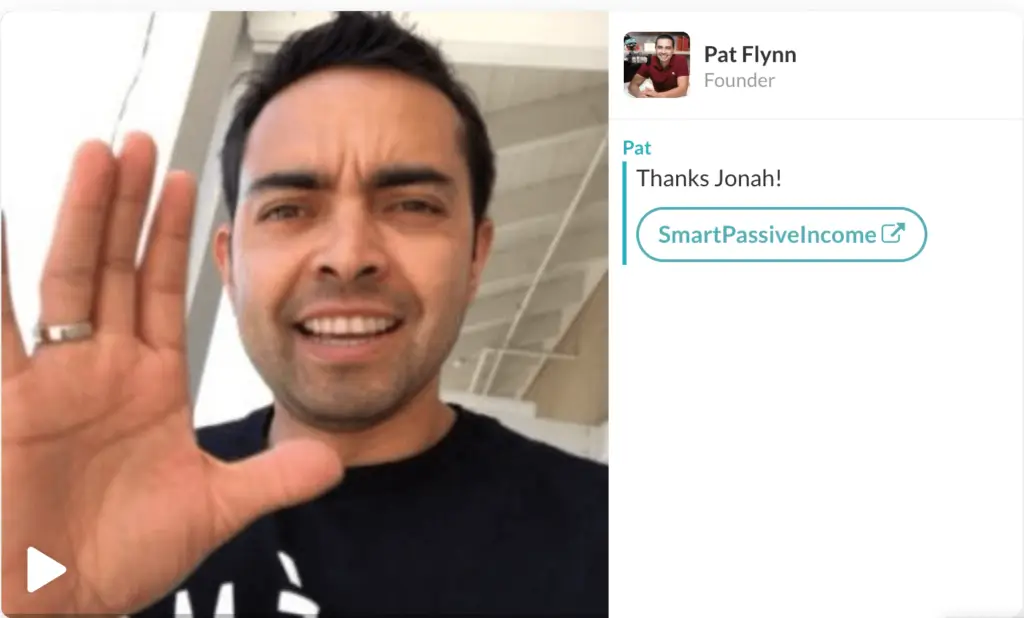
I’m not the only one who’s seen massive success with Bonjoro. In fact, the people at ConvertKit, my email service provider of choice, have used Bonjoro to delight their new customers and reduce churn (the percentage of people who choose not to continue their subscription) by a massive 16 percent.
Not only is Bonjoro a beautiful tool that’s easy to use, but it’s a lot of fun too! I highly recommend adding Bonjoro to your email marketing toolkit.
You can get access to a free 14-day trial of Bonjoro by clicking here.
[Full Disclaimer: As an affiliate, I receive compensation if you purchase through this link.]
Email Marketing Software #6: Mailchimp
Mailchimp is a good option when you’re beginning to build your list and just starting out with email marketing platforms.
And if “free” is as much as your budget currently has room for, they offer a forever-free plan that permits 12,000 emails and up to 2,000 subscribers per month.
Some of their features include a drag-and-drop email builder, autoresponders, segmentation, landing pages, a website and form builder, and simple tracking for analytics. They also integrate with a great deal of other platforms and software, like WordPress and Zapier.
But keep in mind that they don’t offer customer support for the freemium plan, though there is a broad FAQ library with guides and tutorials.
One of the things that makes Mailchimp so popular is that they’re really intuitive to use. While they don’t offer highly sophisticated features for scaling, the platform has developed more advanced features for its premium plan like advanced segmentation, comparative reporting, and behavioral targeting. And, viewing and understanding these analytics won’t be overwhelming for beginners.
Mailchimp also provides best practices and has certain filters in place to keep your campaigns compliant with anti-spam laws, but they also leave some of the legwork to you—like requesting that recipients add you to their contacts—to ensure that your emails don’t end up in the spam box.
When looking at their pricing, Mailchimp gives the option between 3 plan types, ranging from 500 subscribers on the Essentials plan at $9 to 10k subscribers on the Premium plan at $300 per month.
The lower tier plans include email and chat support, while the premium plan offers phone support. Each plan—essentials, standard, and premium—also increases in price as you hit new subscriber thresholds.
This pay-as-you-go option really suits some businesses, while others would prefer not to be hit with new invoices every time they collect more subscribers. That said, Mailchimp is overall a really affordable option among email marketing tools.
Email Marketing Software #7: OptinMonster
One of the most popular and effective ways to grow your email list is through smart use of pop-up forms on your website.
OptinMonster is a premium WordPress plugin that makes it incredibly easy to add pop-ups to your site to collect email addresses. You can set them to show up immediately when people come to your home page or another page on your site, or even when they reach a certain point on that page. You can also specify the pop-up to show a certain amount of time after they’ve landed on that page.
And very importantly, OptinMonster has options that let you ensure that if someone closes the pop-up window the first time it shows up, or has already signed up for your email list, it won’t show them the pop-up anymore.
There are lots of pop-up tools you can use to augment your email marketing, and you can probably do just fine with a number of the options out there. But OptinMonster is a great pick, so if you’re looking for a tool that will help you capture email addresses on your site, give it a try.
Email Marketing Software #8: AWeber
A veteran of email marketing services, AWeber offers small businesses all of the mainstays when it comes to email marketing tools.
With them, you can have unlimited email lists within one account, allowing you to differentiate client groups or even run two separate businesses with one account.
Some tools you’ll find through AWeber include:
- campaign sequence builders,
- transactional and marketing emails,
- segmentation,
- A/B testing,
- autoresponders,
- sign-up forms,
- landing pages,
- a lot of integrations,
- plus compatibility with many types of files: XLS, XLSX, TXT, CSV, and TSV.
Another great thing about them is that creating emails is simple. They have a drag-and-drop builder and a variety of curated design templates (700, to be exact), including some more classic looks.
When you’re feeling stuck, which does happen with email marketing, AWeber is known for its customer service and 24/7 support team. They’ll even migrate you from another platform for free.
Another potential plus to using AWeber is that there are no tiered features. You get all the features no matter how many subscribers you pay for; you can start with 500 subscribers for $20 per month and grow to up to 25,000 subscribers for only $150 per month.
And now, AWeber offers a free plan that includes one list of up to 500 subscribers with many of the features found on the paid option. And, yes, the 24/7 customer service is even available to free plan users.
All in all, AWeber is very affordable and a great emailing service to meet your main email marketing needs.
Email Marketing Software #9: KingSumo Giveaways
In terms of growing your email list, contests and giveaways are another great way to attract quality subscribers.
There are several tools out there that can help you do this, but my preferred option if you have a WordPress website is a plugin called KingSumo Giveaways. One of the big features of KingSumo (and other similar tools) is that helps your contest spread virally by incentivizing people to gain more entries by doing things like subscribing to your email list, your YouTube channel, Instagram profile, or Facebook page, and sharing the contest on social media.
Whenever I run contests, I typically grow my YouTube channel by over 10,000 followers, and my Instagram account by a few thousand.
But when it comes to email marketing, contests and giveaways really shine. It’s incredible how much a contest can move people to join your email list. We’ve seen new subscribers in the range of 10,000, 20,000, and sometimes even 30,000 in a very short period, with a contest or giveaway.
Contests and giveaways give you a great opportunity to generate leads and build your email list with quality subscribers—as long as you do it the right way.
The key is to make sure you’re giving away something that’s relevant to your audience and in line with what you teach. For example, one of our recent giveaways was for a bunch of podcasting gear. Because podcasting is such a big part of the SPI brand, it’s likely that many of the people on the SPI email list are already podcasting or at least interested in podcasting.
And because the contest prize is something that’s relevant to my audience, these new subscribers or followers add to both the quantity and quality of people on my email list.
So consider how you might use a contest or giveaway to grow your following among your target audience. You can also check out episode 320 of the Smart Passive Income Podcast with KingSumo’s founder, Noah Kagan, if you want to learn more about what KingSumo Giveaways can do for you.
KingSumo Giveaways is a totally free plugin, and you can check it out (and get a free quick-start guide to run your first contest or giveaway) at kingsumo.com/spi.
Email Marketing Software #10: Demio
Webinars are an important piece of your online marketing toolkit—especially your email marketing. Quite simply, they’re a fantastic tool for building your list.
For a long time, though, webinars were something I avoided doing. Why? I was daunted by the available technology. You see, most webinar software is hard to use and not very user-friendly.
Demio is different.
Demio is an easy-to-use webinar platform that helps you automate and manage your webinars. It also runs in almost any web browser, which makes it easy for your audience. Demio makes it easy for you too, with a super-intuitive interface, lightning-fast support response time (under five minutes), and features like auto-recording for all of your webinars.
Demio lets you automate a lot of your email marketing related to your webinars by creating handy rules, such as [If a person watches X percent of the webinar, then send Y email or perform Z action]. Or, [If a person registers but doesn’t go, do this instead]. Demio also offers a really cool replay feature. The tool automatically records your webinar sessions in HD quality in the cloud, so you can share them on your website later on.
With Demio, I’ve overcome my fear of webinar tech, and I’m hosting a lot of webinars now, including my Podcasting the Smart Way and Affiliate Marketing Masterclass webinars.
I love Demio for their seamless integrations, beautiful interface, and powerful marketing tools. If you’ve been looking into creating webinars, maybe as part of an evergreen sales funnel, you’re going to want to check out Demio. It’s a super cool webinar tool that can really augment your email marketing efforts.
Check out Demio at smartpassiveincome.com/demio.
[Full Disclaimer: As an affiliate I receive compensation if you purchase through this link.]
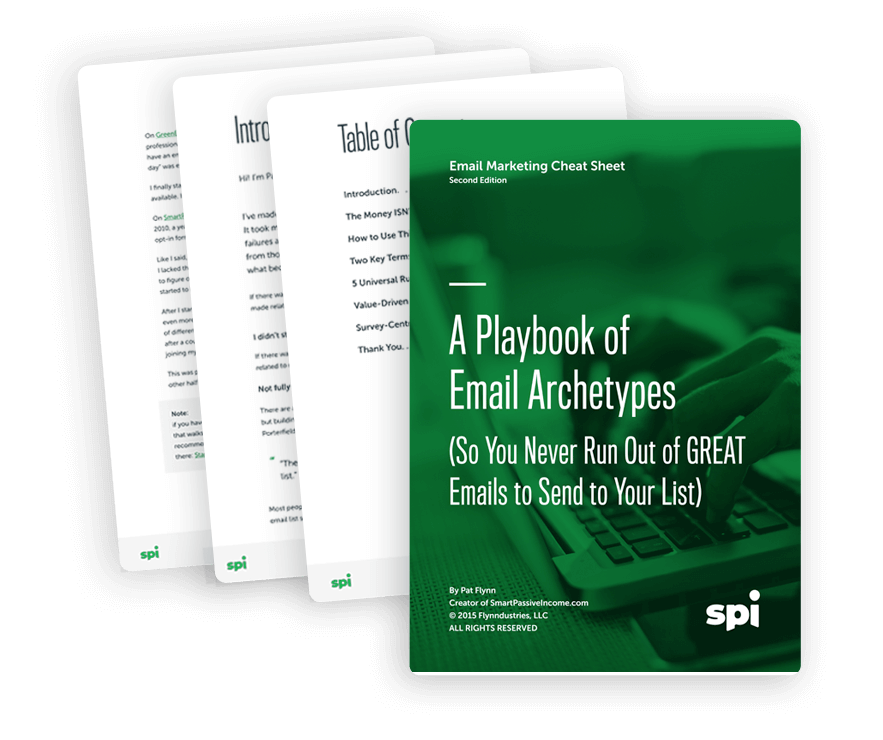
Learn to write great emails with our free cheat sheet!
Get 10 copy-and-paste email templates, along with easy-to-follow advice for learning what to write and when to send it.
Email Marketing Software #11: Typeform
Once someone has joined your email list, it’s important to keep learning about them so that you can talk to them in the right ways and direct the right products and services to their attention. It’s also important to check in and ask them if they’re getting what they need from your business.
There are several ways to learn more about the people on your list so you can start talking to them effectively. One of those is a tool I described above, RightMessage.
Another way to gather this valuable information is through a web survey—and my favorite tool for creating and delivering surveys is Typeform.
Surveys allow you to collect information you can use to segment your list—to place people in the buckets that make sense for them. In my business, I have three main segments: one for people who don’t have a business yet, one for people who have a business that makes zero to $500 a month, and one for people who have a business that makes more than $500 a month.
If you haven’t started segmenting your list, then Typeform provides a great way for you to do that. You can also use Typeform to see what people think about the products and services you provide, then use that information to improve your offerings.
Typeform is also really versatile! You can use it to create longer external surveys that live on your website, or shorter ones that you embed directly inside an email.
Typeform offers a free plan that gives you 100 responses per month and 10 questions per typeform. There are also paid plans starting at $30 per month if you need more than that.
Go to typeform.com/pricing to find the plan that works best for you.
Email Marketing Software #12: Constant Contact
Constant Contact is especially great for solopreneurs and small businesses, standing out for their ease of use.
Some things I find great about Constant Contact: you’ll get unlimited emails, built-in social media sharing tools, list segmentation, various integrations, marketing service and calendar, and access for up to three users.
Plus, they include anchors like a drag-and-drop email editor and visually appealing templates that can be personalized.
Their basic plan allows for only one automation, but the Email Plus plan also includes sequential automation for drip campaigns, surveys & polls, coupons, online donations, and subject line a/b testing.
Another benefit to Constant Contact is their simple yet effective website builder that comes with free hosting, unlimited storage, and a blog that connects with your email list.
Though Constant Contact may not be as sophisticated as something like Hubspot, they’re definitely a solid email marketing platform, as well as one of the most affordable.
While there’s no free plan, Constant Contact does offer a 60-day free trial. And, the basic plan starts at $20 per month, increasing with the number of subscribers.
Once you hit 10,000 subscribers, your account will be automatically converted to an Email Plus plan, which starts at $45/month.
With the Email Plus plan, you’ll be able to create multi-email automations with behavioral triggers when you’re ready to scale your marketing strategies.
And when it comes to customer support, all plan levels come with it, which includes live chat, phone calls, email, community support, and an ample knowledge base.
Check out Constant Contact here!
Email Marketing Software #13: Sendinblue
Sendinblue is a great option for those on a budget. Some key things that differentiate them are that they put their focus on streamlining workflow, and they boast deliverability rates of up to 98%.
Sendinblue is also an email marketing tool that’s well-programmed for triggered or transactional emails—email messages triggered by events, interactions, or preferences of the client making a transaction.
Their range of features and pricing plans make it a good choice for solopreneurs all the way up to bigger businesses. The platform allows users to use email marketing, SMS marketing, and live chats and can function as a CMR.
Sendinblue’s features are pretty typical among the best email marketing services—they offer:
- Segmentation
- Automation
- Invoicing
- A/B testing
- Sign-up forms
- Landing pages
- Ad integration
Their intuitive drag-and-drop design tool, email personalization, and mobile preview make for a user-friendly experience to start out with. And, the platform’s origin as a triggered automation platform provides ample room to scale your business.
Sendinblue also offers customer support via email for the free account users, with phone support reserved for the people who sign up for the higher tiers.
The free plan offers a wide range of features to interact with unlimited subscribers up to 300 times per day. And their premium plan starts at only $65 per month, increasing proportionally with your subscriber count.
Email Marketing Software #14: MailerLite
MailerLite is particularly great for startups and ecommerce businesses.
They’re not the most high-tech email marketing service, but they’re super easy to use and cover all the important bases, especially dependable deliverability.
MailerLite integrates with Shopify, WooCommerce, PayPal, SendOwl, Coupon Carrier, and EasyStore. You can drop products from your eCommerce platform directly into your emails and integrate your POS system; you can also create as many forms and landing pages as you want for free with the Free Forever Plan, which goes up to 1,000 subscribers.
MailerLite’s other features include:
- A/B testing,
- WordPress,
- landing pages,
- sign-up forms,
- automation and advanced segmentation,
- campaign reports,
- a free website,
- surveys,
- landing pages,
- and more.
They were definitely built with beginners in mind, and if there’s any confusion, all accounts have access to their knowledge base with video tutorials and 24/7 email support.
Premium accounts will have access to their live chat support and some additional features, like a logo remover, newsletter templates, promotional pop-ups, clickmaps—a heatmap that shows where people click to track engagement, and auto resend—a tool that automatically resends unopened messages.
Once you’ve gained 1,000 subscribers, you’ll be automatically upgraded to a premium account at just $10 a month. From there, they list prices all the way up to 600K subscribers at $1915 per month. With a median of 100K at $360 per month, MailerLite is one of the most affordable options.
Email Marketing Software #15: Keap
First and foremost a customer relationship management (CMR) software, Infusionsoft, which is now known as Keap, has been around for a while.
I’m including it in this list as an alternative for businesses who are ready for a little bit more. Keap isn’t cheap to start, so this is a good option for those who are already making consistent sales.
Keap helps its users organize and analyze all of their client data in one place; they also have a whiteboard tool that can help you envision your entire campaign with all of its components from start to finish.
Their Lite plan offers behavior-triggered automation, text and email marketing, quotes, invoices and payment receiving capabilities, reports, and reminders. And with their Pro and Max plans, you’ll have the ability to create landing pages, sales funnels, and check forms, and the ability to use A/B testing and other analytics.
Keap also offers some integrations, notably with WordPress, Leadpages, QuickBooks, and Zapier.
As far as customer support goes, they provide 24/7 live chat and phone support during certain hours. Plus, their team will help you to migrate from other platforms for free. But, of course, once you get there and finish the 14-day free trial, it’s not free.
The starting price for the Lite plan is $79 per month, Pro is $169, and Max is $199—each limited to 500 subscribers. For every 1,000 subscribers you add, the monthly rate goes up to the tune of $30 dollars (though this gets discounted a bit at some degree of subscribers).
The bottom line here is that Infusionsoft by Keap is more than just an email marketing tool; they’re an all-in-one CRM platform—comparable to HubSpot—for higher-level businesses who are ready to organize and level up their client experience to convert more paying customers.
Email Marketing Software #16: Drip
If you’ve started an online store or moved your brick-and-mortar shop online, you’ll definitely want to consider Drip. Drip is considered by many to be one of the best email marketing software platforms, specifically for eCommerce businesses and entrepreneurs.
Drip defines its service in terms of three simple categories: customizable forms; email, SMS, and automation; and segmentation and reports.
Visual automation and reporting dashboards help Drip users really gain insight into their customer’s habits and preferences. And automation tools, landing pages and sales funnel, make it even easier to convert interested shoppers into paying clients.
Behavior-triggered emails and CTA’s will also help you to make sure you don’t lose out on a potential sale—for example, directing certain demographics to specific items that are more relevant to them or following up with a shopper who abandoned his cart.
Drip offers integration with all of the major eCommerce software, plus over 100 other tools.
Plans start at $19/ mo. for up to 500 email subscribers and reach $1600 for 140K subscribers. If you want to include SMS marketing, this price increases a little bit depending on how many texts you plan to send per month. If you think you might grow to 10M subscribers, you can talk to an expert.
Get the complete low down on Drip here.
My Top Email Marketing Service Recommendation
As you learned at the beginning of this epic guide to email marketing, when I started my first two online businesses in 2008, I didn’t create an email list. That was a huge mistake! Thankfully, it was one I eventually corrected.
Next, I’ll take you on a little journey from my earliest email marketing days to the present, and tell you about the email service providers that have been an integral part of that journey—including the one I use and recommend today.
Getting My Start with Email Marketing Services via AWeber
In 2009, after trying to grow my businesses without an email list, I finally got my head on straight and signed up with AWeber, an email service provider (ESP) that a number of my online business friends had recommended.
Almost immediately, I started seeing returns on my investment.
I learned how to get a sign-up form up on my site, and I dropped my first one on the homepage of one of my first businesses, GreenExamAcademy.com. There were no giveaways or lead magnets as opt-in incentive. The only thing I offered was my “exclusive newsletter,” although I quickly added copy to include “exclusive deals on my study guides and LEED-related products.”
Seven days later, I had built a list of just over 200 people. I sent a broadcast email which included a link to my ebook, The LEED AP Walkthrough, and a $5 coupon code that expired within twenty-four hours.
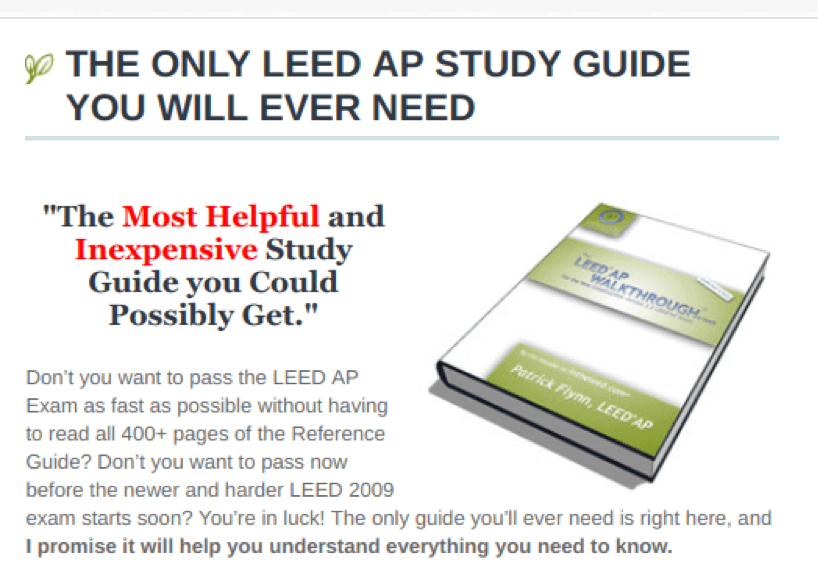
Within a day of sending that email, fifty-three people had purchased the book for $24.95, grossing just over $1,300 in sales with one single email to my list of 200 people.
It was the most money I’d ever made in a single day in my life, and it blew me away. This email thing actually worked!
A couple of months later, I discovered the power of having an autoresponder series—a series of pre-written emails that are sent automatically and sequentially to subscribers after they sign up.
I experimented with creating a short three-email series, which was sent over the course of seven days after people subscribe.
Email 1, sent immediately after someone subscribed, was about how to get started studying for the exam, giving people all of the background information they needed to know before getting their feet wet with the material.
Email 2, sent a day later, pitched my ebook study guide. I promoted it as everything they needed to know to pass the LEED exam, conveniently packaged into a printable PDF file and delivered immediately upon purchase. The link in the email sent people to my sales page, which had a lot more information on the features and benefits of the product.
Email 3, sent to subscribers one week after subscribing, shared an affiliate link to a set of practice exams sold by another company I partnered with.
Apparently, the experiment worked very well because sales started to increase month after month, parallel to the growth of my email list!
Next Stop on the Email Marketing Platform Search: Infusionsoft
Things had been going well with AWeber and my basic autoresponder series. For years, the same email list and autoresponder series worked its magic, and I didn’t touch the copy or add any more emails to the series until the exam changed in 2012.
But there was untapped potential.
As a beginner marketer who tried to do everything himself, I didn’t have the tools or knowledge required to track my sales data very well. I was intimidated by all of the fancy tools out there that could possibly help with tracking and conversions. And I didn’t want to break what already seemed to be working.
I was pretty happy with the results of building my list on GreenExamAcademy.com, and with AWeber as an email service provider.
But I was also starting to outgrow AWeber. I needed access to more powerful tools that could help me track my sales and conversions. I was also becoming frustrated with some elements of the software. With AWeber, if the same person was on multiple lists, they counted more than once, which meant I was paying for them more than once.
So I took the next step in my email marketing journey, which involved migrating my list to Infusionsoft (now Keap).
Infusionsoft, I discovered, is much more than an email service provider. It’s a complete small business CRM (customer relationship management) and automation tool.
That’s one of the things about Infusionsoft—it’s so powerful and there are so many possibilities with it that it can easily become overwhelming.
And that’s what happened to me. Infusionsoft was one of the most powerful software tools I’d ever tried to use, but that power came at a steep price, which was confusion.
At points, it got so bad that I had to reach out to individual friends who were using Infusionsoft to get answers. Many were kind enough to help me out, and almost all of them said Infusionsoft took a while to get used to but was worth the initial struggle.
I was starting to feel like an idiot just trying to get my email service provider to do the things I needed it to do.
When I’d finally start to get the hang of things, I’d realize that I’d wasted so much time trying to figure things out on my own that I didn’t have much time left to actually set things up. I just wanted to focus on producing content and writing my book again. I was feeling frustrated.
Then I started to run into issues with my emails not being delivered. Even after asking for help from an expert on the Infusionsoft team, we couldn’t find a suitable answer for why this was happening.
I was nearing the end of my rope. Although it was an incredibly powerful email solution, the more I looked into what I was trying to accomplish, and the amount of time and expertise I had to dedicate to making it work, the closer I got to dropping Infusionsoft as my email service provider.
Cutting My Losses, and Stumbling onto ConvertKit’s Email Marketing Tools
With Infusionsoft, perhaps I’d just overshot and started using something that was way beyond what I needed. But whatever the case may be, I knew I had to look for another solution—a simpler one—and I needed to find it quickly.
Although there were literally hundreds of other email service providers out there, I started with my network and reached out to a friend who I knew had started an email service provider of his own called ConvertKit. I met Nathan Barry for coffee in downtown San Diego a couple weeks later, and after catching up for a little while, he said to me, “Hey, if Infusionsoft doesn’t work out for you, let me know, and we can see how you might be able to use ConvertKit.”
We parted ways that day, and although I had yet to see a demo of ConvertKit at that point, the seed had been planted.
I was still using Infusionsoft, but I was frustrated with it, so I reached back out to Nathan to see how ConvertKit was doing. I wasn’t surprised to hear that the company was experiencing constant growth month after month. New features were being added on a regular basis, and, after a couple of side conversations with other users, I was happy to hear extremely positive reviews.
Then Nathan demoed the software for me over Skype, and I was blown away.
His talent for user interface design was the first thing I noticed. Everything just made sense to me. In five minutes, he was able to demonstrate and teach me all of the important things I needed to know.
Five minutes!
I asked Nathan several more questions, and he took me deeper into the software to show me some cool automation tools and how tagging and segmentation worked. He also took me into the analytics and even some of the early integrations ConvertKit had created with other companies’ tools.
I was sold. I knew what my next step was going to be: making the move from Infusionsoft to ConvertKit.
The Final Hurdle: Making the Email Marketing Platform Migration
When Nathan and I sat down for coffee that day in San Diego, one of my worries about him going into this space was the process of migrating people’s email lists. It’s not usually easy to migrate an email list—it’s a headache, to be honest.
I think I remember saying to Nathan that day, “I wish it could just be done for me.”
And that’s exactly what happened. The migration of my email list from Infusionsoft to ConvertKit took less than a day, courtesy of the ConvertKit team, and it was completely hands off on my part.
Soon, I was up and running with ConvertKit, and the shift couldn’t have been easier.
Shortly after I started sending emails with ConvertKit, Mindy, my team member who’d been in charge of handling the email list migration, sent me this message over Slack:
“Now that we’ve switched to ConvertKit, I’ve seen emails from users saying ‘Oh, you’re sending out emails again. I had wondered why you stopped.”
I hadn’t stopped sending emails—Infusionsoft had stopped delivering them.
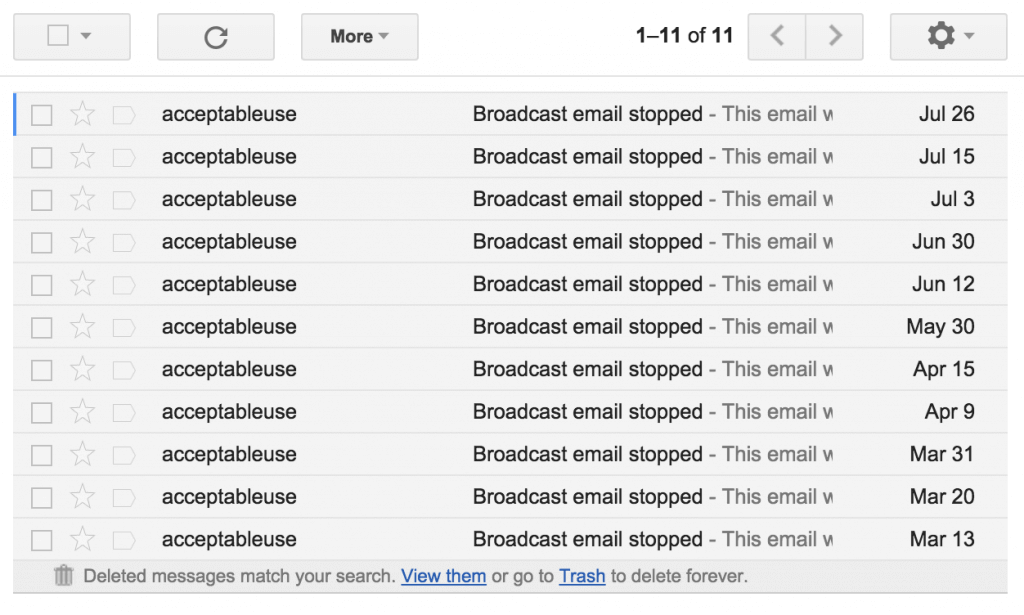
With ConvertKit, normalcy had been restored, and I started to feel good about my email service provider again.
ConvertKit: My Emailing Service Provider of Choice for Four Years and Counting
Ever since that day in 2015, I’ve been using ConvertKit to manage my email list, connect with my audience, and grow my business to new heights. I’ve come to love and appreciate this tool and this company even more for what they bring to the table for email marketers.
There are several huge reasons why I love ConvertKit and recommend it as my email service provider of choice.
First, the user interface and ease of use is unlike any other email service provider’s. ConvertKit is easy to use, it’s intuitive, and it’s actually useful. ConvertKit makes it really easy to see exactly what’s going on in all your campaigns, forms, and broadcasts. You can easily see and understand the trends in your email marketing performance so you can figure out what’s working and what’s not. This has always been the case with ConvertKit. Nathan Barry, the founder of ConvertKit, used to be a designer, and his specialty was user experience (UX).
Next, ConvertKit continues to improve over time as more and more advanced features come into play. And these advanced features come without advanced prices. These features—things like segmentation, tagging, automations, ecommerce integration—are actually pretty simple to use once you understand them. These are features a lot of other tools have, but with ConvertKit, they’re less expensive and less complicated to use.
There’s one more huge reason I love ConvertKit. And it’s that they care about your success. They know that they get better when you get better.
Maybe you’ve seen or have experience with Mailchimp. Don’t get me wrong—Mailchimp can be a great platform for some folks. But the company is growing at a really fast rate, and the product is expanding beyond email marketing and evolving into a full marketing platform, including things like social media integration and advertising. This is great for Mailchimp, but what does it mean for the individual creator who wants to focus on email marketing?
The big reason I’m singling out Mailchimp is it’s always been a competitor to ConvertKit. For a long time, Mailchimp was thought of as the ideal email service for beginning entrepreneurs, thanks to their free plan if you have fewer than 500 subscribers. But I would guess that very few people who get the free account actually go above 500 email subscribers. Why? If you get something for free, you’re likely to just let it sit because there’s no incentive to grow your list. But if you’re spending even a small amount every month on a platform that will help you grow your business, that’s skin in the game that will inspire you to take action.
That’s where ConvertKit stands out. Yes, you’ll pay for even their entry-level plan, but you’ll have skin in the game. And just as importantly, ConvertKit provides a ton of support and education to help you get to that next level. The help section of the ConvertKit site provides a ton of articles on everything from beginner-level basics to advanced email strategies, data security and GDPR compliance, integrations with other platforms, and much more. The ConvertKit team is interested in your email marketing success. They’re here to help you learn, grow, and succeed.
Try ConvertKit for a Month and See If You Agree
ConvertKit simply makes it really easy to do email marketing. And if you want to get a 30-day free trial of ConvertKit, simply go to smartpassiveincome.com/convertkit.
And if you’re using another email service provider and have over 5,000 subscribers, ConvertKit offers a concierge service that will migrate your entire email system for free. That includes not just your email list, but even automations you already have in place with your existing provider.
So there you have it. ConvertKit is beautifully designed, it’s ridiculously easy to use, and it makes your analytics simple to understand. It also comes with higher-level features like segmentation and tagging, so it’s perfect for users at all levels with all kinds of needs.
There’s so much you can do with ConvertKit, and ConvertKit is adding new capabilities every day to make your email marketing experience even better. I’ve found so much success already with ConvertKit, and I recommend it wholeheartedly for you too, even if you’re just starting out.
Again, to try it out free for 30 days, just visit smartpassiveincome.com/convertkit.
[Full Disclaimer: Pat Flynn is a compensated advisor and SPI Media is affiliate for ConvertKit. We will earn a commission, at no extra cost to you, if you purchase through this link.]
Email Marketing Tools FAQ
What is email automation?
Email automation is a method of creating emails in advance to automatically send to specific recipients when a specific event occurs.
For example, think about when you sign up for someone’s newsletter, and you immediately get a welcome email in return. There’s no person on the other end who’s scrambling to type out a response: it’s automated. A rule and message were set in advance that stipulated, “when someone fills out this sign-up form, I want this specific email to send to them.”
Email automation is incredibly valuable; it helps you send timely, personalized communication, helping to create meaningful results.
Can you send bulk marketing emails with a Gmail account?
No, a free Gmail account limits you to a maximum of 100 addresses per email, capping your ability to send bulk emails.
What are the top high-volume email marketing services?
Many of the email marketing services listed offer great high-volume plans.
As far as affordability goes, ConvertKit, Sendinblue, and MailerLite are some of the most budget-friendly options for high-volume email marketing services.
But keep in mind deliverability rates too. To get the most bang for your buck, AWeber, ConvertKit, and HubSpot are some of the best software out there for dependable delivery, even with a large contact list.

Build your audience and monetize your work.
We transform beginners into pros by teaching proven methods we use ourselves. Join 100k+ creators and subscribe to our weekly Unstuck newsletter.
Free newsletter. Unsubscribe anytime.

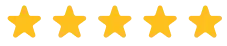
200+ reviews
