Welcome to my guide to mindset and personal development for entrepreneurs!
This topic is something I’ve been writing and speaking about for years, ever since I started my own online business back in 2008.
October 2018 marked the ten-year anniversary of starting my business—and what a journey it’s been! Over that time, I’ve moved from focusing mainly on my own business to becoming a coach and teacher for others getting started in online entrepreneurship. I’ve had the opportunity to guide so many smart, committed people starting their own businesses from scratch. I’ve also seen several of my friends go on to become very successful entrepreneurs—as well as a few who were once very successful but had to start over for some reason and rebuild their success.
Why Is Mindset Important for Entrepreneurs?
Through all of these experiences, I’ve learned just how important mindset is for the success of an entrepreneur. In fact, I’d say it’s probably the most important thing. You can have the best products, you can have all the right marketing strategies, you can have the right customers . . . but if you don’t have the right mindset, none of that stuff matters.
“A lot of times, we have built in beliefs and perceptions about what we are capable of, about what should or should not have happened to us, about the meaning of our lives. We kind of embrace these beliefs and they end up driving a big part of the actions we take on a daily basis. The things we do and do not do for ourselves and others.”
That’s a quote from an interview I did with Marc and Angel Chernoff in episode 370 of the SPI Podcast.
To build an effective business, you have to be effective with your time and energy and focus. The honest truth is, you can’t expect to change the lives of others without doing some work on yourself along the way.
As Marc and Angel point out, the beliefs and perceptions you have about what you’re capable of doing can either hold you back or catapult you forward.
Very often, the biggest barrier standing in the way of our success is US.
So how can you get out of your own way and build the business you’re capable of creating? That’s what this epic guide is all about.
I encourage you to listen to all of the podcast episode above—it will give you a sense of what’s truly possible when you’re willing to challenge yourself a little bit every day.
Then read on as we get started on an exciting path that will help you develop the mindset and habits for success in your business!
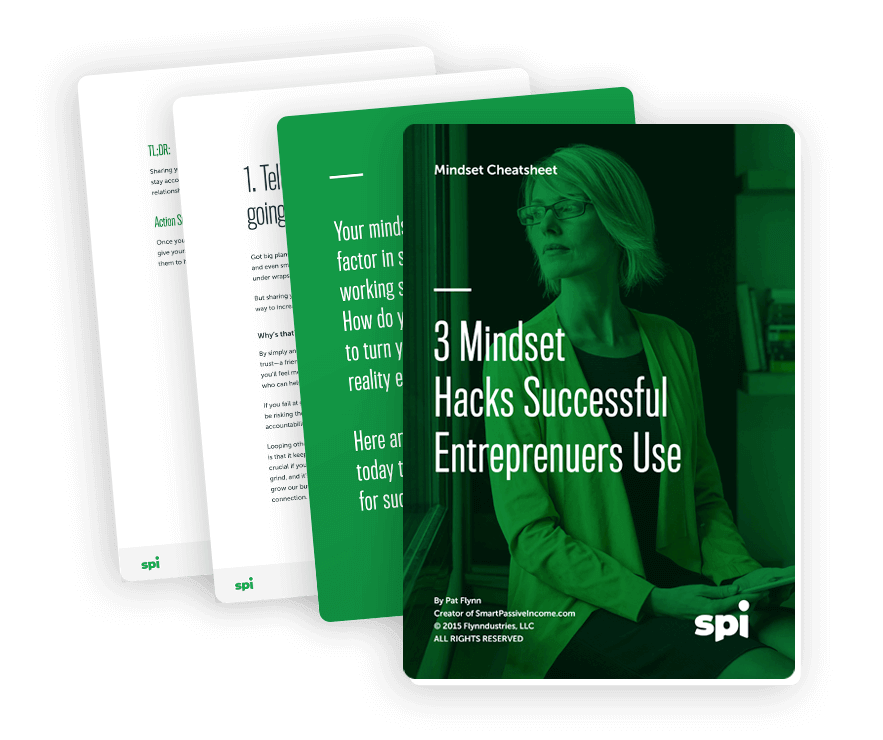
Download the Mindset Cheat Sheet
Three useful mindset hacks that can help you overcome blockers and think like a successful entrepreneur. You’ll also get our weekly Unstuck newsletter—a quick, five-minute read designed to help get you unstuck.
What to Expect in this Epic Guide to Mindset for Entrepreneurs
Over the next ten sections of this epic guide, I’m going to share the deeper knowledge, habits, and practices that will help you grow into the entrepreneur you want to be. I’ll show you how you can create structure and manage your limited time and energy for maximum effectiveness. I’ll teach you how you can use your mistakes and failures as a launching pad for growth and success. And I’ll talk about the importance of staying humble and connecting with others.
Here’s what to expect in this epic guide to mindset and personal development:
How to Start Building an Entrepreneur’s Mindset
In the rest of this epic guide, I’m going to share everything I’ve learned in more than a decade of being an entrepreneur and learning from thousands of other entrepreneurs, across many areas including goal setting, time management, practicing gratitude, and building your network.
But first, I want to share five essential truths that I’ve learned about mindset over the course of the last almost-decade of being an entrepreneur.
We’re going to dive more deeply into some of these ideas throughout this guide, but these five things are so important to remember. They’re foundational to what we’re going to be talking about in the rest of this guide, so I want you to lock them into your brain right now.
So, here are the five biggest things I’ve learned over the past ten years about entrepreneurship and mindset. I’m excited to share them with you now.
#1: You Were Meant for This
If you’re reading this right now, it means you were meant for this entrepreneurial journey. There’s a reason you’re here, why you’re doing what you’re doing. There’s a reason you’re working so hard, experimenting, doing the research, and building a business. You have a deep and powerful drive for it—and if you didn’t, you wouldn’t be here. Maybe that drive stems from being unhappy with your current job and wanting something more, whether it’s on the side or full-time. You know there’s something more out there for you.
A lot of people question themselves. They say, “Well, I don’t know if I’m cut out for this, or, “I don’t know if I was meant to do this.” But when you adopt that mindset, it keeps you from committing fully. Full commitment is what’s required. You need to have that mental commitment to going all in—not necessarily with your time, but with your attitude. If you ever question yourself, always remember why you started on this journey in the first place. What is it deep down about making this change that excites you? What are the opportunities that lie in front of you? Always remember: This is something you were meant to do.
#2: Failure Is a Part of the Process
I grew up in a household where I was trained to try to be as perfect as possible. I was near perfect through high school and even college, getting a 4.2 GPA, graduating at the top of my class, magna cum laude from UC Berkeley in architecture. I grew up in a household where I came home from school with a 94 percent on my math test and I was asked, “What happened to the other 6 percent?” I was often congratulated, but I felt like the focus was on what I had missed and not the rest that I had gotten right.
And so, I experienced one of the biggest failures in my life when I got let go from my architecture job in 2008.
Sadly, this is common. We live in a day and age where we are expected to be perfect. There’s a powerful video of Neil deGrasse Tyson speaking at a college graduation, talking about how we prize knowledge over the process of learning, and memorization over ingenuity. Neil gave the example of a spelling bee. A person who spells “cat” correctly, “C-A-T,” goes on to the next round. If the next person goes up and tries to spell it “K-A-T,” it’s incorrect. It’s really close! But it’s still incorrect, and they’re out of the competition. Then, if someone else comes up and spells it “Q-Z-V,” they are equally as “wrong” as the person who spelled it “K-A-T.” Even though the “K-A-T” person was really close, much closer than the “Q-Z-V” person—and they had arguably spelled it just as correctly, if not more so. (If you look at the pronunciation guide in a dictionary for the word “cat,” you’ll see “/kat/”!)
You can watch the video here:
As Neil says, our society is too focused on “the right answer.” We’re too focused on the what, and not the how, the process of learning. We’re too focused on perfection rather than good enough, even though good enough is often good enough! The person who spells it “K-A-T” is going to feel like they’ve failed, and they are viewed as being on the same level of failure as somebody who got it completely wrong.
And when you’re trying to become an entrepreneur, this is something that can be really dangerous. The need to be perfect, to avoid failure, comes into conflict with what it actually takes to be successful. Because if you’re worried about perfection all the time, you’re never going to get anything done. The quest for perfection is going to delay you from doing what you need to do to actually run a business.
As Seth Godin says, “Just ship.”
In entrepreneurship and in life, we’re sometimes afraid of failing and making mistakes because we feel like those mistakes will ruin us. The thought of that big fat red “F” mark on the paper scares a lot of people. So we study harder, and try to avoid failure as much as possible. But when you’re an entrepreneur, failing is good! The faster you fail, the better you can learn. This is why in my book Will It Fly?, failing is a crucial part of validating your business idea: Seeking out conversations in which people can poke holes in your business model is the part of the process. Pre-selling your items so that when you don’t sell anything, you can go back to the people who said they were interested but didn’t buy to learn what you need to do differently.
So remember, there are no overnight successes, and you might have to fail a lot before you succeed. When you realize that even some of the most successful people out there didn’t do it overnight, and often faced tons of rejection, you learn to appreciate the hard work, patience, and persistence needed to make it as an entrepreneur. If you let failures stop you, you’re going to let a lot of people down, including yourself and the people you could be serving.
#3: It’s Never Too Late to Begin
I get a lot of messages from new entrepreneurs who are feeling disillusioned. They’ve done their research, and they’ve seen how much competition is out there for their business idea—and they think this is a bad thing. They feel like they’re too late to the game. But there’s actually a big advantage in being late! When you do your research, you can find the holes in the market, see what your potential competitors are not doing well, and start to carve out your own unique positioning. You also know that because of the simple fact that there is competition out there, there’s a market for the kind of business you want to start. This gives you a chance to listen to the market and create something different and better.
Also, when you start out small, you have the ability to more easily connect with people, to have close and meaningful interactions that help you cultivate raving fans much more quickly. You can create a more personal connection with your customers, something that’s harder for larger companies to do.
Finally, some people consider themselves too old to start a business—but that’s simply not true!
I address this fear, that it’s too late to get started, in the video below, “I’m TOO OLD to Start a Business…” If you ever think it’s too late to begin starting a business, whether because of your age or because of competition, what I share in this video will show you the real truth behind this faulty assumption. I talk about Richard, who at the age of fifty-two told me he felt like he was too old to start a business. I helped Richard break down that myth and realize why you’re truly never too old to get started at anything.
So stop making age or timing an excuse. Maybe you wish you’d started earlier, but that’s just fear of missing out, and it’s something we all deal with from to time.
Repeat after me: It’s never too late to begin.
#4: It’s All in Your Head
When you start off on an entrepreneurial path, you encounter things that you just haven’t experienced before. And you start to do what I call “weird entrepreneur math.” You begin putting more importance on some numbers and not others, even when it doesn’t make sense to. What am I talking about? I’ll explain everything in the video below, where I talk about some of the numbers that trip up entrepreneurs who are starting out. I’ll tell you which numbers you should ignore, and which ones you should pay attention to if you want to be successful.
#5 You Can’t Do This Alone
Entrepreneurship can be lonely. That’s why it’s really important to connect with the right people, and build the right relationships that will sustain you.
I love to meet people, and I love to help other entrepreneurs meet each other. For all of my courses, I hold meetups for my students, and I encourage them to set up their own private meetups, too. I also love meeting people at conferences. Wherever or however you make those connections with awesome people who are on a similar path to yours, make them.
In the rest of this epic guide, we’ll talk a lot more about the importance of networking and building community as an entrepreneur, embracing the possibility that you’ll fail (and you will!), and many other important pieces that go into building the right mindset and cultivating the powerful personal growth that will serve you in your online business journey.
But you won’t go anywhere unless you set the right goals, and that’s what we’re going to talk about next.
Goal Setting
Goals. They’re super important. They give us direction and allow us to plan a course of action. They’re like an address we punch into our navigation system that tells us where to go.
Pretend you’re on a soccer team, and your team’s primary goal is to win the championship. You can’t win the championship without first winning enough games to get you to the playoffs. You can’t win games unless you put the ball in the opponent’s net. And you can’t put the ball in the opponent’s net unless you learn the necessary skills to dribble, pass, and shoot the ball and have a game plan.
It’s the same in life and business. First, you need to know what you want, then you need to know what it takes to get there, and finally you must learn the necessary skills in order to do exactly that and have a plan.
You need goals, and you need to set them up in the right way for success.
[Disclosure: Some of the links in this section are affiliate links, which means if you make a purchase after clicking the link, I will earn a commission at no additional cost to you.]
Goals: Finding Strength in Numbers
What images come to mind when you hear the phrase “strength in numbers”?
Maybe a school of bait fish trying to play the numbers game and avoid being eaten by a predator? Or how about a battle between two sides, each hoping for the advantage over its adversary? A power play in hockey?
Generally speaking, when there are two sides involved with something, there is definitely a “strength in numbers,” but I’m going to pull a fast one on you and ask you this:
How does the phrase “strength in numbers” come into play when there’s only one side involved? How can it help you?
Here’s how.
Whenever you want to set a goal for yourself, it’s always best to set a quantitative goal—with numbers! It may seem obvious to you, but it surprises me how many people don’t grasp the power behind actually setting quantitative goals.
A number can motivate a person because a number has a defined meaning that cannot be changed or misinterpreted. It is what it is. Also, by defining our goals as much as possible (with numbers), we can determine a clearer path to get there.
A blurry goal, on the other hand, can only blur one’s path to get “there.”
Here’s an example of a goal that I know a lot of people in my audience have:
I want to build a successful business.
That’s a great goal to have, but unfortunately it’s also terrible.
Why?
Because what does “successful” really mean? How will you know when you get there? If you leave it at that, chances are you will never feel like you’ve succeeded, no matter what, which doesn’t bode well for our self-esteem.
Here are some other “terrible” goals:
- I want to lose weight.
- I want to save more money.
- I want to have more clients.
- I want a large email list.
Again, please don’t misinterpret my use of the word “terrible” with these goals. I only say they are so because they are not quantified.
Beyond the Numbers
There’s another crucial element to goal setting that we should also never fail to include:
A specific time.
A quantifiable goal is great, but without any set time or date to go along with it, it becomes very easy for us to “put it off” or make excuses that “we’re getting there,” although it may be at an undesired snail’s pace.
Like a number, a date and/or time cannot be messed around with. It is exactly what it is, so it further defines our goals, and therefore our actions toward those goals.
Lastly, try to stay away from a general time frame to complete your goal, i.e. “in a year,” or “in a couple of months.” Your goals should be as specific as possible. That way, you’ll understand not only what needs to be done, but also when.
Just a Number?
In the early days of my blog, people would ask me, “Pat, what’s your goal for SPI?,” I’d respond with, “10,000 RSS subscribers by the end of the year.” Usually, I’d get a follow up question asking, “Why 10,000? It’s just a number.” And the truth is that it really was just a number. It had no true significance to the blog, which would have been no different with 9,999 or 10,000 subscribers.
However, even though it was just a number, I hope you can understand why it’s important that this number existed. It gave me many things that I could use: It gave me something EXACT to work toward. It was definitely motivating, especially when I could see the subscriber count tick closer and closer to the goal.
I could also break it down into smaller goals or “installments” that led up to 10,000. For example, I could decide that this goal left me six months to earn about 3,600 subscribers. That’s 1,800 in three months, or 600 per month.
After breaking it down into smaller goals, I could actually figure out what actions to take to get there. It’s a lot easier to think about how to get 600 subscribers then it is to get 3,600. If for some reason I wasn’t on schedule”based on how I was progressing on the smaller goals, I could make adjustments as necessary to make sure I stayed on track.
And when I did eventually hit that goal? I made another one.
Not So Terrible Goals Are S.M.A.R.T.
Now, let’s bring back our “terrible” goals from earlier and see how they look:
- I want to lose 20 pounds by December 15, 2019.
- I want to save $150 a month for 3 years.
- I want to have 5 new clients in 30 days.
- I want an email list of 15,000 subscribers by March 24, 2020.
Looks good to me!
Ideally, you want to set goals like these—they are great because each and every one has a certain set of parameters attached to it that helps maximize your chance of actually reaching that goal. These goals are what we call S.M.A.R.T., which means that each one is:
- Specific – targets a specific area for improvement
- Measurable – quantifies the progress you’ll make
- Achievable – is something you can realistically achieve
- Relevant – aligns with your vision of where you want to be in business and life
- Time-bound – specifies when the result(s) should be achieved
When you can nail those five criteria, that’s where the real magic can start to happen with your goals.
Three Ways to Stack Your Goals for Success
So now you know how to construct your goals to improve your chances of success. But merely setting a good goal isn’t enough. Here are three quick ways that you can optimize the pursuit of your goals to give yourself the best chance of achieving them.
#1: Take One Bite at a Time
Ever heard the expression, “The only way to eat an elephant is to take one bite at a time”?
I don’t condone eating elephants, of course, but when it comes to the metaphorical elephant that is our goals, the only way to eat them is really one bite at a time. Take that goal, chop it up into little bite-sized achievable pieces, and then start with the first one, and leave the rest for later.
With number goals, like earnings, traffic, and subscribers, this is fairly easy to calculate. For example, let’s say this year your goal is to add an additional 100,000 people to your email list. This means that every month you should be adding 8,333 new subscribers. Broken down even further, that’s 1,923 per week, or about 274 per day.
If you keep a close eye on where your subscribers are coming from and conversion rates throughout your site, you can make improvements both in terms of getting more traffic to the site and conversation rates into your opt-in forms to achieve this goal.
It gets a little trickier when your goal isn’t necessarily numbers based, and for this type of goal I’d love to share a page out of The One Thing by Gary Keller and Jay Papasan, titled “Goal Setting to the Now.”
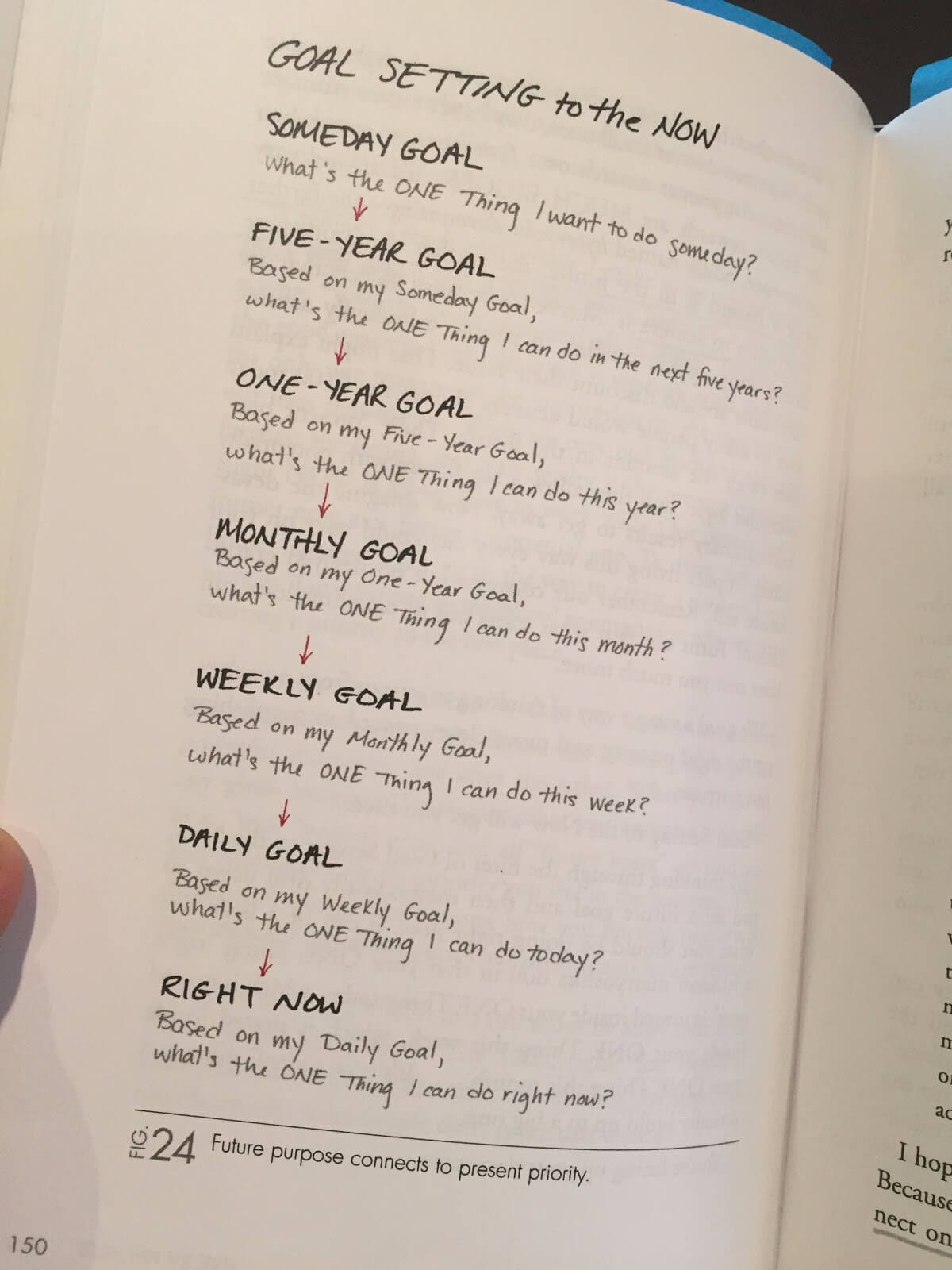
I love this exercise because it not only focuses on the goal that you have, but what ONE thing you can do today to help move the needle. In this exercise, you’re working backward from the big goal, creating smaller time-based goals along the way by keeping in mind a single action that you can take to meet that goal.
I’ve applied this strategy myself, and it’s had a dramatic effect on my progress toward my own goals. Give it a try.
#2: Create Goal-Supporting Habits
When I was working on my book Will It Fly? in 2015, it was a huge struggle for me at first because I tried to write in any gap I could find in my schedule during the day. I thought I was hustling and doing the right thing because every extra piece of time I had I would sit down in front of my computer to write.
Well, I didn’t have much to show for it.
It wasn’t until I made writing routine and habitual, at the same time every single day, that the words started to flow out of me and into this book.
Habits are extremely important because when you get in habit-mode, you’re not even consciously making decisions to do things anymore, you just do them. Habits, of course, can work against you too, but when you decide to build habits that support you and your goals, you’re setting yourself up for major success.
Building (or eliminating) habits is a huge topic, of course, and one of the best resources I can point you to is James Clear’s book Atomic Habits.
I also interviewed Tony Stubblebine, co-founder of Lift.do (now coach.me), in episode 80 of the SPI Podcast, where we talk about forming habits and reaching goals.
What’s one new habit that you could incorporate in your life that would support you and your goals this year?
#3: Find People to Hold You Accountable
Accountability is the top strategy that I’ve used throughout the years to help me stay on track and knock out my goals.
Accountability comes in many forms, but I’ve benefited primarily from connecting with others who I share my goals with, who know what I’m looking to achieve, and why. These people check in with me along the way, and are there to help guide me back on track if I ever get off of it.
Sometimes, all you need is one other person to help you and it can make all the difference in the world. It’s like that gym partner who keeps you motivated on those days you just don’t want to get out of bed. You don’t want to let them down, but you also want to show up and motivate them too.
The people that have helped me the most are those in my mastermind groups. Whenever I’m down or just not feeling the energy, these people always lift my spirits up and get me back to where I need to be.
Find and define one person who will become your accountability partner this year for each of the major goals that you have. Set regular check-ins with each other during the year. Knowing there’s someone on the other end following along will be huge in motivating you to keep going and hitting those goals.
So now you know why goals are important, you understand how to set them the right way, and you even have a few strategies to help you keep on track with achieving them. But what do you do when there are so many things you’d like to be focusing on and you’re having trouble narrowing the list? Let’s drill down on a strategy to help you find the one thing you should be working toward right now.
Go Deeper on That One Thing
If you could accomplish one thing next year, what would it be?
That question is one I asked myself toward the end of 2016, a time when a lot of us get introspective and start thinking about goals and resolutions we want to achieve in the coming year. As I was thinking about my answer, the first thing that became glaringly obvious was that picking just one thing would be super difficult. Like way super difficult.
But it’s also super important.
Here’s why. Entrepreneurs tend to struggle with trying to do too many projects at once. If you’re an entrepreneur, I’m preaching to the choir. This struggle is like a rite of passage for us, a byproduct of an eagerness to achieve the next thing, and the next. You get it.
If you’ve followed me for any period of time, you’ve probably heard me on the podcast or in my articles talk about many of the different things I want to do at any given point, whether it’s writing a new book, releasing a physical product, and launching numerous online courses to help students reach specific business-related goals.
So, the question is, How can I purposefully choose just one thing to accomplish when I have so many different things I want to do? The answer to that question starts with the appropriately titled The One Thing, the amazing book by Gary Keller and Jay Papasan I referenced above. Before reading this book, I didn’t think it was possible to pick just one thing. Now I can better cut through the clutter and find the focus I need to effectively achieve the things I want to achieve—one at a time.
That’s step one. Read The One Thing.
It’s fine to have multiple goals. But taking them one at a time can amplify your progress. Once you accomplish your “one thing,” it’s easier to move onto the next thing because you won’t be distracted; your mind will be focused!
Reaching for Your Goals Can Have Positive Side Effects
In 2016, I also set myself the goal to dunk a basketball. As a five-foot-eight shrimp, it seemed like an impossible task.
But I was up for the challenge.
Did I ever reach that goal? Several years on, it’s safe to say: not quite. Dunking is hard! I increased my vertical by a massive 18 inches during my training, but seemed to have reached my physical limit. I was still 1.5 inches away from touching the rim, and it didn’t look like it was meant to be.
While I didn’t achieve my goal of touching the rim, the effort I’ve put in to attempt to achieve the goal has benefited me in so many ways: improving my speed, increased my endurance, developed muscles in places I never knew existed. If I had simply said, “In 2016 I want to increase my endurance,” maybe I would have just gone for a run every other day, and I might have not stuck with it because, you know, running can be boring!
But, the lesson here is that I was able to create a goal that has still had an amazing byproduct: physical health. It’s been great. I’ve never been healthier and quicker as a result!
It also got me thinking about how I can adopt goals that will benefit me in a variety of different ways, even if I don’t achieve them.
So when you’re setting your goals, think about the extra benefits you could see just by reaching for your goal. When you’re working toward a goal that’s going to make your life better in some way, you’re probably going to make your life better in some way (or three)!
Unwavering Faith and Extraordinary Effort
“The foundation of unwavering faith is faith in yourself, that you are just as worthy, deserving, and capable of achieving, creating, accomplishing, experiencing anything and everything that you want, as any other person on the planet.”
—Hal Elrod
I’d like to leave you with one final thought: What if the one thing you want to achieve is so bold, so audacious… that it seems impossible?
In episode 367 of the SPI Podcast, I talk to the incredibly inspiring Hal Elrod about what it takes to achieve goals that seem improbable or downright impossible.
Hal says doing this takes a combination of unwavering faith and extraordinary effort.
When you have faith that you can do something, break down your goal into digestible pieces, then put in the work toward that goal every day, pretty much anything is possible.
Now that you understand what goes into setting and pursuing your goals in a smart way, let’s get back to the question I asked you earlier: If you could accomplish one thing in the next year, what would it be?
I’d like you to answer that, but now with the new perspective on goal setting you’ve just acquired. Think of something that can be measurable, something that’s bigger, something that will have lasting benefits in a bunch of different aspects of your life. And perhaps it’s something that seems too big or too ambitious. Think of why you’re wanting to accomplish that one thing. Why is it important to you? And what can you do right now to start achieving it?
As you work to pursue your goals every day, managing your time and focus smartly is critical if you want to make progress. That’s what we’ll talk about next.
Managing Time and Focus
Like many entrepreneurs, I’ve learned the hard way that you only have 24 hours in a day—and not all of them are going to be filled with amazing, productive work. I’ve also learned that just because you have time available to you, doesn’t mean you’re going to use it wisely.
In this section, I’m going to share with you some of the strategies and methods I’ve used to manage my time smartly and improve my focus during the time that I’m actually trying to work. Because in the end, if you can’t make the most of the time you’ve got, then… what have you got?
[Disclosure: Some of the links in this section are affiliate links, which means if you make a purchase after clicking the link, I will earn a commission at no additional cost to you.]
When You Only Think You’re Working
When I was in architecture school at Berkeley, my classmates and I suffered long, hard nights at the studio drawing massive plans, building detailed models, and drinking lots and lots of caffeine.
Some of our semester-long projects required over sixty hours of work per week, in addition to our actual class time for both architecture and general education courses. It was nuts, and because we had segments of the semester-long project due about every two weeks, I often found myself pulling all-nighters, crashing on a nearby couch or in a sleeping bag under my desk.
Most of my classmates were right there with me, pencils in hand. But there were a few select students who seemed to never be around until the last couple of days before each deadline.
My studio mates and I always thought, “There’s no way these people are going to finish in time. We’ve been here for almost two weeks straight, and they come in with two days left before the deadline with nothing.”
Well—when the deadline came around and our graduate assistants and professors looked at our work, some of the “procrastinators” always seemed to get the better comments.
Truthfully, it bugged the crap out of the rest of us! As a result (sadly), those students were segmented from the rest of the group because we couldn’t stand how they could get so much good work done in such little time. It just didn’t seem fair. They weren’t in the studio much to talk to, anyway!
Fortunately, I ended up becoming good friends with one of the “procrastinators” because we were both in the marching band together. I eventually ended up talking to her about why she would come in with only a few days left before a project was due.
This is what she said:
“There are a few reasons. First, I know if I spend all of my time in studio with you guys, we’ll chat all day and all night and probably get nothing done. I’m actually glad the rest of you feel this way about me, because then you won’t talk to me when I do come in, and I can focus and get my work done.
“Secondly, it’s because the deadline works in my favor. It forces me to be extremely focused, because I have no other option but to be focused. Putting things off and not making decisions doesn’t become an option anymore, and I can get more done.
“Third, I have so many other things to do, and so many other things I’d much rather be doing than spending all my time in studio. No offense, Pat.”
Here is what I (and hopefully you) can take away from this kind of mindset and approach:
- Just because you’re spending time doing something doesn’t actually mean you’re getting things done. Yes, I was basically living in the studio and doing “work”—but was I focused and doing work the entire time? No.
- Minimize distractions to maximize efficiency. More on that in a little bit.
- Be smart about your time. Time is something we cannot get back, so being efficient and smart about what you do with your time matters a lot. Stay laser-focused.
- Understand what makes you laser-focused. For my marching band friend, it was an approaching deadline. For you, it may be something different. Force yourself to be focused when you want to get things done. This combines perfectly with number 2.
- What she said about “…not making decisions doesn’t become an option anymore” really struck a chord with me. Many times, we find ourselves working on projects, websites, and businesses, and not following through because there’s something “just not right” about it, or it’s not perfect. Well, nothing good will happen until you launch, until you actually finish your project and make those decisions.
- Understand what you want in life, set your priorities, and do what it takes to make it happen.
There are two types of procrastinators in the world: the lazy ones who waste time, and the smart ones that control time. Luckily, I met a smart one and learned a lot about how she utilized her time and forced herself to stay focused.
Now, should you be a procrastinator?
No.
Should you strive to be efficient, maximize your effort, and stop wasting time, so you can spend time doing other things you love?
Absolutely.
Let’s talk a little more about how you can do just that.
How to Make Better Use of Your Time
Back in 2010, I asked the following question on my Facebook Page and on Twitter: “Which do you need more of: ideas, or time to implement your ideas?”
Within twenty minutes, I had received over fifty responses. Ahh, the power of social media.
Ninety-five percent of the respondents told me what they needed was more time. Here are some direct quotes from a few of the respondents:
“Time, by far. I have ideas by the minute.”
“Definitely time. It’s always easier to just stand at the staircase, than climb it.”
“…Ideas come and go, but time…blessed time!”
“Time…the precious commodity.”
Obviously, this was not a formal survey. It was just a question I asked my followers on two social media platforms—so don’t think that 95 percent of all people in the world would have responded the same way. I think the thing to take away from this is simply that time is something we all wish we had more of.
Imagine what we could all do if there was just one extra hour in each day.
Unfortunately, we’re stuck with twenty-four hours, so how we utilize those twenty-four hours becomes the important factor that determines how successful we will be, with whatever it is we want to achieve. Luckily, there are things we can do to improve how we utilize our time and get more work done in a given period of time.
Here are some things you can do during the day to get that extra hour (or more) that you need to work on your own business:
1. Know When You Work Best
This tip came from a good friend of mine who was wisely hacking his time to start his own online business, so I can’t take credit for it myself.
If you work a 9-to-5 job, you know that during some parts of your work day, you’re super productive and on point, while at other times of the day, you’re sluggish and don’t seem to have very much energy to do anything. Take note of when you’re the most productive, and utilize that time for your online business.
During this peak performance period, take time off of working for “the man,” and start working for yourself. Spend thirty minutes or an hour on your own stuff, and make up the time in some other part of the day.
Many people find that they are the most energetic and productive when they first get to work in the morning. However, “work” doesn’t seem to start until an hour later anyway because people are coming in late, checking emails, or chatting about last night’s game.
What if you came into work and instead of doing all of those things, concentrated on your own stuff instead? I’m sure many of you, like my friend, will find that you can get a lot more done for your online business at the start of your day, rather than at the end of it after a long day’s work.
Of course, you’ll have to make sure that you are allowed to make up the hours you work for yourself later—maybe by cutting down your hour-long lunch, skipping your fifteen-minute breaks, spending more time at work, or a combination.
2. Don’t Waste Your Dead Time
Dead time is time you spend doing something that doesn’t require active thought. We’re talking about things like:
- Driving
- Eating
- Running/working out
- Taking a shower
- And other mundane, repetitive tasks
Dead time by itself is wasted time. Time you can never get back.
(And yes, I know—you need your brain to drive, but driving eventually becomes so second nature to us that we aren’t required to constantly think about how to do it.)
If your commute to work is thirty minutes, that’s an hour each day spent in your car. Are you doing anything to make that time more useful?
The easiest thing is to educate yourself with either podcasts or audiobooks. Whenever I drive alone or go to the gym, I play a business-related audiobook or podcast on my iPhone and just soak it all in.
Search through the iTunes directory for podcasts (which are free) and audiobooks (most you have to pay to get) related to internet business, blogging and whatever your niche is about, to spend those extra 300+ hours a year in your car doing something useful for your business.
3. Sacrifice Something
If you really want to succeed and you really don’t have enough time, you’re going to have to make some sacrifices to make it work. Here are a few things you could cut from your daily routine to find that extra hour a day you need:
- Television
- Video games
- Facebook/Twitter
Do you really love video games that much?
That said, don’t sacrifice things you love and that are truly important, and that you might be inclined to add to this list—like time with your spouse or kids, or sleep.
4. Be Open to New Ways of Working More Efficiently
This is an obvious statement, but many of us are so used to doing things a certain way that we never consider that there may be an easier way. Some of us may even know that there are easier ways to do certain things, but we don’t do it that way because we’re either too scared to figure it out (aka change is bad), or we’re too stubborn to learn something new.
If something might improve your business and your output, shouldn’t you at least try it?
5. Have Fun
If you’re having fun with what you’re doing, you’ll be able to get more (and better) work done.
You like what you’re doing, and you’re excited to see the results, so there’s nothing holding you back. Remember this the next time you’re struggling with a blog post, or trying to figure out your next move with your online business.
How to Become Indistractable
The above five tips have been incredibly helpful for me over the years in maximizing the time I have available to get work done. But if you’re like me (and many, many other people), it’s not always easy to stay focused on the thing you should be doing.
If you work from home, or even in an office, you know how easy it is to pop open a new browser tab and get lost on YouTube or your favorite blog.
Here’s a question for you: how many times, even just today, did you not do the thing you told yourself you were going to do? Or something got in the way and derailed you from the thing you should be doing? Maybe it was a notification on your phone about a new podcast, or a Slack message from a coworker.
No matter the specific reasons, those delays and distractions can add up and ultimately impact our ability to hit our long-term goals.
It seems like there’s more mindless content out there than we could ever consume, and more ways to distract us than ever before. Yes, it’s so easy to get derailed in this day and age of tons of content and multiple devices that are always on and always connected.
So what can you do about it?
Dealing with your behaviors and becoming indestractable isn’t just about a thirty-day tech cleanse or shutting off the internet at a certain time. It’s really about addressing the root of the problem of why you’re not working on the things you say you want to work on.
The Four Keys to Indistractability
My good friend, the brilliant Nir Eyal, is the author of Indistractable: How to Control Your Attention and Choose Your Life. He’s developed a four-step framework to help you understand and deal with potential distractions so you can focus on what’s important:
- Master our internal triggers. Humans are driven to avoid uncomfortable emotional states like stress, anxiety, uncertainty, or fatigue—which can drive us to distraction as a way of escaping them. Mastering these responses is the first step in becoming indistractable.
- Make time for traction. Traction is the opposite of distraction. Traction includes the things that pull you toward what you want in life, things that you do with intent.
- Hack back external triggers. These are the pings, dings, and rings—all of the things that prompt us to distraction from the things we should be doing.
- Make pacts or pre-commitments. These are ways to make it harder to become distracted from the things we should be doing. An example Nir gives is setting a timer that turns off your internet router at 10 p.m., so you’re forced to get your online work done earlier (and spend your late-night time doing non-internet things).
I highly, highly recommend you listen to this episode of the SPI Podcast, in which I interview Nir. He even helps me out with a little Slack distraction problem of my own!
Push Back the Content Deluge with Just-In-Time Learning
Yes, there’s a ton of content out there that exists to distract us without filling us with anything nourishing. But what about the good content out there? You know, the content that can help us improve ourselves and grow our businesses?
There’s a lot of great content out there that can help us move forward in life and our businesses. But for many of us, it’s actually too much. Unless you have a filter in place, you’ll be stuck reading, listening, and watching more than you’re actually doing.
One method I learned a few years back that has helped me tremendously is something called just-in-time learning.
A Content Junkie, But Not Content
Back when I was still pretty new to online business, all the way through 2013, I was a content junkie. I subscribed to dozens of blogs, several dozen newsletters, and about ten different podcasts. I also read a ton of books and watched a lot of YouTube videos on the topic of online business.
I loved to hear about all of the new strategies and tactics I could implement in my business. I loved hearing all of the success stories. I dove into all of the emails I received from my subscriptions looking for examples of how to sell well.
Eventually, I found that I was taking in so much great information, but I was hardly getting anything done with my business. Yes, I made progress in my business because I did block time out for implementation, but when I consider the hours and hours of time spent learnings things I’ve never implemented or didn’t even need to know, it makes me cringe a bit.
When I heard about just-in-time learning, it blew me away. It made so much sense. Here’s how it works. It’s quite simple:
Only allow yourself to consume information about the task and project you’re working on right now. That’s it!
Some of you may be where I was at back then, consuming a ton of information about all different kinds of things that aren’t actually relevant to what your next task is and what’s important right now. But when you time-shift your learning to only what’s important for now, you get more done. Period.
The hard part about this is that there’s so much amazing content getting pumped into our attention stream right now. Every social media feed is full of articles we want to read, videos we want to watch, inspiring people we want to online-stalk. We don’t want to miss out on it. We have a fear that maybe we’ll never see it again.
Just-in-time learning is not about completely avoiding everything out there—because there is a lot of great content being produced that we don’t want to miss—and we shouldn’t. Rather, it’s about taking that post, podcast, or video and storing it away in an organized place so that when it’s time to actually take action on things related to that content, you’ll have it ready for consumption and implementation, and you can easily find it.
But here’s the key: until that content can help you complete the next task or project you’re focusing on, don’t consume it.
This might sound funny coming from a person who’s made a living producing thousands of blog posts, podcast episodes, and videos, but I also know that each one of those pieces of content isn’t for everyone at the same time.
Personally, I read one or two blog posts a week (again, related to the task(s) I want to complete), and one or two podcast episodes—and that’s it.
You may have your own preferred tools for implementing the JITL strategy. Bookmarking things into different categories is the minimum. Maybe you begin a spreadsheet with all of the links and topics. For me, it’s a combination of Evernote and Evernote Web Clipper (a browser extension).
I schedule certain times during my work hours for being on social media and looking for useful content around the web. When I see an article that seems to have gained a lot of momentum on a topic that isn’t relevant to me right now, I use the web clipper to save it for later into a topic-specific folder in Evernote.
This strategy has opened up several hours of my time for me to dedicate elsewhere, including the implementation of topics that I’m working on right now. Plus, because I’m not getting my attention pulled into topics that aren’t relevant yet, I’m more focused on the work I’m doing and able to complete tasks even faster, with more quality.
One Skill That Will Gain You a Ton of Time
Cutting back on distractions is great. And so is just-in-time learning. But how do you get even more value out of the time you do spend on things you should be doing?
There’s one skill that’s had a dramatic effect on not only the success of my business, but many other aspects of my life too.
This skill has:
- Helped me earn more time. How much time? Approximately 200 hours per year, which is equivalent to five 40-hour work weeks. Imagine what you could do with an extra month of time in your calendar year.
- Helped me learn and execute faster. In a very Neo-like fashion (that’s a reference from The Matrix, in case you didn’t know), this skill has made me able to more quickly consume information, understand it, and put it to use.
- Allowed me to help others—my audience, readers and subscribers, as well as my family, friends, and people around the world—even more effectively.
So what’s this skill?
Perhaps you’ve guessed it already, but if not, it’s speed reading.
Speed Reading: Why Reading Faster is Important
If you want to increase your productivity, it’s important to become more efficient and shave time (even seconds) off of repetitive tasks because over time, those tiny savings add up. We read things every single day. You’re reading this right now, and there are countless other things to read in a single day: emails, news articles, books, instructions, paperwork, etc.
A few years ago, I stumbled upon a video by an amazing person, a learning expert named Jim Kwik. The video was about learning to read faster:
In a Forbes article featuring Jim, he talks about how reading fast is an incredible superpower, and I agree. Reading faster means learning faster, which means being able to make a difference faster. The article even mentions how Warren Buffett once said, “I’ve probably wasted ten years reading slowly.”
Although speed reading wasn’t a new concept to me, it wasn’t until watching Jim’s video, however, that I was motivated to actually give it a shot. What really got me thinking (especially because my son had just started preschool and was learning to read), was when Jim asked: “When was the last time you took a course on reading?”
For most of us, it was probably in elementary or grade school. The school system teaches us these incredible things as we grow older, but they don’t teach us how to read and learn faster beyond elementary school level.
I found out that my crutch was that I was reading only as quickly as I could talk, because I was saying the words in my head as I went along. That’s how I learned to read, and it had never changed. After testing myself using Jim’s strategies (actually, it’s just one tactic that takes just moments to practice), I found myself reading almost 50 percent faster in just a few minutes.
Give it a try—you might be surprised how much faster you can read.
What About Retention and Understanding?
Reading faster is one thing, but what about retaining and understanding what you’re reading? It’s pointless to read faster if you can’t understand and recall what you’ve just read.
I tested Jim Kwik’s method again on a book I was reading. I read the introduction the old way at a rate of about 25 lines per minute, which equates to 192 words per minute (WPM). Using the technique Jim teaches for chapter one of the book, I was reading at a rate of about 35 lines per minute—about 280 WPM.
That’s a 46 percent increase in WPM—and I got even faster as I practiced. And here’s the coolest part: not only did that shave a ton of time off my reading, but I actually understood the content even more, and could remember more of it!
It’s weird to say, but I felt more “in tune” with the book, and there in the story too.
When we read faster, we can consume much more information and actually have the time (and understanding) to take action on that information.
Sometimes, though, we need a way to get away from all the information coming at us. We need to give our minds a chance to rest and reset so we’re primed to keep going and keep up with all the demands of being an entrepreneur. That’s where the power of meditation comes in.
Close Your Eyes: The Power of Meditation
I want to end this section by changing speeds a little bit and talking about something else that can be really helpful when it comes to maintaining your focus and maximizing your use of time: meditation.
I used to be skeptical of meditation. I couldn’t wrap my head around the value of sitting still for so long, thinking about nothing. But I’ve come around. In fact, meditation has transformed my life. It’s improved my focus and well-being, and it’s altered my workday productivity radically.
No joke. And don’t just take it from me—meditation has changed many peoples’ lives. There’s even scientific research to back up its positive effects on your ability to focus.
I started meditating using an app called Headspace. If you’ve never meditated before, it’s a great and economical way to get started. It lets you access guided meditations across a range of categories, from sleep to anxiety to patience or self-esteem. I highly recommend Headspace if you’re looking for an easy to way to get into meditation.
But it wasn’t until I started using a special meditation tool that my meditation practice really took off and started paying huge dividends for me in terms of my ability to concentrate and center myself throughout the day.
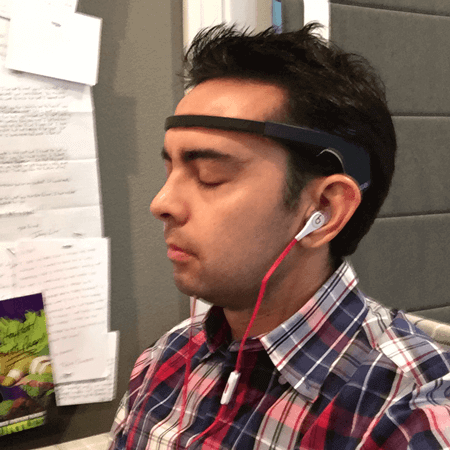
That’s me, in my “meditation chair” in my office (which is just a regular chair, but that’s where I meditate), wearing an electronic brain sensing headband called Muse.
(And yes, I took a selfie with my eyes closed, lol.)
Although Headspace was a great way to get into meditation, I struggled to get into a good routine with it. The biggest reason for the struggle was not knowing if what I was doing was working.
If you’re like me, you need some feedback, something to tell you if you’re doing things right—and this weird piece of headgear is doing the trick.
Here’s how it works…
You put on the Muse headband, which has five sensors that can read your brain activity. With headphones on, you open up their app (called Calm), and then you can start a three, seven, twelve, or twenty minute session.
During a session, you simply close your eyes and breathe, and what you hear tells you if your brain is calm or active.
When your brain is active, you hear wind and crashing waves. When your brain is calm, you hear calm waters and no wind. If you can stay calm consistently for a certain length of time, you might even hear a bird or two chirping in the distance.
It’s an amazing experience, and it’s great to get immediate feedback on whether your brain is calm or not, and it’s interesting to see what you can actually do to calm yourself down. Different breathing patterns and focusing on the count of my breaths seem to work best.
Also, after starting with Muse, I began to realize just how active my brain was most of the time. While in a session, I usually catch myself thinking about a totally random thought and no longer focused on my breath, and that’s when the rushing waves come in.
It also spits out some pretty interesting data for you, which I love. Quantifying and gamifying the meditation process helps me stay on track, and motivates me to keep doing it every day to see if I can improve.
The big question is, is this actually having any impact on my life? Or is this just a weird way to spend time?
Yes! I am seeing positive results from it. When I’m working I can actually catch myself getting off-thought and get back on track faster, and I feel a lot more focused during my work too, especially while writing.
You can learn more about my meditation routine in the video below:
Managing your time and focus are a key element of the topic we’ll cover in the next section, which is all about balancing your work and personal life.
Work-Life Balance
As an entrepreneur, you’re your own boss. That means more freedom—but also more responsibility to set boundaries.
Plus, if you’re like many entrepreneurs, you may work from home, which can present a number of challenges when it comes to keeping a balance between work and personal life. When your work and your life happen in the same physical place, it can be difficult to keep things cleanly separated.
In the previous section we talked about ways to better manage your time and focus, and this section is kind of a natural continuation of that conversation. Effectively balancing work and life has a lot to do with how you manage your time, as well as the physical space in which you operate.
Let me start by telling you a story about how I encountered my own time/space challenge, and how I navigated it.
Work Schedule? What Work Schedule?
Around 2010, my wife and I had what was probably one of the most important conversations we’ve ever had, and it was directly related to what I do online. It’s a conversation I will never forget because it had a lasting impact on my life, not just as an online entrepreneur, but also as a parent and a husband.
We had this conversation when our first child, Keoni, was just a baby. Because of this conversation, I’m able to be more focused on my work, and therefore very present and available to my kids, which means the world to me. It just goes to show how business lessons can apply and have such a positive effect on our personal lives too.
The subject of our discussion was my work schedule. The problem was: I didn’t have one.
As someone who has been somewhat successful online thus far earning a passive income, I do have the ability to work fewer hours, and if I really wanted to, not work at all. However, having this freedom to work whenever I want has put negative thoughts in my head about adhering to an actual schedule.
Why would I want to “force” myself to a schedule and work during specific hours of the day, when I have the freedom to work whenever I want?
I now know the answer.
The Problems
There were a few problems with the lifestyle I was living prior to this life-changing conversation:
1. It was hard to decipher when I was working, and when I wasn’t.
Because I wasn’t on a schedule, it was often hard for my wife to know exactly when I was busy, and when I was not. Sometimes I’d be in my office doing work-related things, and sometimes I’d be in my office doing non-work-related things. If she wanted to talk about something, or needed some help with the baby, sometimes I’d be in the middle of something important, and sometimes I wouldn’t. It was tough for both of us.
2. Work was never “done” for the day.
As I’ve mentioned in the past, working from home is tough. It takes a lot of discipline to really clear your head of work-related items when you’re not working, because those work-related items can so easily be done at any time of the day.
Although my income streams at the time only required a few hours of work per week, I was spending a lot of my extra free time working on new projects to diversify and expand my passive income portfolio. Because of this, I felt like I could always do more work.
And that’s exactly what I ended up doing.
I compare it to a piece of artwork, or a painting—how do you ever know when it’s finished? It just seems like there’s always more you can do to make it better.
Not having a schedule made it really hard for me to stop.
3. There was too much randomness.
Not adhering to a schedule = total randomness.
This is a tough one, because a lot of us want to break free from that 9-to-5 schedule where it seems like every day is exactly the same. But at the same time, it’s that schedule that keeps our lives saner and less chaotic.
With a different schedule every day of the month, you can imagine how hard it was for my family and friends to understand when I was available, or when it was okay to plan events that involved me.
The Solution
My wife and I (civilly) came up with a solution for this dilemma. It was basically a two-part solution:
- Create a schedule.
- Separate work stuff from non-work stuff.
Creating a Schedule
It was obvious that I needed to create a schedule, again not only for my wife’s sake, but for mine as well. Both she and I would then have a clear understanding of when I was working and unavailable (except for emergencies, obviously), and not working.
Before creating a schedule, I gave myself some guidelines:
- I didn’t want a straight 9-to-5 schedule.
- I wanted a long lunch.
- I wanted to allocate time on Sunday, Tuesday, and Thursday night to write blog posts for SPI, since I knew that’s when I wrote my best material.
- I wanted the schedule to be flexible, meaning I could trade time here and there throughout the week.
The nice thing is that if I didn’t have anything to work on, I could really easily just scrap those hours for the day and not worry about it. However, if I did have work to do, we’d all know exactly when that work was supposed to happen.
Result? I was more able to enjoy time I spent not working, and life just seemed that much better.
I’m really glad my wife and I had this discussion, and I think it’s one that everyone should have because it’s really easy for work-related things to get out of hand, making us forget sometimes why we’re really working in the first place.
Separating Work Stuff from Non-Work Stuff
How many times during the day are you actually working when you’re supposed to? Probably not as much as you should.
I wasn’t.
In fact, after literally keeping track of everything I did during a normal day, I noticed some rather disturbing issues, especially when it came to checking my emails and website stats, opening my Facebook account (personal, not the SPI page), and reading the news.
Basically, I was doing a lot of non-work-related things when I was supposed to be working. On the flip side, I was working (or thinking about work), when I probably shouldn’t have been.
So, how did we solve this problem?
It may sound a little odd to you, but I purchased a new MacBook Pro laptop computer.
Here’s why (and no, it wasn’t because I wanted a new laptop. That wasn’t even on my mind until this came up):
The computer in my office (an iMac) was where I did everything, including all of those personal things. It was hard for me to keep those things totally separate. By buying a laptop that was specifically just for personal, non-work-related items, I could more easily focus on work when I was supposed to work, and not be tempted to work when I was doing personal stuff.
Furthermore, because the laptop is portable, I could literally separate work from non-work stuff by keeping the office and the computer in it off limits during non-work hours.
I deleted all of my personal email accounts from my mail client on my work computer. I imported all of my personal bookmarks and files into the laptop, and deleted them from the iMac. All of my instant messaging and chat software (excluding Skype, which I use for business only), was transferred as well.
After I began living with this new setup, I began to notice major changes in my life, both in how much work I was actually able to get done as well as how I felt when work was “done” for the day. I was able to enjoy the time I spent not working even more.
After making these small steps toward a mindful separation of my work and personal life, I gradually found additional ways to keep work and life in their own spaces. The next step was to set up an office dedicated to my work-related stuff. When I’m in the office, I’m in work mode, and my family knows that. But when I’m not in the office, I can be totally present for my family, which is the best!
For a closer look at my home office, watch my office tour in SPI TV Ep. 2:
Addressing the Two Big Entrepreneurial Work-Life Challenges
Many people are attracted to the entrepreneurial way of life because it allows them to break away from the 9-to-5 routine: wake up, go to work, come home, then rinse and repeat. It’s nice to be able to work when you want to, and it’s especially nice to take a day off here and there.
However, without that routine in place, it’s tough to stay disciplined enough to work—or not work, when you should be doing the other. In the early days of working from home, I found myself always thinking about my business—and even doing work in the wee hours of the night—just because I could.
Don’t do what I did.
If you have a family, especially with children, this isn’t the healthiest of lifestyles. Strive to stay disciplined enough to give yourself some time away from work to do anything else and enjoy life.
First, create a schedule (like I did in the wake of my big conversation with my wife, April). Yes, even though we all want to break away from the routine, we still need some kind of schedule. Without it, our lives will be unpredictable and unstable. With a schedule in place, my mind knows when to stop thinking about my business and my family knows exactly when it’s “daddy time.”
Next, have a separate workspace. A physically separate workspace will do a couple of things. One, it will help you focus even more when you are working; and secondly, it will help stop you from being tempted to keep working when you shouldn’t. If there’s an office and it has a door—shut it. Along the same lines, a separate computer that is for only for personal use will further delineate the line between working and not working.
Even if you have a separate workspace, it can sometimes be tough to get into “work mode” because, well—you’re at home! It’s really easy to hit that snooze button and stay in bed just a little bit longer, and the television is always playing some interesting game show (or soap, if you’re into that) during the day.
Beyond a creating a schedule and having your own separate workspace, here are a few hacks I’ve learned that will help you get into work-mode even more:
- Get dressed for work at home. You don’t need to put on business attire, but if you change out of your PJs and into something for the day, your mind will be ready to do stuff and get things accomplished. Trust me: I’ve worked in my pajamas many times, and it’s really easy to just crawl right back into bed and go to sleep.
- Schedule important meetings or interviews early. If you know there’s something you must do, you’re more likely to get up in time and be ready for it. This is why I always try to schedule any interviews or meetings early in the morning.
- Exercise. After you exercise you often feel like you have more energy to do things—and there’s even research behind it. Of course, you have to make sure you’re drinking lots of fluids and eating right, or else you’re just going to feel tired instead.
In the next section, I’ll share a lot more advice about how to get—and stay—motivated when you’re just not feeling it.
Work-Life Balancing, and Why Planning Matters
When most people think about work-life balance, they imagine a scale that can only be perfectly balanced with equal weight on both sides. But I think this idea is flawed, and I’ll tell you why—along with how you should be thinking about work-life balance instead.
How I Like to Think About Work-Life Balance
First, realize that in life, things rarely fall cleanly into one category or another.
There are many aspects of “business” that are only “business”—but there are other aspects of “business” that also bleed into “life.” So when you’re trying to build a work-life balance, how do you know what’s “life” and what’s “business”? There can be a lot of overlap, so trying to put things in neat categories can often backfire.
The second thing is, many people try to build perfect balance in their lives, but this implies that work-life balance is a static thing. But that’s a myth. If you’re trying to build a life with perfect balance on both sides—work and personal—that never needs to be adjusted, you’re going to be doomed from the start.
Instead of a scale with two sides, I like to think of work-life balance more like a constantly changing painting. It’s much more complex, with different colors and shades and textures, light and dark.
It’s a painting that’s alive. It’s always evolving.
Instead of thinking about it as work-life balance, meaning things are perfectly balanced and stay that way, I prefer to think of it as work-life balancing. Instead of trying to create a fixed situation, it becomes an ongoing act of not wavering too far to one side or the other, making adjustments as you go and trying to paint a balanced picture.
It’s not a perfect metaphor, but I think it gets closer to the truth of this work-life balance thing, and it’s helped me create balance in my own life in the past decade of being an entrepreneur.
There are times when the painting becomes dominated by certain shades or colors, but I always do my best to intentionally rebalance things. After a moment or season where things are busy on the business side, I try to tip the scale the other way, to rebalance the shades and colors of the painting.
This is how I’ve lived my life and run my business over the past ten years, and it’s worked out really well.
For instance, after launching a brand new course, a lot of time, money, effort, and focus goes into producing and marketing it. There are usually several weeks where I’m super focused on the course and less focused on my family.
However, after that busy period winds down, I make sure to spend dedicated time with my family, so I can focus on them and only them.
This is the part of the beauty of being an entrepreneur. You can create these yins and yangs, these darks and lights, these salt and pepper shakers or peanut butter and jelly sandwiches out of your life. The things that balance each other out. Your life will rarely be balanced within a single day or even a few weeks, but that’s okay as long as you’re aware of it and do something about it. You just need to do your best to not let the scale teeter too far to one side or the other.
The Power of Planning
But there’s a key element to successfully rebalancing, or adjusting the painting.
You have to understand that you can’t balance for light and dark, yin and yang, peanut butter and jelly, or however else you want to describe it, unless you plan for it. But this is where I see a lot of newer entrepreneurs get into trouble. They get really excited about diving into their new business idea. They go in full-force and don’t consider what might happen on the other end.
They don’t think about how they’re going to balance all this work that they’re doing.
They end up creating tension, and their quality of life starts to suffer. Maybe it’s their health or fitness, or their relationships, but something starts to give.
One of the biggest keys to avoid this is to plan ahead.
In a lot of my courses, I talk about the importance of planning for the year using a calendar. Planning is crucial when it comes to your business. You need to know what’s going to happen and when, or you’re going to run into trouble. But planning isn’t just useful to make sure you’re taking adequate breaks between running promotions—it’s also useful for your sanity. Calendar planning can be incredibly helpful in creating work-life balance.
You can use your calendar to balance out the busy periods with lighter ones, to make sure you’re giving adequate attention to both your business and your health/family/hobbies/friends. Assign a timeframe around your busy periods, then plan some downtime coming out of them. Set up your calendar so you can actually see those blocks of time—work and “regular” life—set against each other.
There’s no magic formula or easy answer to make work and life balance perfectly. You have to figure out a lot of it as you go. But no matter what, planning ahead can still make a big difference.
This is something I addressed on the SPI Podcast in 2019 with one of my favorite people: Chalene Johnson. Chalene has helped a ton of people improve their health and fitness, as well as their businesses and yes, their work-life balance. She shares the work-life balance mistakes she’s made over the years and how they’ve helped her grow. We also talk about how Chalene and her family use written personal policies and procedures to set goals and keep track of when something is taking over their lives.
Now we’ll talk a lot more about how to get and stay motivated so you can do the work that matters.
Getting and Staying Motivated
I get it.
It can be hard to stay motivated, with our businesses and with life in general. At one point, we’ve all said to ourselves: “I can’t do this,” “it’s not worth it,” and “I feel like giving up.”
Whatever the “it” is that we feel like giving up on, whether it’s a project, a goal, or something else—you have to realize that all of those negative feelings are just a test. View it as the universe’s way of “weeding out” who can do what—of putting these thoughts in our heads and only letting those who can overcome them succeed.
You can succeed at whatever you want to do. You just have to find out how you can best overcome those “anti-success” feelings. Find what motivates you, and let that be your way out.
What Motivates You?
What motivates us is different from person to person, from situation to situation, and even from moment to moment. Maybe it’s a quotation. Maybe it’s a person. Maybe it’s just knowing that there are better things to come.
My biggest motivation is my family. I work hard every day to make sure I can be with my family and support them not only financially, but physically (by being present) and spiritually as well.
Way back in 2009, I asked my blog readers what motivates them to continue. Here’s what some of them told me:
A huge thing that helps me to motivate myself is saying, “If so many other people can do it, why can’t I? I can sooo do this! They’re people just like me.”
A better financial future for my family motivates me. I’ve been marketing online since 2006, learned a lot and I’m still learning. I want to be financially free soon.
Making other people feel better about themselves motivates me, and creating new products are the things that motivate me.
My mom throughout my childhood always used to say: “Nothing’s impossible except coming back from the dead.” I always use this as a way to follow through with my goals. Sometimes I’ll talk out loud and say things like . . . “you can do this, Oscar, you can do this.” 🙂 and get right back to work!
For me, money has never been a strong motivating factor. Success certainly can be one, but self-doubt can unfortunately be just as persuasive. So what gets me moving every day? My primary motivation is helping other people. I was laid off a couple of months ago, and probably wouldn’t get off of the couch were it not for my husband and others who depend on me. Knowing that they depend on me, and that it makes a difference to others how I spend my time, is the best motivation for me. And a little good music never hurts, either. 🙂
Knowing that I have advantages in life that a great portion of the world can’t enjoy makes me feel very responsible to make the most of my gifts. That and the horses, dog, and cats that have adopted me.
I try to motivate myself by always improving. Even if it’s just another five pounds on the barbell, an extra blog post, or another word of a foreign language, each little step keeps me going.
What motivates me are the kids I work with and the goal of not having to work full time when I become a parent. 🙂 Simple yet big goals!
I met my first income goal of $1,000 a month from passive/residual sources nearly a year ago, and that was a great milestone for me as a work-at-home mom. My current goal is to build my passive income to $4,000 a month. I’m not there yet, but watching my progress and reminding myself of my goal really helps. I have a progress bar to track my earnings, and I can’t wait util it reaches 100 percent!
As you can see, sources of motivation can take many forms, from big to small.
When you’re trying to build a business, motivation is a valuable resource that can sometimes go missing when you need it the most. Thankfully, I’ve been there and dealt with it, and I’m about to share a few things with you now about what I learned.
How to Give Your Ideas a Chance
There’s a sad truth that’s shared across many of our half-finished projects.
Here is a common experience:
You get incredibly excited about a new business idea or project. Maybe you’ve had it in the back of your head for a long time and something finally clicked inside of you to start working on it. Or, maybe it’s something you just thought of and you want to get it up and running as soon as possible.
At work, in the car, and even in your sleep, thoughts about your new idea race through your brain. You’re not only taking mental notes about the work you need to do but you’re also imagining what it would be like when other people experience your idea and benefit from your creativity and hard work.
You go full throttle with your idea. You work hard, make sacrifices, and get stuff done. Progress is being made and it’s incredibly exciting.
Then, for some reason, the fire dies and the excitement goes away. Work that you were once totally jazzed about now seems like a chore. “What’s possible” is replaced with “what am I doing?” and the progress begins to slow down and production eventually comes to a halt.
Your idea just sits there, half-finished (more or less).
Sound familiar?
If this hasn’t happened to you, you’re one of the “lucky ones.” But for most people this “crank then tank” experience is all too common. Although I’ve taken many of my ideas to launch, I have a slew of others that I’ve started but never followed through with.
More likely than not, some of your ideas are going to fail. But there are ways to improve your chances of success at seeing them through to fruition—if you know the self-defeating mental barriers to look out for. Here are five big ones.
Five Reasons Your Next Big Idea Might Fail
You’ve just come up with an idea, and it’s the BEST idea you’ve ever had. You spend all of your time thinking about it. You eat, sleep and breathe your new idea. After investing a good amount of time and effort, all of a sudden you lose interest, and stop. Does this sound familiar?
This is a common pattern experienced by many entrepreneurs, and it centers around a fear of failure. A lot of times this fear takes the form of one (or more) of the five following thoughts:
- “I’m not getting anywhere.”
- “I don’t know what to do next.”
- “I don’t care anymore. Why bother?”
- “Maybe my idea isn’t so great after all.”
- “That person is doing something similar already, and it’s way better.”
Here are some helpful ways to flyswat these thoughts from your head and get yourself back on track.
1. “I’m Not Getting Anywhere.”
You’ve put in hours of work, but it doesn’t feel like anything is getting done. Maybe things are going wrong, or you just don’t have anything to show for your efforts. Here is what you can do:
Break it down into mini-goals: Turn your goal into a bunch of smaller goals. This gives you the satisfaction of completion after each stage. As you complete each mini-goal you know that you’re one step closer to your main objective. Think about it: how crappy would Super Mario Brothers be if you had to play the game straight through without levels? We get a lot of satisfaction after completing each stage, knowing we’re one step closer to saving the princess and beating the game.
2. “I Don’t Know What to Do Next.”
You have a vision, and you know what your ultimate goal is—you just need to find a way to get there. There are a few things you can do to help you find some direction:
Write Stuff Down: Seeing things on paper organizes the thoughts in our head. Similar to mind mapping, you can visualize your ideas and easily branch off of them to see what your next step should be. In addition you can use a checklist. Writing your steps down in chronological order and checking them off as you go is like having your own personal recipe for success.
Research: Luckily we have tons of information available right at our fingertips. If you run into a problem, just Google it! Chances are, there is someone else in the world who has had a similar situation that has already been answered.
Ask for Help: There’s nothing wrong with asking for advice. Just be polite and ask. I’ve personally emailed and spoke with quite a few experts regarding a number of issues, including blogging and marketing on the internet, and each response has been more than helpful.
Again, Break it Down: You may be thinking in such a large scale that it takes away your focus from the next task. Scale down your thoughts and think in terms of smaller goals so you can easily find some direction. You wouldn’t just take a trip to Paris without knowing how to get to the airport first, would you? Here is a handy quote I like to remember:
“Cinch by the inch, hard by the yard.”
3. “I Don’t Care Anymore. Why Bother?”
For whatever reason, you’ve lost sight of why you are working so hard. When it comes to motivation, there are a number of ways to get it back:
Rewind: Go back to when you first came up with your idea. Why was it so exciting to you? It had to be exciting for a reason, right? Of course! Whether it’s for the potential millions of dollars you could earn, the freedom to spend time with your family in the future, or because your hard work is helping someone else, you should never forget the underlying reasons why you started in the first place.
Motivation Check: When I was a trumpet player in my high school marching band, we’d march up and down the street for hours. When we got tired or bored, the trumpet section leader would yell, “TRUMPETS! MOTIVATION CHECK!” and the rest of us would answer in unison with a previously agreed-upon response. Usually it was, “TRUMPETS RULE!” or something like that, but no matter how geeky it seemed, it hyped us up and got us going again. What’s your “Motivation Check?”
Display Your Favorite Quotes: On my wall, I have a few of my favorite motivational quotes printed and in plain sight. When I get stuck, they can be a quick and easy way to start working again. Here is my favorite: “The Harder I Work, The Luckier I Become.” —Anonymous
Read An Inspirational Book: One of my favorites is Yanik Silver’s Moonlighting on the Internet. Darren from Problogger, who is also a great inspiration for me, is actually in this book too. The stories are great and really motivational. I read them when I’m bored, and I’m usually back on the computer in no time.
Take A Break: It’s amazing how a short break from what you’re doing can make you more productive in the long run.
4. “Maybe My Idea Isn’t So Great After All.”
It’s really easy to believe that all of the work you are doing now will ultimately be for nothing. This is the thought that seems to pop into my head more so than any of the others. It’s definitely a downer, but here’s how you can rise above the occasion.
Think Positive Thoughts: Plain and simple. What good will come from thinking that your idea sucks? None whatsoever. After reading Michael Losier’s Law of Attraction: The Science of Attracting More of What You Want and Less of What You Don’t, I really believe that both consciously and subconsciously people’s thoughts dictate the reality of their lives. Think positive thoughts, and positive things will happen to you.
“Reach the Hole”: This is a golf term I think to myself when I’m putting. If I don’t reach the hole, I don’t even give myself a chance to sink the putt. Make sense? If you sell yourself short, your idea will have no chance to succeed. Two words: pet rock.
5. “That Person Is Doing Something Similar Already, and It’s Way Better.”
If you find your idea isn’t the most unique in the world and there are others like it in operation today, there’s absolutely no need to worry. It’s actually a great sign! That means your idea was such a good idea, that others are using it to make money already. There’s a market for it, and you’re about to join in on the fun.
The Dry Cleaners: How many dry cleaning places are there in any major city? To give you a rough number, I a quick search of San Diego dry cleaners brings up 605 results. Now how could these dry cleaners all be running a business in San Diego? The answer is because it’s a good business! If you share an idea with someone that’s successful already, it’s a good sign that if you join that market, you could be successful too.
Make It Better: If you’re worried about why people will come and visit your website, use your services or buy your products, understand that people will come to you because you have something more to offer than your competition. Maybe it’s a certain product or bonus that only you offer. Maybe it’s the unique content in your niche blog. Maybe it’s the user experience or customer service that only you provide. If you’re exactly the same as the others, you’ll just disappear. If you offer something more or different, you’ll stand out.
So many projects and ideas are cut short not because of the quality of the actual idea, but because of these five defeating thoughts that cross our minds. True, there can be bad ideas—but you’ll never know if your idea’s good or not if you let the fear of failure prevent you from putting in the work.
Here’s one in particular that I’d like to dissect for you.
How One Project Killed My Motivation—and What I Learned From It
One skill that’s been incredibly important to my business is graphic creation and manipulation skills (i.e., Photoshop skills). I’ve saved a ton of time and money by being able to quickly create and manipulate an image on my own and use it right away as opposed to hiring someone and paying them to do it for me, which could take several days and a lot of back and forth.
Back in 2011, I had the bright idea to create a course that included tutorials that let you create different kinds of graphics. Whether it was a banner ad, a Twitter background, a Facebook cover image, or something else—you’d select the graphic you needed and my tutorials would walk you through, step-by-step, how to create it. I would even include some templates to make things even easier.
This was the basis of StepbyStepImages.com.
For three weeks I was so amped about my idea. I created mind maps, outlined tutorials, and started building the site. (You can still see my progress on the deserted website above.)
After three weeks I had created the perfect “shell.” It was sort of like a brand new house: empty, but ready to be furnished.
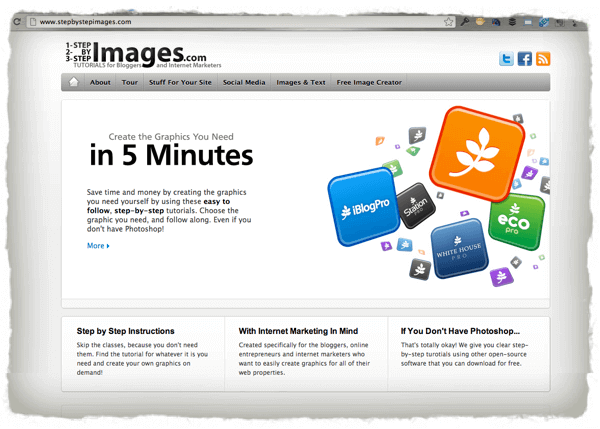
Then, it was time to furnish the site and create all of the tutorials. That’s when things started to slow down.
A Change in Course
I started by mind-mapping about 60 different graphic design tutorials. For each, I wanted two versions: one where I show how to create or edit the image in Photoshop, and then another where I show how to create or edit the image in Gimp, a free online image editing app. That’s 120 different screen recordings.
I started to screen record the first video and with edits, re-shoots, branding, and effects, it took about 30 minutes to complete a high-quality five-minute tutorial.
I didn’t expect it to take that long—and I still had 119 more to go.
That’s when things started to slow down. A lot. Something happened mentally, and I just wasn’t excited anymore. It was a feeling I almost had in an instant and my whole mindset about the project changed. I only created one more tutorial after that first one, and since then, nothing.
What Happened?
This sort of thing happens to me every so often, although lately I’ve been very good about completing big projects before moving on to the next. One example of this is my podcasting tutorial, which took over thirty hours to complete, and since then I have spent countless hours creating the books and courses that are now some of my best selling ideas.
With Step-by-Step Images, however, I just didn’t feel compelled to work on it anymore, and even after some time the drive to work on it never came back.
I’m sure there were a lot of factors involved, but here are some thoughts on what happened:
I Got Overwhelmed
Being overwhelmed with the work that lies ahead before an idea becomes a reality is probably the most common cause for dropped, unfinished projects.
The excitement in the beginning can cloud the truth about how much work actually needs to be done, and so halfway through when you finish the work you enjoyed doing, the rest of it seems like climbing Mt. Everest.
It’s tough, though, because everyone says to “just take action” and “go for it”—and to an extent I agree—but at the same time, some smart, initial planning and general reality checking needs to be done before diving into anything.
The best thing to do is to familiarize yourself with what work may lie ahead so that you’ll know what to expect. Unexpected things will happen, of course, but the more you learn about what you’re about to do the better chance you have to follow through.
How do you best familiarize yourself with stuff that’s new to you? Talk to other people and read about it.
Business Cards First
For some reason, when I was in high school, my friends and I all had business cards. It was “cool” to have a business card with your name on it and some of your skills listed. Of course, none of us had actual businesses! But we were cool because we had business cards, right?
For Step-by-Step Images, it seems I had adopted the mentality of business cards first, business second. When you think about it, that’s silly. Unfortunately, this is what a lot of people do. We get an idea but build everything around it before getting into the meat of what that idea is really all about.
If I had simply started with recording the tutorial videos, I would have learned just how much time each one would take and maybe I wouldn’t have wasted three weeks and a ton of energy on something I would eventually put aside.
If I had finished the tutorials first, you can be darn sure I’d have gotten everything I built in that first three weeks up and running fast. Validate the business idea first, and the rest will fall into place. The business cards will come when you’re ready.
How many “business cards first” ideas have you done that you’ve never finished?
All of It?
I didn’t need to create all 120 tutorials before launching Step-by-Step Images. And really, I shouldn’t have tried to. I could have started with fewer tutorials and still made paying customers happy, and they’d have been even happier down the road when new tutorials came out.
This is along the same lines as the advice Dane Maxwell shares in SPI Podcast episode 46:
Let’s say, for example, I’d started with just the Photoshop tutorials. I could have added the Gimp tutorials later as a value-add and made a big announcement about it. Right there, that would have cut away half of the tutorials I needed to build before launch.
Then, maybe I could have eliminated a couple of the larger categories, like banner ads, for which there were already many online tools to help people create them. I could then focus on fewer, stronger, and more unique tutorials that were in demand.
The lesson here is that thinking about every single feature and function of your product or service is smart, but you don’t need all of those things ready before you launch. What are the core things that people need and would be happy to pay for? Focus on those, and then add to it later. You’ll make a better product, and be motivated to get it done.
I Had Too Many “Outs”
When I started shooting tutorial videos for Step-by-Step Images, it was at the same time I had some other exciting projects going on. A niche site I’d built was gaining traction, starting to earn hundreds of dollars per month and was growing exponentially. A few weeks prior, I was contacted by a Hollywood producer about potentially working on a film as the Director of Web and Social Media, which I eventually agreed to do.
So what happens when you work on a project and it gets to a point where it becomes overwhelming and challenging? And you also have other more exciting things going on? You shift your focus to what’s exciting.
I remember a story someone once told me about personal training. Most personal trainers charge you per session. If you don’t make a scheduled session, you have to pay anyway, but they give you one or two “free passes” per month where they won’t charge you.
My buddy would always tell his personal trainers, “No free passes. If I don’t show up, charge me, no matter what!” He didn’t want any outs—that thing he could fall back on in case something didn’t work out. It’s risky to have outs, even though they are usually there to help you.
Why?
Because mentally if you know that safety net is there, you’ll likely start making excuses. Let’s say, for example, you were to wake up ten minutes before a session starts one day. If you have that freebie, you might say, “Well, I have a freebie, I’ll just fall back asleep.” If you didn’t have that freebie you’re more likely to jump out of bed and sprint out the door like you’re going to miss the bus. Next time, you’ll make sure to double check your alarm clock from that point forward.
In my situation, the other projects I had going on were my outs. I didn’t need to succeed with Step-by-Step Images because I already had all of this other stuff going on, and other things that were successful and generating an income.
It’s no wonder the one moment I sprint up to a hurdle, I turn around and walk away.
So what should I have done instead?
Firstly, I needed to stop thinking of my other projects as outs.
GreenExamAcademy.com, my first online business, was successful because I had no choice but for it to succeed. I’d just been laid off and had no other options, including getting another job in the architecture industry, which was impossible. Does this mean I should get rid of everything else I have going on? Of course not, but it means mentally I should treat them as separate projects and want each one to succeed separately just the same.
Secondly, I should have committed. Looking back, I can’t remember a time when I fully committed to the project. It was the idea I got so excited about I started working on it before truly thinking about it, and so when I got to that stopping point it actually wasn’t very hard for me to just move onto something else.
And lastly, I should have pre-sold the idea. If you promise delivery by a certain date you could take pre-orders for your project (potentially with an early-bird discount) and use that money as a resource to help you finish your project, or at least as motivation to get things done and done on time, or else you’re going to have a lot of very angry customers.
It’s always tough to admit to failure, but life is a learning process. I share these experiences in the hope that they’ll help you in some way.
Think about the projects you’re working on right now. Have you truly committed to them?
Do you have any outs that could take your focus away from what you should really be focusing on?
Remember, half-finished projects aren’t the same as eating half of a meal or finishing half of a marathon. You still get a benefit from each of those things, but the sad truth about your half-finished project is that in reality, it’s nothing. You can’t earn 50 percent on a project that’s only 50 percent complete. You earn nothing until that project is available to the end user.
Something else that can really throw a wrench in your productivity: leaving work behind and then returning to it. How to handle the post-vacation blues? That’s what we’ll talk about next.
A Tale of Two Vacations
In 2013, I went on an AMAZING vacation with my family that we’d planned for over a year: a seven-day Disney cruise to the Caribbean preceded by a day exploring Universal Islands of Adventures, where The Wizarding World of Harry Potter lives.
As I was planning this trip and making sure all of the details were taken care of—from passports to having the iPad charged for the long plane ride—there was one thing that was worrying me the most.
No, it wasn’t pirates taking over the ship (although Captain Hook did take over the ship for ten minutes during one of the deck shows). What worried me was wondering if the same thing would happen after this trip that happens after almost all of the vacations I’d taken in the past:
Difficulty getting back into work mode.
Some people call it the post-vacation blues, and it’s a very real thing.
Getting back into the routine can seem like the toughest thing in the world to do, especially after a good vacation of rest and relaxation, but you’ve got to give yourself the best chance to get back into the thick of it. When earning a passive income, business can continue to run like normal, both during the vacation and for some time after, but eventually you’ll want to get back in the right mindset to be productive again, which is hard.
This was a topic I brought up in one of my mastermind groups a couple of days before I left for vacation, and I learned a few important things:
You should expect post-vacation blues to happen. It’s almost impossible to avoid, and getting back into work mode on day one after you return is not something you should expect to do.
A vacation may be X days long, but you should expect your total time off to be X + a few more days to get back into your routine back at home. It could be one day, or several days depending on your needs and your ability to shift from vacation to work mode, but you should plan for time off that’s longer than your vacation.
Before you go on vacation, leave yourself something exciting, but not too daunting, for after you get back. Small wins and just getting started can go a long way to get you back on track.
But don’t leave yourself too much to do when you get back. I made that mistake when I left for a different trip earlier that year—a three-day bachelor party that I’d planned for my best friend.
I didn’t write any posts ahead of time, and I knew that when I got back it was time for me to write my monthly income report. That particular month was my first six-figure month, and one that I knew was going to take a while to write.
I could have written it before I left, but instead I gave it to Future Pat, which was not a good decision. The post took four to five times longer to write, and published late.
I learned my lesson from that experience, and before the Disney vacation later that year, I scheduled two different podcast sessions to go live while I was gone and left myself with a fun article about post-vacation blues to write when I got back. Much easier to do, and I knew that after I hit the publish button, I’d be back into work mode like I had never left—or at least very close.
Before you learn how I made sure I was even more ready for the post-vacation blues after another big trip a few years later, check out this AskPat episode with Tom, who’s wondering how to stay motivated once he’s already achieved a level of success:
Post-Vacation, Take Two
In 2016, I came back from another amazing family vacation in Australia. And, you know what?
I came back more fired up than ever.
When I was in Australia, it was almost the new year, and I couldn’t stop thinking about 2017 and the projects I had already started to plan, from my Smart from Scratch course, to my second book, and even my fitness and health goals.
Knowing those tasks and goals were already laid out on the other side of my vacation was a huge help. It inspired me to, after a day of jet lag, get right into things. I also knew what my first steps were going to be, which was really important.
The last thing you want to do is start a new block of time (i.e. after a vacation), and say to yourself, “Okay, now what do I do?”
I made it a goal in 2017 to get rid of those moments, from the big moments, like after a vacation, to the small moments, like when I go into Monday knowing it’s my writing day. On those Mondays, as an example, the Google Doc is there and open, ready for me to start writing, sometimes with information or relevant comments in there from my team to help me get started.
We had a lot of fun in Australia! But not only was I able to have fun, I was able to feel good about taking that time off from work because I had planned ahead to make sure everything was in order when I returned.
I was even more prepared to handle the post-vacation blues after the 2016 Australia vacation than I was after the 2013 Disney Cruise.
A big reason was because I’d asked friends on Twitter what they do to get rid of post-vacation blues, and got some very good answers. Here are a few of them:
Organize the space I work in. Takes away the feeling of overwhelm and recharges me to take on what needs to be done.
— Candis Marko (@CandisMarko) October 1, 2013
I start with my very favorite part of work and do that first. Gets me fired up for rest.
— David Cooper (@DavidCCooper) October 1, 2013
I jump right in. If I fly home in the AM, often I go to the office same day. The longer I wait, the harder it is to get bk into it
— christine (@kharise) October 1, 2013
Take a buffer day http://t.co/viPwdw7xBc to get caught up on life so you’re not distracted, really helps me!
— TravelMoreRoads (@TravelMoreRoads) October 1, 2013
I limit the time I spend at work on 1st day back. It helps w/ the transition. 100% focus for 4hrs is better than distraction for 8
— John Corcoran (@JohnCorcoran) October 1, 2013
before and during vacation always pushes me to outsource and automate more. After vacation I always have a stronger business.
— Chocolate Lab Apps (@choclabapps) October 2, 2013
Hopefully by now you’ve got some good ideas for ways to keep yourself motivated when the going gets tough, whether you’re in the thick of a project, or coming off the heels of an amazing vacation and trying to get back into work mode. I have a few more ideas for you in case you still need a little more motivation inspiration.
Five Motivation Hacks to Keep You Going
It’s my hope that the following hacks will prevent you from giving up and help you keep going. It doesn’t matter who you are or what you do—just don’t give up, because you could have something special in the works, you just don’t realize it yet.
1. Remember Why You’re Doing What You’re Doing
If my mind tells me to quit, I consciously remember the underlying reason why I put myself in that situation in the first place. This can be a hard thing to do, especially if you’re frustrated, or in pain. But, sometimes all it takes is a conscious effort of just remembering why we’re there to put it all back into perspective and keep us going.
2. Don’t Give Yourself a Back Door
Sometimes, we’re given an option to back out, which makes giving up much easier (and tempting). We should eliminate those options, so we have no choice but to follow through.
For example, many gyms will give you a free training session before you make your decision about setting up a long-term training plan. In addition, they give you the option of getting your money back for any training sessions that you don’t attend.
Like my friend who tells his trainers not to give him any free passes, you can make it harder to opt out. Why not buy three months’ worth of training sessions without taking the free training session, and without the option of ever getting your money back? That way, you won’t be tempted to skip any sessions, and you’ll have the motivation to go and get your money’s worth each and every time.
3. Tell Someone What You Plan To Do Next
By simply announcing what you plan to do next, you feel like you have an obligation to follow through. If you don’t, you might feel that you’re either letting a person or a group of people down, or they’ll see you as a failure (or both).
This is a technique that I’ve used a lot. For instance, I announced that I was writing an ebook before I had even started. This forced me to make sure it would get done. And yes, I got it done. Also, I used to announce what my next blog post will be, even though I didn’t know exactly what that blog post will include. That way, I was sure that it would indeed be written on time.
4. Give Yourself a Deadline
For many people, including myself, if there’s a due date for something, giving up is the last thing on my mind. It’s ingrained in our minds to think this way because of how we were taught in school. If you give up, you get an F. No one wants an F. (We’ll return to this idea farther down in the guide.)
So, figure out a due date that will force you to work on your task and write it where you can see it. And, if you’re like me, you may end up with better results because you work better under pressure.
5. Find People With Similar Goals
Find people who share the same goals as you, and be there to support and motivate each other at all times.
When I’m with a person or group of people who want the same thing as I do, giving up doesn’t even cross my mind. I don’t know if it’s because I don’t want to let those people down, or because I’m competitive and don’t want them to get ahead of me—whatever it is, it works.
This is why it’s so much easier to go to the gym, stay on a diet, or build an online business if someone else is doing it with you. For me, that’s the people in my mastermind groups, plus the many people in my audience who inspire me every day. Find someone else, or a group of people with whom you can share your goals and hardships, and help each other out when you need some motivation.
I love my mastermind groups because being a part of them inspires me in multiple ways. A part of me wants to make sure I keep working hard so I don’t let these people down. Another part of me wants to work even harder, so I can keep up with them, or do better, if possible. It’s like a friendly competition, where we all just want to be successful together.
Now, let’s talk more about the importance of networking and how to find your own mastermind group.
Networking and Relationships
Entrepreneurship can be really lonely. I remember when I transitioned away from my 9-to-5 job. I was stuck at my desk at home, and although I was not tied down to a schedule, I didn’t have my good friends across the cubicle to talk about the news or the latest football game.
Entrepreneurship can also be scary and confusing. Sometimes when you start to become successful, you don’t even realize how much things are changing because everything is happening so fast and you’re constantly finding yourself in new territory.
That’s why it’s super important for every entrepreneur to meet and learn from other people. There are so many others out there doing similar things, people you can learn from and help out on their own journeys as well. You never know if the next person you meet might be the connection you need to make massive progress in your business.
If you’re trying to build something amazing, you can’t do it all by yourself. As the proverb says, “If you want to go fast, go alone; if you want to go far, go together.” What good is fast if you’re going to end up somewhere you shouldn’t or don’t want to be?
Luckily, through the years, I’ve been able to create connections with people that have been vital to my business and my own well-being. But it took deliberate effort to do that. As an entrepreneur, you may be operating at a disadvantage because of the isolating nature of running your own business. So you have to put in some extra effort to make the connections that will help you grow your business.
Thankfully, there are a few simple ways to make those helpful connections—and that’s what we’re going to talk about in this section. We’ll cover three areas of focus that will help you build the crucial relationships that will help you move your business forward: masterminds, mentors, and conferences.
Strategy #1: Finding a Mastermind Group
Back in 2008, when I’d just started my first online business, a green exam study website, I remember my very first mastermind meeting. It was in Mira Mesa, a neighborhood in San Diego. I had joined an online community called Internet Business Mastery, and one of the founders invited anybody in the area to meet at the local Panera Bread to talk and “mastermind.”
I didn’t know what that word meant at the time, but I went anyway.
When I arrived that day, I was scared as heck. I didn’t know what to expect. I was already a little late because I’d been nervous and left the house late. My heart was pounding. Most everyone else there was already successful in their own business, and I was kind of in awe of them.
We went around the circle and each talked about what we were doing and what we needed help with. When it was my turn, I said, “I have this website that helps people pass an exam in the architecture industry. I don’t know what I’m doing, but I’m getting some good traffic to the site.” Then somebody asked me, “How much traffic?” I said, “About five to seven thousand.” And they were like, “Wow, that’s really good for a month. You should really be able to do something with that.” And I said, “No, per day.”
At that point, everyone stopped, looked at me, and decided they needed to help me out. In the conversation that followed, they helped me realize I wasn’t monetizing my site effectively, and helped me come up with the idea for an ebook I could sell on the site.
That conversation changed the course of my life.
Since that first meeting, I’ve continued to use mastermind groups to keep my head straight and make my business stronger. Masterminds have become a crucial support system for me over the past decade. I’m currently in two different mastermind groups, one that meets Mondays and another that meets Wednesdays. I rely on those people to be brutally honest with me. We often discuss future plans and ideas I have for what’s to come, and their direct feedback is incredibly helpful.
Sometimes when I share my plans, the other members tell me that’s not what I should be doing because it doesn’t align with my goals or with who I am. I’m very thankful for that feedback. In a way, my mastermind groups are the first line of defense before the SPI community sees what I do. I love that I can connect with them and receive constructive criticism about my business and brand before I test it out in the real world.
It’s a two-way street. They provide me with feedback, and I provide it to them. We keep each other honest, and encourage each other to make the decisions that are best for all of us. It’s great.
As a result, I consider mastermind groups absolutely necessary to anyone’s success as an entrepreneur. If you want to be successful in online business, a mastermind group is mandatory—so let’s talk about how to get started with one.
Getting Started with Your Own Mastermind Group
Without my mastermind group, I wouldn’t be where I am today in business. Sure, you can make progress without one, but in order to quickly get to that next level in your business, where things can really begin to accelerate, you need to join a mastermind group.
Here’s what you need to know about mastermind groups and how to find one that’s right for you.
What Is a Mastermind Group?
For those of you who don’t know, a mastermind group is just a fancy term for a group of people with a common goal who meet (in person, on the phone, via Skype, chatrooms, meeting software, etc.) to share and learn to improve what they do. Think of it as a show and tell (and ask) for highly motivated individuals who want to get things done.
In these meetings, members of the group share their ideas, questions, triumphs, and downfalls. Members with questions get immediate feedback from the others, while everyone learns from everyone else’s experience and wisdom.
Most mastermind group meetings are held in a formal matter (as outlined below), probably because it’s the most effective structure for the sharing and learning process:
- Beginning: Each person, one-by-one, talks briefly about their goals from the previous meeting.
- Middle: A predetermined person in the “hot seat” shares, in detail, any number of issues, complications, questions and concerns about their own situation. The rest of the members then respond and contribute to the discussion by offering suggestions or comments based on their expert knowledge and/or experience.
- End: Each person, one-by-one, talks briefly about the goals they want to accomplish by the next meeting. Also, the next “hot seat” person is determined so they can be ready with questions for the group.
Depending on the mastermind group, the structure may be a little different, but the general idea is the same.
What’s really nice about this format is that because it’s so formal, everyone gets to participate and learn from everyone else. I’ve been in informal business meetings before, and there’s always a few people who never speak up and don’t get anything out of it. (I used to be one of those people!)
The Benefits of a Mastermind Group
There are a few huge benefits to participating in a mastermind group:
- Problem Solving: You can get any questions you have about what you’re doing answered, and talk through how to solve problems you’re encountering.
- Fresh Ideas: You can get a lot of new ideas that you may have never thought of to improve what you’re doing.
- Outside Perspective: You get a second (or third or fourth or fifth) opinion about any decisions you make with your business. While doing business online, we often experience “tunnel vision,” where we think something is good because we’re so involved in it. But, we sometimes fail to step back and see how things really are, or that it should be approached in a different manner. Your mastermind group can help you step back and see what’s best for you.
Besides those three benefits, there’s one more extremely important benefit of mastermind groups, and that is accountability.
When you talk to others about what you want to do or what your goals are, you are far more likely to achieve them. Just imagine sharing your goals with a group of trusted friends each week, and how much more you would want to accomplish as a result. Maybe it’s because we don’t want to let others in the group down. Or maybe it’s because we don’t want to seem lazy in front of them. It could even be a subconscious thing. Whatever it is, talking to others about what you want to do will help you achieve success.
How to Find a Mastermind Group
So how do you go about finding a mastermind group of your own? Here are a few different ways to go about it:
- Start One Of Your Own: Surely you know others with common interests who also love to improve their businesses or blogs too. Why not get a few of them together on a weekly or monthly basis, and start your own mastermind group?
- Ask Other People: Many people are a part of, or have been a part of mastermind groups that may be looking for new members. It never hurts to ask someone in your niche if they know of any that you could participate in. You might be surprised.
- Search Meetup.com: Meetup.com is a fantastic site that connects like-minded people with a number of different interests, from scrapbooking to online business and much more. You can easily search for groups that are already meeting in your area and when they’re holding their next meeting. Some of the internet business meetup meetings I’ve been to have been a great learning experience—and great for networking, too.
All mastermind groups are different, and it may take a few trials in different groups to find the one that works for you. Good luck with your search, and I hope you find them as useful as I have.
The next strategy I want to share is all about connecting with the people who’ve been there, done that, succeeded, and can help you do the same.
Strategy #2: Working with a Mentor
Everyone I know who has become successful in some capacity has had a mentor of some kind.
That’s how I got started, too—I got help from some very smart people who had already been down a similar path: Jeremy and Jason of InternetBusinessMastery.com. Even though I wouldn’t have called them official mentors at the time—we never established an official mentor-mentee relationship—I thought of them as mentors. I looked up to them, and when I reached out for help, they often replied. I was also a member of their group, Internet Business Master Academy, which allowed me to meet a bunch of other amazing people.
As I progressed in my businesses, though, I began to recognize the value of having a one-on-one mentor, someone who’s been successful and continues to operate at a high level, and who I could turn to one-on-one to help guide me and tell me what to expect. I’ve had the chance to learn from some amazing mentors of my own, people like Ramit Sethi of I Will Teach You To Be Rich.
If you have the chance to find a mentor, somebody who can guide you, check in with you, and hold you accountable along the way, then do it. A good mentor can give you a glimpse of the potential road ahead, share tips and strategies, and kick you in the butt when you need it, especially if you’re feeling down or you don’t know what to do next.
A mentor is one of the most powerful forms of guidance for any entrepreneur. So how do you find one? There are a few factors that will help you improve your chances that someone will agree to mentor you.
1. Ask! The first thing is to have the confidence to ask. There’s no chance someone will say yes if you never ask.
Ask yourself: what’s the worst thing that could happen if you were to ask? Some people worry that a potential mentor is going to read their email and think, “Oh, boy. Not another person just trying to ride my coattails and skip all the hard work by learning from my experience.” If someone were to think that way, you wouldn’t want them as your mentor anyway, would you? And if someone did respond in that way, great! Now you know not to work with them. But if they were to respectfully decline, at least you know, and you don’t have to live with any what-ifs.
2. Use their approach and share your results. An excellent strategy comes from Derek Halpern, who says that if you want someone to mentor you, do what they teach first and then share the results with them.
This does a few things. First, it gives their ego a little boost. For example, if you wanted me to feature you on the Smart Passive Income podcast, you might apply my strategies and then share your results with me. Anytime somebody says, “Pat, you’ve helped me make another $100,000 a year this year” or “You’ve helped me quit my job and be closer to my family this year,” that makes me feel great, and I want to share it with everybody. Not just because it’s a great story but—let’s be honest—it makes me look good too.
But this accomplishes something else: it shows that you’re an action taker. If I’m going to mentor somebody, I want to know that person is going to listen to my advice, use it, and go above and beyond with it.
So, if you want someone to be your mentor, do what they say first, then contact them and share the results of taking their advice. In your note, you can say something like, “I wanted to ask you to be my mentor because I highly respect you. I hope I’ve already shown you that I can be a student of yours. I’ve taken what you’ve taught everybody, put it to good use, and found awesome results with it. I’m ready to take things to the next level now. If you agree to mentor me, I’m willing to put in the extra effort to succeed.”
This shows your potential mentor that you’re serious about your business and you want their help to take things to the next level. That’s the kind of person I know I’d want to mentor.
3. Find a common link. One thing that can be super helpful is to have a common link between you and the person you’re reaching out to. That could be a shared friend, or some other detail that you have in common. When you’re trying to start any relationship, it’s always smart to find the points of connection so your potential mentor has something to grab onto right away.
4. Have a strong why. As a potential mentor, I would want to know that you’re in business for the right reasons. What is your why? If you’re trying to build a business to be a good example for your kids, to spend more time with your family, that would make me more likely to choose you over everybody else who’s asking.
5. Send a video message. In terms of how to reach out, there are different ways to do it. Email is an obvious method. I’ve also had people send me videos, and I can say that I’ll often take a little extra time to pay attention to a video because of the level of effort that goes into making it. So going that extra mile by showing your face in a video could help you stand out.
Just remember that regardless of what medium you use, whether email or video or something else, the substance of your message is still the most important thing.
6. Don’t give up. When you’re contacting people to be your mentor, a lot of them are going to say no. I’m grateful to be in the position where people often contact me asking if I can mentor them. Although I’ve mentored people in the past, I sadly have to turn down the large majority of the requests I get.
Even if the person you contact initially says no, that doesn’t mean they’re going to say no forever. That doesn’t mean you should bug a potential mentor every month—but it does mean you shouldn’t assume they’ll never be available. And you should obviously have more than one potential mentor in mind in case your top choice doesn’t work out.
Okay. We’ve talked about the importance of finding a mentor and connecting with a mastermind group. There’s another excellent way to meet and connect with like-minded entrepreneurs, and that’s by attending conferences.
Strategy #3: Making Connections at Conferences
There’s nothing like meeting people in person, and getting together with many people who have the same mindset, and who are all there for the same reason. One of my favorite ways to do that is by attending conferences. Conferences can be an amazing way to not only learn a lot of incredibly useful stuff that will take your business forward, but also to have fun and meet a lot of cool people.
Recognizing the power of conferences is a big reason I decided to put on my very own conference in 2019, called FlynnCon.
Conferences are maybe the most important way to connect with people in your space, get to know more about the industry, and stay on the cutting edge of what’s happening. But perhaps the biggest benefit of attending conferences is that first one: networking.
Networking.
For a lot of people, that’s a big, scary word. But I like to think of networking as just talking. When you think of it like that, it’s so much easier, because in order to meet people, that’s really all you have to do: talk to them, start a conversation.
But what if you’re an introvert? Guess what—I’m one too! I feel comfortable in a room with people I know, but a room full of strangers—that still scares me. This isn’t exactly something they teach in school!
Still, whenever I go to conferences, I’m the first one to talk to people. I try not to even give myself three seconds to psych myself out. I want to meet and talk to as many people as possible. Because every time something cool has happened in my business, it’s always been a result of someone I’ve connected with.
If the idea of talking to strangers at a conference frightens you, listen to my conversation with Susan RoAne. Susan is a genius when it comes to working a room. She shares some tips and strategies for socializing in episode 139 of the SPI Podcast:
Attending a conference can be a fun adventure, especially if you have to travel to it. At the same time, there are lots of things to think about and ways you need to prepare yourself to have the most productive and enjoyable time at your next conference. With that in mind, I’ve got a couple more resources to help you crush every conference you attend.
In AskPat episode 173, I talk to Denny, who’s excited about attending his first conference but not sure what he needs to do to make the most of it.
And in this video, I share my favorite tips for attending in-person events. I cover the obvious stuff (plan ahead!) to the not-so-obvious (pack lip balm!).
Whatever industry you’re in, start researching conferences or gatherings related to your industry that you could attend. They’re an amazing way to expand your horizons and meet some amazing people who are just as ambitious, creative, and inspiring as you are.
Put Relationships First
We’ve talked about joining a mastermind group, finding a mentor, and learning and connecting with others at conferences. At the center of all these strategies is one key theme: relationships.
If you want to be a successful entrepreneur, then relationships should be at the center of everything you do. You need to have a connector’s mindset. And when you connect with others, always focus on how you can serve them first. When you serve others and help them, they’re going to look for ways to repay you. Your effort will come back to you in multiples.
I want to end with a story from Aaron Walker from ViewFromTheTop.com, who I interview on episode 189 of the SPI Podcast. I definitely recommend listening to the entire episode with Aaron, which you can find here:
But before we end this section, I want to share an excerpt from our conversation. Aaron tells me about an incredibly powerful lesson he learned on the day of his dad’s funeral about the power of relationships.
Here’s what Aaron said:
My dad passed away in 2006, and my dad never was a businessman. He didn’t know anything about making money, but my dad loved people, and I watched him my entire life. I didn’t realize it until his funeral in 2006. I stood at his casket with my two brothers and my sister and my mom, and we greeted people walking in.
My dad never made over $15,000 a year in his life, ever. My dad had no money. He wanted to hunt and fish, and he loved people. It was six and a half hours, the line. It was an hour and a half wait to pay their condolences. The line was to the parking lot of the funeral home for six and a half hours.
People came through that line, 18 years old to 75 years old, and they stood at my dad’s casket and they said, “Let me tell you what your dad did for me. Let me tell you how your dad impacted my life. Let me tell you how your dad was there for me when I needed him.”
Not one person said, “Your dad had a nice boat, a nice house, a nice car,” but they said, “Your dad impacted my life.” To me, that says that relationships are paramount in everything that we do. If not one person was interested in his tangible possessions, and they were only interested in his relationships, why do we spend 95 percent of our time trying to build bigger houses, get faster cars, etc.?
Don’t hear me wrong. I’m not saying anything is wrong with gaining more possessions, period, but we don’t spend enough time building relationships that are lasting, just like in the mastermind groups, just like with your wife and with your son, the things that really matter.
If you knew today that it was your last day, I promise you the house wouldn’t be of interest. It would be the loved ones. It would be the people. It would be the relationships, your peers, your colleagues.
It would be the people.
The importance of remembering what really matters—people and relationships—connects directly with what we’re going to talk about later, which is all about having a gratitude mindset.
But first, I want to cover another important element of an entrepreneur’s frame of mind: the desire and ability to learn from your mistakes and failures—because they’re going to happen!
Learning From Your Mistakes
I’m proud to say that I have failed.
Wait… what?!
Let me elaborate. While in school, we’re brainwashed to think that failure is bad. This is why we study so hard and worry so much about our grades. If you get an “F” in a class, you’ve failed. You don’t get any credit, and you have to retake the class. In order to succeed, failure is NOT an option.
As much as I respect the schooling system and everything it has taught me, the one thing I can say about doing business online is that failure is not a bad thing.
Failure Teaches Us
When we fail at something, whatever it is, life is teaching us a lesson. What’s the difference between those who are successful in life and those who are not? The successful ones learn from their failures and follow those lessons, while the losers end up doing the exact same thing, or nothing at all. This can be related to anything that you do in your life.
In the online business world, it’s exactly the same. Those who succeed online will do things using what they’ve learned in all of their past failures. The trick is to try something out, and if it doesn’t work, understand why and then do it again with that information in mind to make it work for you.
The beauty of doing business online is that it’s relatively inexpensive to fail. Therefore, it’s smart to use this to our advantage and be fearless about it. The rewards far outweigh the risks of failure. Heck, I’d fail a bunch of times if it meant that I’d eventually end up with a successful online venture—which is exactly what happened to me.
Embracing Failure
I’ve had a lot of success online, but I’ve probably had even more failures—and I’m very thankful for each and every one of them.
Without my failures, I would not be where I’m at today.
As Winston Churchill once said, “Success consists of going from failure to failure without loss of enthusiasm.”
It’s a lot like dating, actually.
We date people we like and are interested in, and sometimes it just doesn’t work out. We take those experiences, what we liked and disliked about our previous relationships, and use that to shape who we are in the next one.
A Few Things that Just Didn’t Work Out for Me
No, I won’t be talking about my ex-girlfriends today, but I will be talking about some of my past business ideas and ventures that just didn’t pan out the way I had hoped.
Why?
To show you that sometimes your business ideas will fail, but that doesn’t mean you should give up—it just means you have to try something different and keep going.
To disclose, I know that some of these ideas were just not that good or even profitable. Something made me decide to give them a shot and just see what happens, and that’s the beauty of doing business online: it’s relatively inexpensive and low-risk to just try something out.
I’d happily try nine stupid ideas if that meant the tenth one would be a home run.
Here are a bunch of ideas that just didn’t pan out:
“A Couple of Thoughts”
When my first website, GreenExamAcademy.com, took off and I started to realize the power behind publishing content online, I thought it would be interesting for my fiancée (now wife) and me to write a relationship blog together where we’d talk about the things leading up to our wedding and beyond.
The idea behind the blog was to pick a debatable and interesting topic each week and each write an article about it. The articles would show side-by-side on the homepage and it would provide an interesting men’s vs. women’s perspective on things. We’d each have a chance to respond to each other’s articles too and people could comment, respond, pick sides (maybe vote), and that sort of thing.
I purchased acoupleofthoughts.com and got a customized “side-by-side” theme from Elance, and we wrote a couple of articles.
After a few drafts, we decided that it just wasn’t going to be as much fun as we had thought. Plus, we hadn’t set any goals or really envisioned what the purpose of this project was.
From this experience, I learned that there needs to be some kind of goal and vision for what you want a site to become. Even though things may change, having a vision and goals definitely helps (and may even help you decide something is not a good idea in the first place).
“Brain Tees“
This was the name of a store I setup on CafePress.com, a website where you can create unique t-shirts (among other things) and sell them for a profit. CafePress handles the delivery and customer service for you, and all you have to do is come up with ideas that will sell.
The idea behind Brain Tees was that it would sell nerdy and geeky apparel, like t-shirts that say “I love pi” and other wordplays that make you think.
Like a brain tease. (Get it?)
Anyway, I setup braintees.net as the storefront, designed a couple of t-shirts, and started to “market” by showing family and friends my creations. After a month or so I had no sales and wasn’t feeling inspired to create more designs, so I just let the domain and store expire.
From this experience I learned that I enjoyed blogging and providing information online more than I did e-commerce and retail.
“How to Memorize Anything“
This idea was my first attempt at a niche site, although I didn’t even know it at the time. It was based on a request from several of my existing customers who were studying to pass the LEED exam:
How can I train myself to learn and memorize all of this information?!
To help, I built a website (how-to-memorize-anything.com) that included training and exercises to help one memorize things like facts, lines (like in acting), and names.
The unfortunate thing was . . . I’m not that good at memorizing things!
I really had no business being in the space and no real training and knowledge to share with others. Knowing the LEED material and presenting that information in a way that can be easily consumed and memorized is what I was good at, but as far as the actual mechanics of memorization and tapping into the potential of one’s brain . . . yeah. Not so much.
From this experience, I learned that even though there may be good ideas for sites out there, sites that would actually help people, I don’t have to always be the one to create them. I learned to focus on what I’m good at and stick with that.
Review Websites
For a while, I was really excited about creating niche user rating and review websites, sort of like Angie’s List but for things related to what I knew about—like architectural firms, architecture schools, design software, and green building materials. I had a master plan of creating one of the sites and using that same exact structure or template for the others.
It was a great idea, and for a while I continued to think it was. However, once I got going, I just wasn’t into it. Those types of sites really take the “me” out of things, and I think the reason why I’ve enjoyed working on and been successful with projects like GreenExamAcademy.com and especially SPI is that I’ve been able to put my personality into them.
From this experience, I learned what kinds of projects I enjoy working on the most, and that I should be directing my attention and focus toward those projects.
WordPress Plugins
Old-school SPI fans will know that for a while I was talking (a lot) about a couple of WordPress plugins that I was having developed. They were plugins that were going to fulfill a need of my own, and I was going to either give them away or sell them for a small price to create a new income stream.
I’d put one of them on hold simply because it was a huge undertaking and I needed someone to design the user interface.
The other one was completed, but not to my liking, so it was never released. This was my fault because I didn’t do a good job of explaining exactly what I wanted and how I wanted it to work. Even though it was done and worked, I wasn’t interested in putting anything out there under my name and brand that was subpar.
When you’re working with developers, you really have to give them as much detailed information as possible.
But even though I already knew this, the “I need to get this out as soon as possible” mentality set me back and made for a less-than-stellar product.
From this experience, I learned that if I do any more software development, I need to tell the developer exactly what I want—and to make sure I know what I want in the first place too so I’m not just making it up along the way.
By the way, that plugin I put on hold? I took what I learned in the early stages to continue working on that plugin—Smart Podcast Player—and turn it into a viable product that’s been providing income for the past 5-plus years.
Setbacks Are Just Setups for Later Success
Looking back, all these failures were a big part of my path toward success. It’s kind of like past relationships and how they teach you about who exactly the right person is for you.
Without all of those failures, I wouldn’t be where I am today. And those were just my early failures—I’ve failed a lot more since then, even since I became “successful.” That time when I had upward of 5,000 visitors a day to my GreenExamAcademy.com site—and wasn’t monetizing the site beyond some basic Google ads? Yeah, that was a failure. Or the fact I didn’t start my own email list until I had been operating my online businesses for a couple of years? Another failure.
Those failures set me back, but they didn’t sink me. I learned from them so I wouldn’t repeat them.
I don’t feel any shame in sharing the things I’ve tried and failed at because they’ve all made me stronger as an entrepreneur.
I hope this encourages you as you’re working on your own business and helps you realize that you just have to keep trying. If something doesn’t work out, that doesn’t mean you’re not destined to succeed, especially if it’s your first go at it.
So, if you’re thinking about doing something big, what are you afraid of? Failure?
Although we should always strive not to fail, we should consider it a blessing in disguise when we do.
Every failure is one step closer to success—as long as you learn from your experiences.
Even the Best Have Failed
Make no mistake: failure is absolutely necessary to go through as an entrepreneur. If you ask any successful entrepreneur out there if they’ve ever failed, they’ll say, “Definitely!”
In fact, in case you’re still scared of failure, I want to share a little video with you. It’s called “9 Successful People Who Were REJECTED 138 Times,” and in it I’m talking about several people you might recognize who failed a lot but forged ahead and found success over time. I don’t give their names right away, so try to play along and guess each person before I reveal who they are. There are some big names on this list, and I think you’ll be pretty surprised when you learn what they had to go through before they became successful.
Now I want to talk about a particular kind of failure (that’s not actually failure) that can make people afraid to put themselves out there online: attracting negative attention because of your success.
What About the Haters?
One night, my wife and I were watching an episode of the Tonight Show with Conan O’Brien. We’d often catch the beginning to laugh at Conan’s jokes and how he made fun of himself and his goofy hair, but we rarely sat down to watch the interviews. Seth Green, however, was the first guest, so we decided to keep the TV on. We love Seth Green.
In the middle of the interview, Seth started talking about a video he’d recently put up on YouTube. Conan had asked him if he ever went online to read comments or see what people on the internet were saying about him. Seth’s response:
“Never. That stuff is poison.”
Easier said than done, right? I’ll tell you a little story about why.
Back in 2012, some guy started leaving hurtful comments on multiple posts on my blog. He even left copies of these comments on his own blog and forum, where I couldn’t respond to them. He also left those same comments on just about every single blog and forum out there at the time that had featured me in some way. We’re talking hundreds of places.
I soon started getting emails from friends on whose blogs I had guest posted or whose podcasts I’d been a guest saying, “Who is this guy? What’s this all about?”
It was especially difficult because this person wasn’t giving me a chance to respond. He didn’t even want to have a conversation with me. I asked him to come on Skype with me, and he refused.
I got really flustered and angry about all of it. I even shed a few tears here and there. And I didn’t get any real work done for three or four weeks. It was incredible how much power I allowed this guy to have on me.
In November 2018, I recorded a video all about that episode:
I later found out that he’d done all this because he wanted to drive more traffic to his site. The whole thing felt incredibly hurtful and threw me off course for a while—until I connected with a few people who helped me shift my perspective. Here’s what they told me about what had happened:
- It was a good thing. Some people said I was getting this kind of negative attention because I was doing something right, and that I’d “made it.” This didn’t totally sit right with me, though. This was “making it”?
- I’d been wasting my time. This piece of advice, on the other hand, really moved the needle for me. Those three or four weeks that I was out of commission, I could have been working on something beneficial. I could have used that time to build something that would be incredibly helpful for more people. But I didn’t.
How to Take the Hate
Seth Green said it himself: “That stuff is poison.” He knows it’s better to avoid reading the blogs, forums, and comments about him because it does no good.
As people doing business online using our own names and faces—something I believe is mandatory if you want to build successful relationships with your audience—encountering more negative comments and even downright troll-like behavior is going to be part of the territory the more successful we become.
We have to train our minds to be strong when difficult situations like this arise. We have to learn how to deal.
If you stumbled across a negative comment on one of your YouTube videos, a lousy review of your new book, or someone dissing you on another website, how would you react? Would you brush it off, or would you get annoyed and think about that comment for the rest of the day or week?
We all love to be loved. Who doesn’t? But it’s so easy to blow things out of proportion when we get negative feedback, even if it’s outnumbered by a huge margin by the positive comments.
You can do one of two things when people begin to hate on you for whatever reason:
- Brush it off, and let it go.
- Use the situation to your advantage.
Yes, I know that in reality, there are many more options to choose from, but these are the two you should focus on. And in most cases when you receive negative attention, I suggest using the first option: brushing it off, letting it go, and focusing your energy on what matters: building your business and serving your audience.
That’s the crux of the advice I share in AskPat 325 with Alice, who’s worried about how to deal with negative comments on her membership site:
That said, there are ways to make lemonade from lemons, if you get my drift. Let’s talk more about how to creatively turn a negative situation into a positive one.
Advantage: You
A few years ago, I heard that Gary Vaynerchuk was coming out with a new book called Crush It!: Why Now is the Time to Cash In on Your Passion, so naturally I went to Amazon.com to read his reviews. One particular review, which had just two stars, caught my attention. Here are some excerpts:
“Definitely disappointing. I really don’t understand all the raves . . .”, “I wish I could rank this book even lower. I was being kind with 2 stars . . . ”
You get the idea. Now, check out who was first to respond to that review—Gary himself:
“Darn! I hate you feel that way, pls email me [email protected] and I would love to yap a little more on this ? as for the daddy’s money, I was using these thoughts and dna when I was 12 making $1000 a weekend selling ball cards . . . also I used $300 and a lot of heart and hustle and thoughts to build WLTV! Would love to yap!”
This comment thread went on for thirty-four more posts, with Gary responding three more times.
On another comment string, Gary even thanked the commenter for chatting with him on the phone for fifteen minutes after offering his email (then phone number) to discuss things further. Now that’s impressive. Imagine if every author did that. Gary definitely took advantage of the situation, and I’m sure he impressed more people than just me. For that reason alone, I purchased his book.
So the next time you get a negative comment, think about how you might pull your own Gary V and make lemonade from lemons.
Or . . . just brush it off.
Most of the time these days when I find a negative comment about something of mine, whether it’s an Amazon review of one of my books, a podcast review in iTunes, or a YouTube comment, I’ve learned just to say, “Hey, so this person feels that way? Fine. Here’s a whole bunch of positive comments from other people who feel differently.” I also have friends and colleagues who help keep me in check and make sure I’m staying focused on the positive.
And that’s one of the biggest keys in letting negativity slide off you: remembering you’re not alone.
Why People Drink the Haterade
Before we sign off on this topic, I want to share one more thing that I think will be great for you when you’re thinking about how you’ll handle the haters when they inevitably show up for you. And that’s understanding why people act the way they do online.
Unfortunately, the internet makes it really easy for anyone to be anonymously negative—to be a troll, basically—and not face the social consequences of their actions.
In SPI Podcast episode 372, I talk about why people really hate us (or just act like they do) online:
The more we understand about why people do mean things sometimes, the easier it can be to deal with it when it happens to us.
The final thing I want to say about this is a disclaimer. If online negativity is driving you to a point where you’re feeling depressed or unable to manage it yourself, then you should seek help from a mental health professional. And negative comments are one thing, but if you’re dealing with serious harassment and feel unsafe, you should report it.
Don’t Forget What’s Working
All this talk about failure and how to learn from your mistakes is great . . . but I think it’s important at this stage to share a little counterpoint with you.
You see, it’s in our nature to always look at what’s not working first and ignore or downplay what is working. Take, for example, the report card shown below. What stands out to you?

Probably that F, right?
If this was your report card, even with seven A+ marks, you probably wouldn’t be able to get your mind off of that F. Now, let’s see an example of a report card that is nearly perfect and see how we feel about it:

If your son or daughter gave you this report card, you’d probably be very, very proud. However, can you not help looking at that B+ and wonder what happened? Again, more often than not, we’re attracted to what’s going wrong.
This is why bad news grabs our attention more than good news. It’s why missing a slam dunk is often a bigger deal than making one. It’s why some ideas die, businesses fail, blogs get abandoned, and why we’re so infatuated with trying to fix what’s wrong, instead of first trying to understand what’s behind the things that are working for us.
So the next time you’re looking to really improve your business, blog, or whatever you do online, don’t dive right into what’s wrong. First look at what’s going well and give yourself a pat on the back! Next, work on understanding why it’s going well. You’ll be surprised to find that often the solution for what you’re trying to improve may very well be behind something that’s going well already.
(By the way, I can’t take credit for the little report card demo. This was a variation on something I learned in Chip and Dan Heath’s book Switch, which I highly recommend.)
Stare Your Fear of Failure in the Face and Embrace Uncertainty
“Uncertainty must be present in the quest to create anything deeply meaningful to you as the creator and, should you choose to seek value from others in exchange for your creation, to the world.” —Jonathan Fields
Over the past decade, a lot of people have asked me the following question:
“Pat, when you were laid off and decided to do business for yourself online, how did you know it was going to work?”
The answer is, I didn’t.
But that’s why I think it worked.
The fear of not being able to provide for my family and the fear of not knowing what was going to happen next gave me the drive to take action and go above and beyond my normal self to make something special happen.
Without the catalyst of fear and pressure, I would not be where I’m at today.
Think about that.
Fear—something we typically try to avoid—was an important ingredient in my success, and it’s an ingredient that we see in a lot of other people’s success stories too.
One story that truly spoke to me was from Jonathan Fields, a brilliant author and entrepreneur who I met briefly at Blog World Expo 2010 in Las Vegas. I really got to know him when I watched his TEDx presentation, “Turning Fear into Fuel”:
Watching Jonathan’s talk inspired me, and also helped me realize just how important a role fear has played in my own success story too.
I hope you’ll take your own fear—of failure, of uncertainty, of the inevitable haters—and turn it into your fuel for success.
The alternative is to stay the course, maintain the status quo. So much of what we do in life is simply part of a routine, and that’s not always a bad thing. In fact, routines help us live a healthy, stress-free and happy lifestyle. We’re comfortable in a routine.
However, when you’re trying to progress with building a successful business that will serve people, falling into a comfortable routine can stop you from ever seeing the life-changing results you’re really going for.
Doing the same thing day in and day out, and giving in to your fear of failure, will definitely help you progress, but it won’t take you to that next level.
It’s the bold actions you take outside of the routine that help you get there.
Think of it like a mountain that you wish to climb. There’s a set of stairs that wind all the way around the mountain, circling hundreds of times so that you can slowly make your way up to the top. In order to reach your goal faster, you can get off the stairs and create your own path.
Yes, it’s uncomfortable.
Yes, it’s risky.
Yes, it takes more effort.
Yes, it’s not part of the normal routine.
But that’s what makes it a bold action, one that could help us reach our goals much faster than if we simply relied on the routine.
So what exactly are the bold actions that you should take?
I’ve taken more bold actions than I can count or remember, from filing papers for my LLC in the early days, to joining my first mastermind group, to deciding to bring on my team as full-time employees of SPI in 2018.
It was doing things that I was not completely comfortable with, but knew I had to do to get to me to where I wanted to go.
I knew all of those actions brought increased uncertainty and the potential for failure, but I did them anyway.
And you?
I can’t tell you what bold actions you should take. However, I believe that you already have an idea of what they are. It’s probably something that you’ve been wanting to do for a long, long time.
So why not now?
Up next, we’ll talk about one of the most powerful qualities every entrepreneur has to practice and embody if they want to make a real difference in the world.
Practicing Gratitude and Humility
I’ve studied a lot of entrepreneurs throughout my journey as a business owner, and learned that there are a few obvious qualities you must possess if you want to become successful.
Characteristics such as persistence, leadership, and having an open mind are just a few. But, over the course of my decade as an entrepreneur, I’ve learned a lot about one quality in particular that several entrepreneurs prioritize and practice. It’s one that I didn’t really think was that important until I started practicing it myself.
What I am talking about exactly?
Gratitude.
In this section, I’ll discuss why gratitude should be one of your most cherished qualities as an entrepreneur, and how you can cultivate it—along with another crucial connected quality, humility.
[Disclosure: Some of the links in this section are affiliate links, which means if you make a purchase after clicking the link, I will earn a commission at no additional cost to you.]
How Gratitude Helps Us Become Better Entrepreneurs
Becoming an entrepreneur is not easy. I remember several times in my first year after getting laid off, wondering to myself why I was even trying. I wanted to give up at least a dozen times, and even after my business started taking off, there were several moments in the journey that led me to question if it was something I could keep up.
In fact, even after I was making over five figures a month, I got scared and applied for an architecture job here in San Diego, just because I didn’t think I was good enough to keep my business going. Thankfully, I didn’t impress the company enough to get a job, because soon after I realized that entrepreneurship is what I was meant for.
Thankfulness and gratitude have become an incredibly important ingredient in keeping my energy levels high, my projects moving forward, and ultimately, my success progressing.
Sure, we hear phrases like “look on the bright side” or “glass half full” and think they’re just empty expressions, but there is some science behind focusing on these mantras. Multiple studies have shown that simple gratitude exercises can result in reduced depression and an improvement in overall well-being.
A recent study even demonstrates that the more we practice gratitude, the more we are wired to think positively. What’s cool is that it’s self-perpetuating: the more we practice gratitude, the more conscious we are to it, and the more we can enjoy its benefits.
But, you shouldn’t need science to realize all of this. Doesn’t it seem clear that the more grateful you are, the happier you’ll be, and vice versa? Sounds obvious, but when you’re in the day-to-day tasks of working on your next project, or trying to get your company off the ground, it’s hard to find those moments. We can all relate to that struggle.
That’s why I encourage all of us to practice gratitude on the regular, and even try to put it on the schedule.
How to Practice Gratitude
It may sound weird to think that gratitude is something that must be practiced, but a regular and consistent reflection on what we’re thankful for helps us think positively about where we are and to keep moving forward.
There are two moments during the day when I think about what I’m grateful for: in the morning right after I wake up, and at night, right before I go to bed.
To make this easy on me, I have a daily reminder in my Five-Minute Journal that prompts me to think about these things:
In the morning:
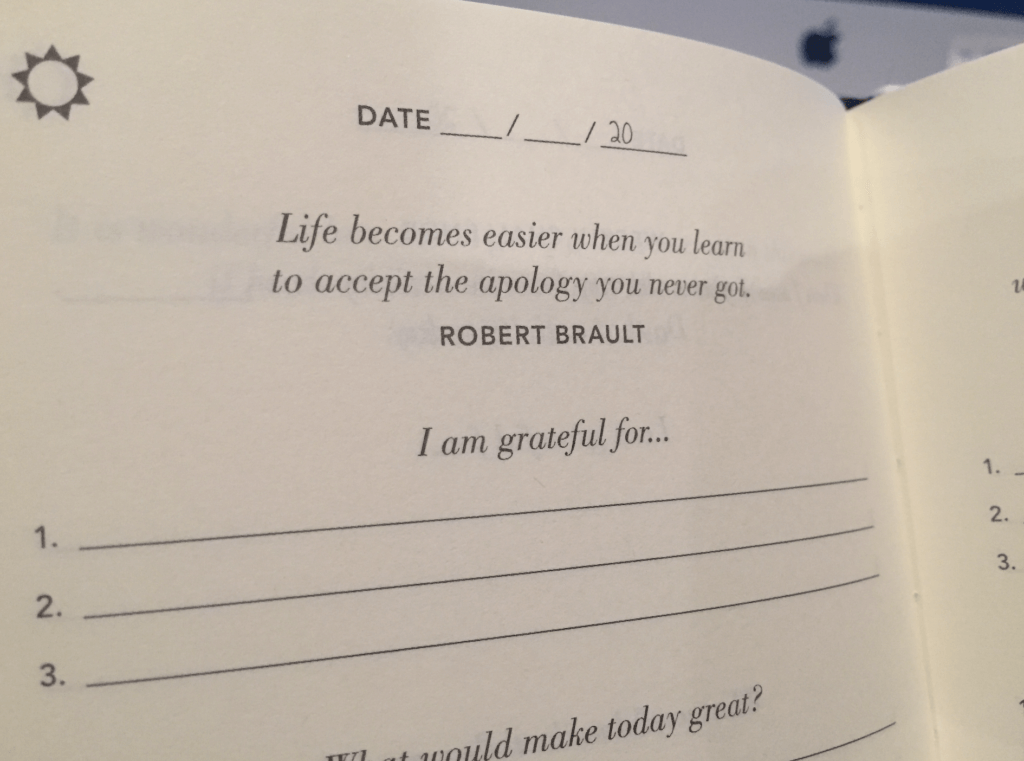
At night:
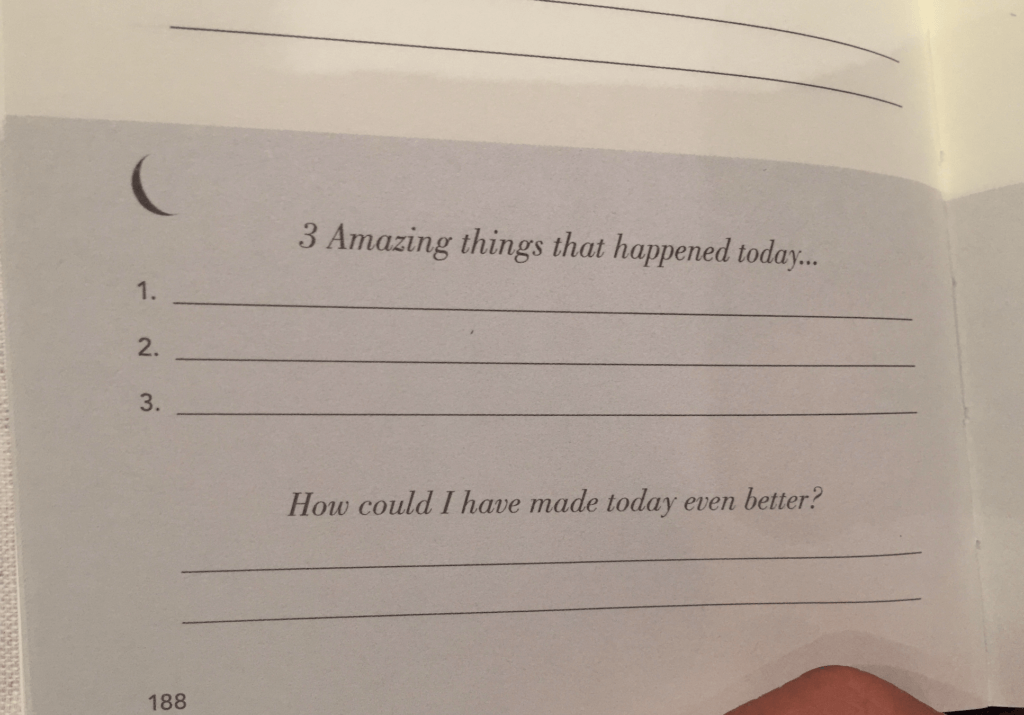
I highly recommend the Five-Minute Journal for those who haven’t experienced it before.
Prior to getting my hands on my first Five-Minute Journal (thanks to Hal Elrod for the gift!), I knew I was grateful for things in my life, but after opening the journal and practicing personal development every single day, I got to write down and actually pay attention to the exact reasons why I was grateful.
At first, it was easy, and I’d write down things like “my family,” “my business,” and “my health,” but after a couple of weeks and trying hard not to duplicate what I was grateful for, I started to be thankful for a lot more of the little things.
These are things that I often take for granted, like having easy access to a pharmacy when my kids are sick, to the person who let me go first when we arrived at the stoplight at the same time. And when times got tough, like they often do, I could open up my journal and see these small moments of gratitude and remember that there are good things happening all the time.
I hope you consider using a journal like this to help you ritualize your gratitude practice. I use the journal daily. It’s done so much for my mental state of mind in preparation for each day. It helps me immensely, and I know it will help you too.
And obviously, you don’t NEED a journal like this to practice gratitude. Just remind yourself of the same questions when you wake up and before you go to bed. What are you grateful for, and what made today awesome? Try this out for a week starting today, and you’ll find that you’ll be a lot more motivated, things will bother you less, and you’ll ultimately become more productive! Give it a shot!
There’s another attribute that’s a close cousin to gratitude. This quality protects us from some of the negative energies that can seep in and wreck our entrepreneurial dreams: humility.
How to Not Let Fame and Fortune Go to Your Head
No matter what you do—whether you’re an online entrepreneur, author, anything, or anyone—fame and fortune, or just the possibility of fame and fortune, can be a dangerous part of your journey. If we want to be acting with honesty and integrity, this is definitely something we need to be mindful of.
Ego Is the Enemy
In his book Ego is the Enemy, Ryan Holiday illustrates this concept well, and explains how the ego can be a huge obstacle to success and fulfillment.
Fame, fortune, the ego: These are super important topics because all of us, no matter how much success we’ve had, can stumble and lose momentum (or sometimes lose everything) in our pursuit for fame and fortune. It’s our egos getting in the way, and we can’t let that happen—for our families, our customers, our businesses, and ourselves.
Maybe your moment will be a few months down the road, a few years from now, or tomorrow. When you do find the success you’re seeking, it’s important to remember that we are all vulnerable to the alluring pull of fame and fortune. It’s a trap, and sometimes we don’t even see it coming before it’s too late. That’s a scary thing. Which is why being mindful of it can help us in the long run.
My Worst Nightmare
I’ve been very lucky in my journey, and as I talked about in earlier, I’ve received so much support along the way, including from my amazing SPI audience and my family. Fortunately, this has allowed me to avoid the arrogance and desire for fame and fortune that typically comes with success. I’m so grateful for that.
But it’s interesting. Sometimes, when people discover me for the first time through my website and come across the income reports that I used to do monthly, their immediate reaction is that I’m cocky, and that whatever amount of success I’ve had has gone to my head. As people who’ve followed me on my journey know, though, that’s not the case. They know that my income reports, for example, are about much more than money. They’re about my journey, the process, and, above all, the lessons I’ve learned through both my successes and failures. I’ve always been transparent and humble about that, and honest about the mistakes I’ve made.
This won’t ever change. It’s who I am.
My worst nightmare is about looking back on my life twenty or thirty years from now and seeing that I’d been making decisions based on my own drive for fame and fortune. It’s to realize that I’d let my ego control me, making decisions with money as the primary motivator, and putting others aside to serve my own selfish needs. I imagine this and cringe to think that my kids would see me as that kind of person. I couldn’t ever let that happen. It’s my job as a father to set a good example, and that person is so far from who I would want them to become.
We’ve all seen it happen before: people are changed by success. Some for the worse, while others are capable of staying humble and keeping a healthy perspective. But either way, change is a necessary part of growth. When you scale a business, for example, things have to change as you grow and succeed. You have to adapt to all the change that’s happening around you.
As Ramit Sethi says, “What got you here won’t get you there.”
That’s true, but you shouldn’t change as a person deep down. You should always be kind, you should always be open to criticism, you should always listen to others, and you should never let success get in the way of being true to yourself and to the journey you’re on.
My Early Run-In With the Dangers of Fame and Fortune
I have a story to share. I’m not going to mention any names, but when I first started my online business, there were a number of other people who were also starting online businesses. Early on, I became really close friends with some of those people. We were starting out together in a way, so it was natural to connect and commiserate about our experiences. We were in the same boat together, studying the currents and learning to row.
Some of those people ended up becoming very successful, building software companies and other information product businesses, and making six figures a month a lot sooner than I did.
Sadly, though, fame and fortune changed who some of them were for the worse, and I’m not friends with those folks anymore. They started to communicate and represent themselves in ways that I knew weren’t how they used to be. It was hard to see, because it was obvious that they were in it for the money, and were putting other people’s feelings aside, including my own, in order to gain more success. A lot of them became cocky and just didn’t rub me the right way, so we went our separate directions.
Those people, who allow fame and fortune to cloud their judgment and become arrogant and selfish, aren’t the type of people I want to be friends with. Going through that experience has been an important one for me, because it showed me that anyone can be changed by the singular pursuit of money and fame. Even though I’m sad I’m not friends with those people anymore, I’m happy I went through that experience, because it showed me that even the best of us sometimes can’t see it coming, and reminds me that we all need to put support systems in place to make sure that it doesn’t.
6 Ways I’ve Managed to Keep My Head on Straight
We all have stumbling blocks. It’s part of the journey. The key is to maintain your focus, stay grounded, and remember who you are. There are six important ways that I’ve managed to do that, and keep my head on straight in the process. I hope they’ll be helpful for you, too.
Let’s jump into it:
1. Solicit Support from Others
I talked about this earlier, but you can’t go it alone. Over my journey, I’ve gotten amazing support from the people in my audience, my mastermind groups, other entrepreneurs, and my friends and family.
You will not succeed if you try to do everything yourself. It’s just not going to happen.
Which brings me to point number 2, which is to…
2. Remember Where You Came From
Remembering where I came from is really important because it reminds me of the journey I’ve taken—each joyful and each painful step along the way—and that it wasn’t always like this. Thinking about this brings me back down to earth and reminds me that many people have gone through or are currently going through a similar journey.
I’m very fortunate that I get invited as a guest on so many great podcasts where I get to retell my origin story of how I got laid off and came to be where I am today. It’s very important to me, and I love telling that story.
A lot of people actually say, “Pat, I’m sorry. I want to share your story with my audience, but I know you’ve told this story a thousand times. You mind telling it once more?” But I never mind telling it again because it always reminds me of how far I have come since that day. It always reminds me that it was not easy, and that obstacles and challenges are part of the process. Thinking about that keeps me on track.
Remembering where I came from is really important, so I would recommend that all of us reflect and remember our origin story, and try to tell it as often as possible. It will help you remember just how hard things were, and it’ll keep you humble as you move forward. Some of you are in that journey right now, so appreciate the fact that you are creating your story at this very moment. Exciting!
3. Adopt a “Failure Is an Option” Mindset
I talked about this at length in earlier, but it’s worth mentioning again here.
“Failure is an option” is a phrase that was used often by Adam Savage and Jamie Hyneman of MythBusters. I love that show, and I love this philosophy. I actually went with my son to watch MythBusters live (it was so awesome!) and they made a big deal out of this idea, focusing on teaching kids that failure is okay and part of the learning process. That is, after all, what science and experimentation is all about, and what life is all about.
I grew up in a world where if I came home with a 96 percent on a test I was often asked, “Well, what happened to the other 4 percent?” I tried to be perfect all the time, but now that I’ve adopted the entrepreneurial mindset and learned that failure is actually a part of the process, it has become an option that I’m not afraid to risk.
Without the freedom to fail, you’re not giving your journey the full effort it deserves.
Without mistakes, we don’t learn and adjust the next time around. Plus, failing and a willingness to fail are powerful ways to keep yourself grounded. It helps you realize that you’re not perfect. Nobody is perfect. As someone who is here as a representative of other entrepreneurs and a guide in your entrepreneurial journey, I think it’s important for me to fail, be open about my failures, and also show you how I learn from my failures.
So get out there, be courageous in your journey, and be willing to fail!
4. Be Smart with Money
My philosophy about money is always to save more than I spend. That’s personal finance 101. In the online world, we’re very fortunate because we can put certain systems in place to help us with our income generation and spending. Now and again, my wife and I talk about what we purchase, and we’re pretty strict about what we spend our money on, with very few splurges. We do spend quite a bit of money on vacations (hello, Disney cruise!), because those experiences and the memories we create with our kids are really important to us.
Material-wise, there’s only one thing that I purchased that may not have been necessary, and that’s my Tesla.
It is definitely an expensive car, but it was sort of a reward to myself for what I’d achieved over the previous few years. Also, in my continuous pursuit to become more like Marty McFly, it’s the closest to the Delorean I think I’m ever going to get!
Some of you may be thinking, “But, Pat, it’s a Tesla! How does this factor into your goal of not letting fame and fortune go to your head?”
Well, it’s simple. Yes, the Tesla X is an expensive vehicle, but it’s also super practical in the sense that it’s larger, so it can fit the whole family. (Some have even called it the “World’s Least Boring SUV”). It’s also an all-electric car, so it has zero emissions, which is important to me and my family. And, because I’ve built a business online, I’ve put in a system to be able to pay for it gradually. Instead of dipping into money we’ve already saved up for retirement or for our family, I created a few webinars to promote some products that gave me an extra bit of recurring monthly income to cover the lease.
5. Give Your Audience the Attention It Deserves
Some people would say that I’m “internet famous.” I’m really humbled by this, but I also don’t really consider myself famous. Not even for the internet. How about “influential”? I can live with that. I do go to a lot of online business conferences where I run into a lot of people from my audience. People often come up to me at conferences to say hello and ask me to sign books. (I even signed a Kindle once, which was kind of fun.)
Even as a mildly influential person, I’m always surprised by the volume of attention I get at conferences. I still pinch myself every time it happens because I’m thinking, “Hey, I’m just a regular guy. Why are people coming up to me asking for my signature or wanting to talk to me?”
This kind of attention is interesting, and I’m so appreciative of it, but it’s an experience that I will also never totally get used to.
On the other side of it, this attention helps remind me that I have helped people create their own online businesses, and that counts for a lot. I’ve been so grateful to have had the opportunity to impact others’ lives in a positive way. Every so often I’ll have people come up to me, or send me a note online, telling me about how what I’ve done has helped them. It’s an awesome feeling. I love to hear those stories, but I never hold myself higher than others. When I experience those moments with people, I consider myself a little further along in the journey. I try to remember that I’m not better than anybody else. I’m just someone who has taken the action necessary to get me where I’m at today. My job is to help others take that same action.
I’m not going to lie; it’s awesome to be recognized. But it is something that I don’t need and I don’t necessarily want. I love the fact that I can go to conferences and be a “rock star” for a few days, and then come home to find that nobody recognizes me when I’m out and about. I just make sure that if people do recognize me and come up to chat, I give them all of my attention and the respect they deserve. When I’m at conferences, I also give people as much time as possible. If people want to chat, I’m there for them, and I never walk away.
After my keynote speech at a conference a few years ago, I spent four hours in the lobby just to make sure I spoke to everyone who wanted to chat. I did that because I was in their shoes when I first started. It goes back to remembering where I came from. I was the one who stood in line for hours to talk to people who I really respected. That made a big impact on me then, and I want to do the same for others.
The final way I guard against fame and fortune going to my head is . . .
6. Remain Open to Criticism
I’m always looking to improve, but I know just how fragile being in the public eye can be. At any moment, anything I do could have a dramatic effect on the trust and credibility I’ve built with my audience. That trust and credibility, and the relationship that comes with it, is the most important thing. Without you, as I mentioned at the start, I couldn’t make this work. Your constructive criticism is a crucial part of my growth, and my ability to keep a level head when it comes to fame and fortune. So, I’m always open to constructive criticism.
I know that everyone’s voice matters, as long as it’s coming from a place of respect and honesty. Name-calling, even if it includes a pun, is no good. But if it’s criticism that is honest and open and respectful, I’ll always try to understand it, and make changes if it makes sense.
I hope that what I’ve shared in this section will help you prepare for what’s to come as you become more successful (and you will!) and start to navigate the dangerous waters of fame and fortune.
Okay, we’re in the home stretch. There are just two sections left, but they’re really excellent ones, so stay with us! We’re about to start wrapping up this epic guide by collecting some key tips for developing an amazing entrepreneurial mindset. Think of it as a cheat sheet for all the guidance we’ve covered in the first eight sections of this guide!
Tips
As an entrepreneur, your mindset—the mentality you bring to your work and life—is the most important factor in staying productive, working smart, and reaching your goals. Here’s a collection of tips I’ve pulled together from my decade-plus of experience that will help you create an unbeatable entrepreneur’s mindset, organized in seven different categories:
- Goal-Setting
- Managing Time and Focus
- Work-Life Balance
- Motivation
- Networking
- Learning from Mistakes and Failures
- Gratitude and Humility
[Disclosure: Some of the links in this section are affiliate links, which means if you make a purchase after clicking the link, I will earn a commission at no additional cost to you.]
Here we go!
1. Goal-Setting
If you want to succeed, you have to know what you’re trying to achieve first—you need to have goals to work toward. But you need to set up those goals in the right way, and then you need to set yourself up to take the right actions each day that will lead to success with your goals. Sound like a lot? Don’t worry—let’s break down what you need to do to knock it out of the park with your goals.
Tip: Set Great (S.M.A.R.T.) Goals
You need goals if you want to succeed. But a lot of people think of goals like a vision: Here’s where I want to be. But that doesn’t give you enough to work with if you actually want to reach that goal.
Instead, you need to set your goals in a way that maximizes your chances of actually achieving them. How do you do that? By creating what we call S.M.A.R.T. goals. Each letter in S.M.A.R.T. stands for an element of your goal that makes it much more likely you’ll be able to achieve it. Here’s what it means:
- Specific: Targets a specific area for improvement
- Measurable: Quantifies the progress you’ll make
- Achievable: Is something you can realistically achieve
- Relevant: Aligns with your vision of where you want to be in business and life
- Time-bound: Specifies when the result(s) should be achieved
When you can nail those five criteria, that’s where the real magic can start to happen with your goals. So instead of just saying, “I want to build a passive income business next year,” you need to dial in exactly what you’re going to achieve and when. A better version of that goal might be, “I want to start making an extra $3,000 a month by August of next year by creating and launching an online course.”
Tip: Take Bite-Sized Chunks Out of Your Goals
Once you’ve set your S.M.A.R.T. goals, you need to figure out how to, you know, actually reach them. This means working backward from the goal itself and figuring out what you need to do each day to get to the goal. It’s the whole idea that a journey of a thousand miles begins with a single step—and it’s accomplished by stacking up those single steps until they turn into miles. When you make your goal-related actions bite-sized, you make it possible to achieve your goal without being overwhelmed. And you will stay motivated and excited as you make progress toward your goal—even if it’s small—each day.
Tip: Create Goal-Supporting Habits
When you decide to take the small actions each day that will get to your goal, you need to make it as easy as possible to perform those actions each day. Simply put, the conditions need to be right. If your goal is to write a 50,000-page book, you might decide that you’re going to write 200 words a day until you reach that magic number. But what happens if every time you sit down to write, you find yourself distracted by Facebook, or the TV, or your kids? You need to tweak your environment so you can create a productive daily writing habit—which could mean writing when the kids are in bed or at school, blocking access to Facebook, and not having the TV nearby.
It’s not enough to know what those daily actions are that will get you to your goal. You need to create the conditions that will make you successful with those actions each day.
Tip: Find People to Hold You Accountable
Having accountability is huge when you’re trying to reach a goal, and leaning on other people who can hold your feet to the fire is one of the best strategies for success. When we’re only relying on ourselves for accountability, it can be easy to justify not hitting the targets we set. But when it’s someone else asking you why you didn’t sit down to write your 200 words today, it’s harder to dodge. So share your goals with people who are close to you and who also care about your success, and ask them to check in with you from time to time. Just knowing that they’re keeping track of your progress will give you the extra push you need to keep going.
2. Managing Time and Focus
Time. You only have so much of it in a day, so how do you make the best use of it? It’s not just a matter of maximizing the hours you have available to work on the things you need to—it’s also about the level of focus you can bring when you sit down to work. Here are some tips to help you get more time in the day and improve how you use that time.
Tip: Know When You Work Best (and Don’t)
Most of us hopefully know when we’re most productive, whether it’s first thing in the morning, or late at night after everyone else has gone to bed. So find your “productivity time zone,” and lean into it. You should also take note of the times when you are at your least productive each day. We often feel like we should be working even when our brains and bodies just aren’t feeling it, but when we act on that impulse, we can end up spinning our wheels. Instead of forcing anything, intentionally allow yourself to decompress and disconnect during those times.
Tip: Don’t Waste Your Dead Time
Maybe it’s your commute to work, or the time spent in the shower each morning. Can you upgrade your time spent during these “dead” periods? One of my favorite ways to do so is by listening to audiobooks or podcasts related to business or entrepreneurship. Try it out—you might learn something new, or at least head into the rest of your day a little more inspired.
Tip: Sacrifice Something
Once you’ve figured out the times of day when you work best (and don’t) and started to take advantage of your dead time, you might start to feel like you’re running out of ways to create more time for yourself. This is when you need to take a hard look at your daily habits and patterns to see where you’re spending your time and understand what’s getting in the way of being more productive. For instance, how much time are you spending on your phone checking Instagram or email instead of focusing on work? An app like Moment or the built-in Screen Time in iOS can tell you how much time you’re actually spending staring at your mobile screen when you could be building your business.
Tip: Find Ways to Work More Efficiently
Once you’ve squeaked back as much time as possible each day, it’s all about how you use the time you have. Nir Eyal, the author of Indistractable: How to Control Your Attention and Choose Your Life, shares four powerful strategies to help us get around potential distractions and focus on what’s important:
- Master our internal triggers like stress, anxiety, uncertainty, or fatigue, which can drive us to distraction as we try to escape them.
- Make time for traction, the opposite of distraction. Traction includes the things we do with intent, that pull us toward what we want in life.
- Hack back external triggers like smartphone notifications that can distract us from the things we should be working on.
- Make pacts or pre-commitments that make it harder to become distracted from the things we should be doing (like turning off your internet router at 10 p.m. each night so you have to get your work done before then).
You can also explore other ways to become more efficient with the time you have available. Two of my favorite strategies are just-in-time learning and speed reading.
There’s so much content out there for us to consume, more than we could ever get through—even if you only count the content that’s potentially beneficial to the growth of our businesses! Just-in-time learning is all about only consuming the content that’s going to help you reach your current goals and carry out your current tasks. When you come across a blog post, podcast, or video that looks really interesting but isn’t related to what you’re working on right now, you can file it away for later reading or listening when it’s time to actually take action on things related to that content. Doing this can help eliminate the fear of missing out (FOMO) you might otherwise experience!
Another of my favorite methods for maximizing my efficiency is speed reading. When you can shave time (even seconds) off of repetitive tasks, over time those tiny savings add up. And since reading is something most of us probably do at least a little each day, by learning to read a little faster, we can make huge gains in productivity over time. You can read more about the speed reading approach I use above.
Tip: Practice Meditation
As an entrepreneur, it’s super important to have downtime. But sometimes it’s hard to switch off your work brain and really take advantage of the time you should be spending connecting with your family or just decompressing.
I used to be skeptical of meditation, but I’ve come around. In fact, it’s changed my life. It’s improved my focus and well-being, and it’s altered my workday productivity radically. I started meditating using an app called Headspace, which is a great way to dip your toes into meditation. Eventually, I moved on to the Muse system, which includes an app and a specially designed headband that tracks your brainwaves and gives you real-time biofeedback as you’re meditating so you know when you’re in a calmer or more active state of mind.
3. Work-Life Balance
We all need balance in our lives, but the life of an entrepreneur can be especially hard to balance. It’s important to have strategies for juggling everything and maintaining your sanity when you’re trying to build a business alongside the rest of life’s demands.
Tip: Have a Schedule
Many entrepreneurs work from home, and if that describes you, then it’s hard to emphasize this enough: you need to have a set work schedule. This means getting started with work at the same time each day, and closing up shop at the same time as well. Yes, even if you work from home. It may feel artificial at first, but over time you’ll appreciate creating a separation between work time and family time or downtime. And yes, there are going to be times when you need to work “overtime” to get something done—like a new product launch—but hopefully that’s the exception rather than the rule. (And if that describes most days for you, then check out my tips above on improving your time management and and focus.)
I also recommend getting dressed for work, even if you never leave the house.
Tip: Separate Work Physically
If you work from home, it’s really important to have some physical separation between your work and personal life. This means having a separate space where only work gets done. Even if you can’t dedicate an entire room of your house for an office, find a space where you can set up a little work station. If possible, it’s also helpful to have separate computers for work and personal use. Along with having a set work schedule, this will help you get into work mode at the beginning of the day, and disconnect when it’s time to call it a day.
Tip: Plan, Plan, Plan
There’s no magic formula or easy answer to make work and life balance perfectly. You have to figure out a lot of it as you go. But no matter what, planning ahead is still crucial when it comes to your business.
If you don’t know what’s going to happen and when, you’re going to run into trouble. Your work will suffer, and so will your sanity.
That’s why it’s crucial to have a calendar where you map out your work tasks, meetings, and deadlines, along with what’s happening in your personal life. This lets you see the picture of where you need to spend your time so you know when you’re going to be busy, when you’re going to have less to do, and how to best balance things so you can give adequate attention to both your business and your health/family/hobbies/friends.
4. Motivation
Motivation. It can come and go, and sometimes it’s gone when you need it the most. Thankfully, there are many ways—more than you probably realize!—to increase your ability to stay motivated so you can achieve your goals.
Tip: Find the Little Things That Inspire You
When you’re trying to build a business, motivation is a valuable resource that can sometimes be in short supply when you need it the most. Thankfully, sources of motivation can take many forms. One great strategy is to find the simple things that motivate you, and stick them in your back pocket for when the going gets tough.
Maybe it’s seeing what other successful people are doing and striving to be like them. Maybe it’s the desire to build a better financial future for your family. Maybe it’s serving others and helping them improve their own lives. Maybe it’s appreciating what you’ve got and the privileges you already enjoy in life. Maybe it’s the time you’ll have to spend with your family and friends once you have more passive income coming in. Maybe it’s an inspirational quote that always makes you feel like anything’s possible. And yeah, maybe it’s the money!
Whatever it is, find what motivates you, and tap into it when you’re feeling down on yourself.
Tip: Sidestep Self-Defeating Thoughts
We’ve all been there with the defeating self-talk. It can be so hard to manage the little gremlins in our head that can sap our motivation. Here are some of the most common self-defeating thoughts entrepreneurs encounter—and what to do about them.
- “I’m not getting anywhere.” If you’re putting in a ton of work, but it doesn’t feel like anything is getting done, maybe you’re biting off more than you can chew. Make sure you’ve broken your goals into bite-sized chunks, and try to appreciate the progress you make each day, even if it seems like a small amount. Chances are good you’re making more progress than you think.
- “I don’t know what to do next.” If you have a vision, but no clear path of how to get there, it can kill your motivation. Try getting things out of your head and writing them down on paper so you can sort through the mental “junk.” Like in the bullet above, if your goal seems overwhelming, break things down into mini-tasks until it feels more manageable. And don’t be afraid to ask for help from people who have accomplished what you’re trying to do.
- “I don’t care anymore. Why bother?” This is where finding your best “go-to” sources of motivation comes in handy, to jump-start you back into action. It can help to remind yourself why you got started on this path in the first place. And when all else fails, you might just be overwhelmed and need a break.
- “Maybe my idea isn’t so great after all.” It’s easy to believe that that all the work you’re doing now will ultimately be for nothing. It happens to everyone. The biggest key is to think positive; it may seem cliché, but it’s true.
- “That person is doing something similar already, and it’s way better.” Guess what? The fact that someone else is succeeding at what you’re doing means that there’s a market for what they’re offering! Instead of giving up and finding something else, look at how you can do what they’re doing but do it even better. How can you differentiate your business or product by adding your own unique touch to it?
Tip: Approach Your Projects the Right Way
To stay motivated, it’s also super helpful to approach your work projects in a smart way.
First, don’t give yourself any “outs.” If you go into a new project thinking you can always fall back on a backup idea if the current one doesn’t work out, then you’re not going to put as much urgency. And when things start to feel challenging, you might find yourself backing off and thinking about your other options instead of pressing forward to make the idea work.
Next, if you have a big idea for a product or service, pre-sell your idea to your target customers so they can start using and testing a version of it early on. This lets you build a “minimum viable product” to see if it’s something people want. If it is, great! You can keep building it. But if you try to build the whole thing first, before you even know if it’s something people want, you might find yourself running out of steam.
Tip: Avoid the Post-Vacation Blues
Difficulty getting back into work mode after a vacation (or even a long weekend) is a real thing. The good news is that just knowing that it might happen can help you manage it better. The more you can anticipate and plan ahead for the possibility of post-vacation blues, the better equipped you’ll be to deal with it or even avoid it.
Before you go on vacation, leave yourself something exciting, but not too daunting, to do when you get back. Small wins and just getting started can go a long way to get you back on track. Just don’t leave yourself too much to do when you get back. That can backfire and leave you even less motivated. You might find it also helps to take an extra “buffer” day before getting back into work, especially if you’ve traveled a long way and have to deal with jet lag. Or it might be more helpful to jump right back in. It’s all about what works for you, so experiment until you figure out a smart approach.
Tip: Remember Why You’re Doing What You’re Doing
When you’re feeling like quitting, try to consciously remember the underlying reason you’ve put yourself in this situation in the first place. This can be tough to do, especially if you’re frustrated, or in pain. But, sometimes all it takes is a conscious effort of just remembering why we’re there to put it all back into perspective and keep us going.
Tip: Tell Someone What You’re Going to Do
Want to achieve something? Tell a friend what you’re planning to do, and when you’re going to get it done. By simply announcing what you plan to do next, you’ll feel more of an obligation to follow through. And you’ll have someone who can help hold you accountable if you don’t. If you fail at getting it done, you won’t just be letting yourself down—you’ll be risking the chance that your friend will think less of you. And that can give you the extra bit of motivation you need.
Tip: Find People with Similar Goals
When you’re with other people who want the same thing you do, giving up is less likely to cross your mind. I’ve definitely found this to be true, whether it’s because I don’t want to let those people down, or because I’m competitive and don’t want them to get ahead of me. Whatever it is, it works. It’s a lot easier to go to the gym, stay on a diet, or build an online business if someone else is doing it with you. That’s what the next section of tips is all about.
5. Networking
If you want to go fast, go alone. If you want to go far, go together. Networking and building relationships is crucial if you want to succeed as an entrepreneur. Here are my three biggest tips for finding the people who can help you on your journey.
Tip: Find a Mastermind Group
A mastermind group is just a fancy term for a group of people with a common goal who meet (in person, on the phone, via Zoom, chatrooms, meeting software, etc.) to share and learn to improve what they do. Think of it as a show and tell (and ask) for highly motivated individuals who want to get things done.
I consider mastermind groups absolutely necessary to anyone’s success as an entrepreneur. The benefits are huge: problem-solving, accountability, and exposure to fresh ideas about your business, all of which can help you get unstuck and find new ways forward.
Tip: Find a Mentor
A mentor can be an incredible resource to accelerate your business success. If you have the chance to find a mentor, somebody who can guide you, check in with you, and hold you accountable along the way, then do it. A good mentor can give you a glimpse of the potential road ahead, share tips and strategies, and kick you in the butt when you need it, especially if you’re feeling down or you don’t know what to do next.
Tip: Go to Conferences
Conferences are one of the best places to meet and network with other entrepreneurs, learn new things that will take your business forward, and to have fun and get inspired. Networking can be a frightening idea for many people, but if you just think of it as having conversations with people, it can feel a lot less scary. Every time something cool has happened in my business, it’s always been a result of someone I’ve connected with, so I go out of my way to network with others whenever I attend a conference.
6. Learning from Mistakes and Failures
As humans, we’re conditioned to look at mistakes and failures as, well, bad things. But the truth is that they can be excellent opportunities to learn and grow.
Tip: Embrace Your Failures
The first tip is to know that you’re going to fail. You won’t always know how you’re going to fail, but it’s going to happen no matter what, so be open to it and embrace it when it happens. “Failure is an option” is a phrase that was used often by Adam Savage and Jamie Hyneman of MythBusters. I love that show, and I love this philosophy. That is, after all, what science and experimentation is all about, and what life is all about.
Without mistakes, we don’t learn and adjust the next time around. Whenever we fail at something, life is teaching us a lesson. The difference between those who are successful in life and those who are not is that the successful ones learn from their failures and follow those lessons.
Without the freedom to fail, you’re cutting yourself short. Remember that the best and most successful people out there have most definitely failed at one point or another—some of them at many points! If they can fail, then you can—and should—as well.
Plus, being willing to fail helps keep you grounded. It reminds you that everyone has flaws and struggles sometimes, and that no one is better than anyone else—something that’s really important to remember as you become more successful.
Tip: Don’t Mind the Haters
If you’re doing business online using your own name and face (and you should if you want to build successful relationships with your audience) you’re going to encounter negative comments and even downright troll-like behavior. It’s just part of the territory, and you’ll have to decide how you’re going to respond (or not) when it happens to you.
If you stumbled across a negative comment on one of your YouTube videos, a lousy review of your new book, or someone dissing you on another website, how would you react? It’s easy to blow things out of proportion when we get negative feedback, even if it’s way outnumbered by the positive comments. Instead of overreacting and crawling into a hole, I suggest you do one of two things when people begin to hate on you for whatever reason:
- Brush it off, and let it go.
- Use the situation to your advantage.
In almost all cases, I suggest using the first option: ignore the haters. The second option is a little trickier, and I talk about it in more depth above.
Tip: Focus on What Is Working
Just like we’re drawn to negative comments, even if they’re a drop in the bucket compared to the praise, we’re naturally attracted to what’s not working in our business. We don’t have enough followers! We’re not profitable yet! Our logo sucks!
That’s why it’s so important to spend time focusing on what is working in your business, because there’s probably a lot that’s going right! Unfortunately, the stuff that’s going well tends to fade into the background hum of the business, and it goes underappreciated as a result. Bring the stuff that’s going well to the forefront from time to time, and give yourself a pat on the back! Then try to understand why it’s going well. You might find that a solution for something you’re trying to improve has to do with the things that are already going well.
Tip: Use Your Fear as Fuel
When you’re trying to build a successful business, falling into a comfortable routine can stop you from ever seeing the life-changing results you’re really going for.
On the flipside, a little uncertainty and fear can be a really powerful thing. Fear and uncertainty are things we typically try to avoid, but they were important ingredients in my success, and in a lot of other people’s success stories too. So instead of allowing fear to hold you back, use your fear as fuel to take the bold actions you need to move your business forward. Use your fear—of failure, of uncertainty, of the inevitable haters—and turn it into your fuel for success.
7. Gratitude and Humility
When you’re in the day-to-day grind of your business, it can be hard to remember to find time to practice gratitude for what you already have. It can also be challenging to stay humble as you become more successful and people start looking up to you. But gratitude and humility are two absolutely essential qualities for every entrepreneur, which is why you should be focused on cultivating them from the very start.
Tip: Practice Gratitude
Gratitude should be one of your most cherished qualities as an entrepreneur. A regular and consistent reflection on what we’re thankful for helps us think positively about where we are and to keep moving forward. That’s why I encourage all of us to practice gratitude on the regular, and even try to put it on the schedule. I like to write in my Five-Minute Journal every morning and evening, but you don’t need a journal to practice being grateful: just set aside some time each day to remember what’s going well in your life and what you’re thankful for.
Tip: Practice Humility
No matter what you do, fame and fortune, or even the possibility of fame and fortune, can be a dangerous part of your journey. Our ego can be a huge obstacle to success and fulfillment, so it’s super important to remain humble. Here are four ways to stay on track and not let success go to your head.
1. Solicit Support and Criticism from Others
I talked about this above, but you can’t go it alone. Over my journey, I’ve gotten amazing support from my audience, mastermind groups, other entrepreneurs, friends, and family. You won’t succeed if you try to do everything yourself.
The people in your life can also help you stay grounded by telling you when something is on the wrong track. To build and maintain trust and credibility with your audience or customers, and the relationship that comes with it, you need to be open to constructive criticism. Criticism that comes from a place of respect and honesty, whether it’s from your audience, your mastermind group, your spouse, or someone else you trust, can help you improve and stay grounded at the same time.
2. Remember Your Roots
Remembering where you came from is really important in staying humble. Recounting my origin story reminds me of the journey I’ve taken, and that it wasn’t always like this. Thinking about how difficult things were when I was laid off and started my business brings me back down to earth and reminds me that many people have gone through or are currently going through a similar journey.
I’m very fortunate that I get invited as a guest on so many great podcasts. A lot of times the host will say, “I want to share your origin story with my audience, but I know you’ve told it a thousand times.” But I never mind telling it again because it reminds me of how far I’ve come. It reminds me that it’s not been easy, and that obstacles and challenges are part of the process.
So remember and reflect on your origin story, and try to share it as often as possible. It will help remind you just how far you’ve come, and it’ll keep you humble as you move forward.
3. Remember That Failure Is an Option
As we talked about earlier in this section, being willing to fail and make mistakes helps keep us grounded. Nobody is perfect, so get out there, be courageous in your journey, and be willing to fail!
4. Give Your Audience the Attention It Deserves
I’ve been so grateful to have had the opportunity to impact others’ lives in a positive way through my businesses. Every so often I’ll have people come up to me at a conference or send me a note online telling me about how I’ve helped them. It’s really flattering to get that kind of attention, and it reminds me that my actions have an impact. So when someone recognizes me and comes up to me, I make sure to give them my full respect and attention. It’s a small thing, but it means a lot.
When you get to a point in your business where you’re getting more attention and experiencing those kinds of moments with people, remember that you’re no better than them—you’re just a little further along in your journey. You’re just someone who has taken the action necessary to get to where you’re at today, and your job is to help others take that same action. Sharing your time and attention generously and with them is a great way to give back and stay grounded at the same time.
You’ve Got the Tips—Now Get the Tools
I hope these tips have been helpful for you! Above all, remember that you were meant for this journey, and you have what it takes—with a little help—to achieve the goals you’ve set for yourself and create a business you love.
Every entrepreneur needs a toolkit of resources that will help them do and be their best. So before we go, I have some great tools to share with you that will help you improve your productivity, focus, time management, and much more.
Tools
As an entrepreneur, my family is my why and the biggest motivation for what I do. My wife and my kids are my top priority—I want to be able to spend as much time with them as possible. I also want to be able to give them everything they need to succeed in life, and to be an amazing role model for them by serving others and creating an ethical business.
Your motivation might be different: I hear from a lot of readers asking how to juggle starting their business while still holding down a day job. Whatever your reasons, I want to share with you the most important tools I use to help me tackle each day with the right mindset. These are the apps, strategies, books, systems, and other tools I used to enhance my productivity and stay focused on what’s most important to me. They help me in using my time wisely and effectively so I can be there for my family, both in the day-to-day and the bigger picture.
I’ve loosely structured this section as a “day in my life” to explain how I use these different tools, apps, methods, and other resources to set myself up for success at different phases of the day. At the end, I’ll share a few additional mindset resources, along with a teaser for my number one recommended resource for building an unstoppable entrepreneur’s mindset.
These tools have definitely helped me save time, approach everything I do with the right frame of mind, and shaped my life for the better. I hope they’ll help you, too!
[Disclosure: Some of the links in this section are affiliate links, which means if you make a purchase after clicking the link, I will earn a commission at no additional cost to you.]
Phase 1: Sleep and The Miracle Morning
To start off the day, I usually wake up around 6 a.m., although sometimes it’s a bit earlier depending on what time my Sleep Time app (for iOS and Android) wakes me up. I use Sleep Time because it helps me wake up with a lot more energy. It does this by analyzing my movements throughout the night, graphing my sleep cycles, and waking me during my lightest sleep phase.
This app has taught me about the importance of knowing my sleep cycle. Have you ever woken up groggy even with a solid eight hours of sleep? That’s typically because you’ve awoken during the middle of your sleep cycle. With Sleep Time, it wakes you at the perfect time so you wake up ready to take on the world. There’s no better way to start the day!
Another tool that has helped me kick off the day right is a book called Sleep Smarter by Shawn Stevenson of The Model Health Show. I highly recommend this book. It has helped me optimize my sleep in ways I didn’t know were possible, including, as I discussed with Shawn on SPI 125, an improved mental focus and overall better performance in my day-to-day tasks as an entrepreneur.
I don’t often get a full eight hours of sleep; my average is about six hours. But, as a result of Shawn’s amazing book, those six hours are masterfully optimized, giving me the best six hours I can ask for.
After my six hours of sleep, I walk to the bathroom to splash some water on my face, brush my teeth, and head downstairs to drink a glass of water. From there, I jump into a few exercises I learned thanks to Hal Elrod’s life-changing book, The Miracle Morning. I have a great conversation with Hal on SPI Podcast episode 140, one that’s resonated with a lot of people.
What Hal illustrates in the book still resonates with me. Thanks to Hal, I’m reminded of the importance of being consistent with my morning ritual, starting with writing in my Five-Minute Journal, which is filled with writing prompts that encourage you to engage with the world in a positive, focused way. I do this every morning and it puts me in the right frame of mind to start the day.
Phase 2: Meditation and Exercise
After my five focused minutes of writing, I meditate with the help of an app called Muse. It comes with a headband (like something out of Star Trek) designed to analyze my brain and provide real-time feedback on what happens to my brain while I meditate. When you enter a meditation session, you can hear whether or not your brain is in a state of activity or calm. When it’s in a state of activity, you hear rushing water and a loud, rustling wind. When it’s in a state of calm, you hardly hear anything, which is the place you want to be. Once you’re calm for a long period of time, you are rewarded with the peaceful sounds of birds chirping.
I like Muse because it helps gamify meditation while keeping track of it. That was an issue I had when I first started meditating, using an app called Headspace (for iOS and Android). Headspace is great, but I wasn’t getting the real-time feedback I needed. Muse, on the other hand, is a tool I use every single day, and it has totally helped me calm my mind, focus on my breathing, and get set for the day.
Following my meditation, if the kids aren’t awake, and usually they’re not at this point, I will make some breakfast or exercise. As I talked about above, exercise can be helpful in getting your energy going and jump-starting yourself into work mode.
Depending on the type of workout my trainer, Jeff McMahon of TotalBodyConstruction.com, has texted me, as well as the time I have before my kids wake up, I may do the workout at home or go to the gym. If I don’t have the time in the morning, I’ll do it later in the day.
Speaking of, I like to use Strava (for iOS and Android) for my workouts, especially if I’m running or cycling. When I trained for a triathlon back in 2015, Strava was such a useful companion. The interface is functional and well designed, it tracks your performance and maps your activity, and you get to see how you stack up against other cyclists or runners who’ve tracked activity on the same path, so there’s that motivating, competitive element I’m really drawn to.
If there’s still time after my exercise, I’ll read a bit, which I usually do in a couple of ways, either through my Kindle app on my iPad, or I listen to a book through Audible.
Phase 3: Work!
We drop our kids, Keoni and Kailani, at school around 8:30 a.m. Although I used to check my email in the mornings, I don’t check email at all anymore! In fact, the only time I “check” it is when my executive assistant, Jess, and I have a 30-minute to 1-hour weekly check-in phone call on Monday. In this call, Jess goes over my urgent emails and gets direct answers from me for them. (If something is truly urgent and time sensitive she’ll let me know on Slack—more about that in a bit.)
I’m usually in the car when taking that call with Jess and on the way to my coworking space, where I usually have either scheduled appointments (like interviews or office hours), or time set aside to film with Caleb Wojcik for the YouTube channel.
For my day-to-day tasks, I like to organize my week with Google Calendar. It’s the first thing I open up when I get to the office. Typically, each day of the week is assigned to a specific task, which helps me organize my thoughts around a specific function and mentally prepare for what the week is going to bring. If you’re as busy as I am, this is a pretty helpful way to organize your week!
To kick off, Mondays are typically writing days, though not always. When it happens on other days, I have a block of time set aside for it, and it’s usually dictated and handed off to a team now. Our whole team uses Google Docs for writing in conjunction with CoSchedule, another tool Team SPI uses to manage the editorial calendar. If it is a writing day, I open up CoSchedule, and head over to the specific writing task that Janna, our content director, has assigned me for that day. Although I used to do most of my writing directly by clicking on the Google Docs link in the CoSchedule calendar entry and typing away, these days I tend to record my thoughts in audio form and upload them to Rev.com, an awesome transcription service. Then a member of the team downloads the transcription file and edits it.
Tuesdays are my podcasting/video days. I’ll use CoSchedule to help me determine which podcast episodes I need to record and any podcast-related meetings I need to attend. I will also spend time on Tuesdays inviting people onto the podcast or working on guest spots for other podcasts. I love this aspect of the podcast prep process. Some Tuesdays are also set aside for filming with Caleb in the studio.
Wednesdays are usually for meetings, so I start the day with a mastermind meeting. I talked about the huge value of having a mastermind above, and you should definitely check out that section if you want to learn more about masterminds.
I usually follow my mastermind with an editorial team meeting on Zoom. We discuss current and upcoming editorial projects and, most importantly, we get to see each other’s smiling faces. Working with a remote team for the most part, it’s great to have that human (sort of) face-to-face connection every so often.
The remainder of the week (well, most days, really) is for Slack. Slack is by far the most essential app I’ve used in growing my business. It’s a powerful tool designed for efficient communication among teams, and we use it relentlessly. It’s reduced our need for email, and allows us to engage in real-time and organize conversations around specific projects. When I need to refer back to a conversation, because it’s organized the way it is, it’s easy to search for what I need.
Slack also connects with Dropbox and Google Docs to make it easy to access shared files. If you have more than one person on your team, and prefer a more efficient and organized communication tool, sign up for Slack. You won’t regret it!
Staying Focused at Work
So all the tools above are great for helping me organize my work life, but there’s another layer I need to address if I want to actually stay productive and focused on the right things.
I use the Focus@Will productivity app all the time. When I need to get in the zone, I put this app on and select a piece of music that’s scientifically proven to increase productivity. They have a desktop/web app version too, and although it’s subscription based ($2.99 per month), I find it very useful, and it actually does help increase my productivity.
I tend to listen to the classical channel, although there are many more to choose from. Music was part of my upbringing, being in marching band, so I like having it in the background. But I don’t like having it with words or super rhythmic because then I begin to turn my band brain on and start analyzing the music or singing along, lol.
Focus@Will is available for a two-week trial and then subscription based after that on iOS and Android.
The Focus@Will app helps you stay focused. But the allure of distraction is always there, especially when it comes to our phones. It can be helpful to know how much time you’re actually wasting on your phone each day, and on which apps, and the Moment app figures that out for you!
If you’re like me, you’re probably too scared to know, but it’s necessary so you can begin to cut down on wasted time you might be burying in your little device. Moment sends me a daily report of where I’ve been spending most of my time on the phone, and it’s handy because since I know I’m being tracked, I can really become more efficient while I’m on there. I hate seeing that I wasted one and a half hours on Facebook when I wake up the next morning, and it forces me to think about how I can do better every single time. Moment has saved me hours out of every day, and although you may not like what you see, it can do the same for you, too.
The Moment app is available for free on iOS and Android.
And finally, probably one of the most important tools of all, is one that can block you from viewing unproductive sites that you frequent. The ones I recommend are SelfControl (Mac) and Cold Turkey (PC). These tools restrict access to your own “blacklist” of sites that are distracting you and preventing you from moving forward with what you should be doing. If you find yourself visiting Facebook or Twitter too much, you can use one of these tools to stop yourself from getting stuck down a rabbit hole.
Phase 4: Lunch and Learning
After my meetings, around the afternoon, I will usually cook something quick at home with April. Or, if we want something quick outside the house, I’ll go to the nearby Chipotle. I always use the Chipotle app (for iOS and Android) when I do. In fact, if a restaurant has an app, I use it whenever possible. The Starbucks app (for iOS and Android) is fantastic too. You can quickly fill out your order, and pick it up when it’s convenient. Apps like this help me save little bits of time here and there, which all add up at the end of the day, giving me an extra bit of time to focus on the things that matter.
After I replenish my stomach, I always make time to replenish my brain. As a podcaster, I think it’s essential to listen to other podcasts. There are so many great ones out there, including The Model Health Show, as I mentioned. The way I approach podcast listening is based on what I’m working on in a given day, so I usually don’t focus on the latest episodes, but on the ones that are relevant to my focus for that day.
But Pat, you may say, how on earth do you find time to listen to podcasts? Well, I usually find time when I’m driving. Whether I’m on the road to a speaking event or driving around San Diego meeting up with fellow entrepreneurs, that’s my podcast listening time.
In addition to podcasts, I replenish my brain by finding relevant content on blogs and on YouTube. (I don’t do this part when I’m driving!) To help organize this content for later use, I use Evernote (for iOS and Android), both on my phone and desktop. It allows me to create different folders for specific topics so I can refer back to it when I need it. And when I’m on the go, I like to use the Rev Voice Recorder (for iOS and Android), which is both a recorder and transcriber. It’s fantastic for when I have an idea for a blog post or want to share a thought with a team member.
But, even with all of these amazing apps helping me manage my daily routine, it can still be overwhelming. Thankfully I’ve learned to adopt the just-in-time learning method, an approach to task efficiency that teaches you to focus on one task at a time, rather than get ahead of myself thinking about all of the other tasks I have to accomplish. When I do this, I often get nothing done, or I spread my efforts too thin to be effective. With just-in-time, I focus on what I need to do, and block out the rest. You can learn more about just-in-time learning above, but the basic tools I use are Evernote and Evernote Web Clipper (a browser extension). It’s a powerful way to approach your daily routine.
What about when it’s time to actually consume the content I’ve saved for later? Well, that’s where the speed reading I described above comes in really handy.
Phase 5: Family Dinner and Bedtime
At the end of the day, we always eat together as a family. Sometimes we go out to dinner and sometimes we cook at home. After work, I usually bring home something to make for dinner that I can cook within 45 minutes to an hour. I usually find the kids with April reading or doing some fun activity. It’s always a nice way to come home.
Around 8 p.m., we start to get the kids ready for bed. Once they are in bed, I head into the office and spend a few minutes sifting through emails and then crank on anything that I need to crank on. At around 10:30 p.m., I head to bed, where it’s time to write in my Five-Minute Journal again. The Five-Minute Journal has transformed my daily routine. Journaling has changed me as both an entrepreneur and a person, and it’s a habit I love returning to each day.
Then it’s sleep, wake up, rinse, and repeat!
Some More Mindset Tools
I have a few more resources to share with you before I reveal my number one recommended mindset resource for entrepreneurs.
The first is Meetup.com, a great site where you can connect with others who share areas of interest with you. I especially like Meetup as a place to find potential members of a mastermind group, which I identified as a crucial strategy for you to grow as an entrepreneur. If you’re sold on the value of a mastermind and excited to get started with one, I recommend checking out Meetup.com to find an existing mastermind or start one of your own.
The second is my own conference experience for entrepreneurs, FlynnCon. This annual event is a one-of-a-kind conference for entrepreneurs and their families that happens in July. FlynnCon will help you build relationships, network, get ideas, be inspired, and get practical advice and encouragement to help launch or grow your business and to realize your potential in your work and life.
Books
Full disclosure: Some of the following links are Amazon affiliate links. We receive compensation, at no additional cost to you, if you purchase through these links.
I’ve also mentioned several books in this section that have been super valuable in helping me go about each day with the right mindset, including The Miracle Morning, Sleep Smarter, and my Five-Minute Journal. [Amazon links] There are a few more I want to highlight, some of which I’ve also mentioned at other points in this epic guide.
Atomic Habits: Proven ways to build great habits and get rid of bad ones, beat procrastination, and get back in the groove if you break a habit streak—something I’ve personally struggled with. [Amazon link]
The One Thing: Mandatory reading for anyone trying to achieve anything, it gives you the low-down on exactly why it’s important to focus on one thing at a time, how to do that, and the consequences if you don’t. [Amazon link]
Ego Is the Enemy: Ego, that thing inside us that sometimes comes out, is the enemy of anything great and one of the biggest obstacles to your success. This book helps you understand how to get out of your own way. [Amazon link]
Indistractable: Is technology to blame for our distraction—or is it something deeper? Nir Eyal’s book helps you address the root of the problem of why you’re not working on the things you say you want to work on. [Amazon link]
Let Go: Expanded Edition: This is an update of my original book, Let Go, with eight new chapters, that delve deep into the act and art of “letting go” as the essential part of growth we need as humans and business owners. [Amazon link]
Will It Fly?: Your business “flight manual,” Will It Fly? will challenge you to think critically, act deliberately, and dare greatly. It’ll give you honest and straightforward advice as you begin to test your idea and build a business that takes off and soars. [Amazon link]
Superfans: One of the best pieces of mindset advice I can give you if you’re trying to create a successful business is this: It’s not about you. This book is all about how to build a truly successful business from the ground up by focusing on serving and delighting the people who will stick with you through thick and thin: your superfans. [Amazon link]
One More Tool: My #1 Recommended Mindset Resource
I have one more tool to share with you in the final section of this guide—and it happens to be my favorite resource for entrepreneurs who want to approach each day with the right mindset.
My #1 Recommended Mindset Resource
[Disclosure: This section contains affiliate links, which means if you make a purchase after clicking the link, I will earn a commission at no additional cost to you.]
I hope you’ve found this epic guide helpful in your journey to build a bulletproof entrepreneur’s mindset!
I have one more thing to share with you before we part ways.
In the previous section I shared my favorite tools for creating the right mindset to make the most of each day. I have one more tool for you, and I’ve saved it for its own section.
Why?
Because it’s my number one recommend mindset resource for entrepreneurs and go-getters who want to maximize their potential and optimize each day.
That resource is … Michael Hyatt’s Full Focus Planner [affiliate link]. Designed by my good friend Michael, this is a physical planner that will help you plan your year, design your days, and achieve your biggest goals. You can think of it as a journal and a coach or mentor all in one!
Using the planner, you can write down your goals, get ahead of your weeks, and prioritize daily action items that make goal achievement easy. I especially love it because it packs so much in one planner: everything from templates to set your annual goals, to pages that let you track your areas of focus by quarter, month, and week, to tools that will help you improve your daily productivity.

I recently started using it myself, and I love it! It’s already taking me in such a positive direction and providing clarity about all the opportunities and possibilities I have in front of me each day. What really shines through in the planner is Michael’s expert guidance, built from his incredible experience as a leadership mentor.
The whole planner is so well thought-through and designed, and it forces me to think strategically about each day and how it relates to my overall goals. It’s my favorite resource for entrepreneurs who want to approach each day with the right mindset, and that’s why it’s so easy for me to recommend the Full Focus Planner to you.
The Full-Focus Planner is also the only one on the market to be accompanied by a series of instructional videos that help you know exactly how to get the most out of the planner.
You can get the planner at the Full Focus Store, where it is available in several different colors and styles. [Full disclosure: This is an affiliate link and I receive compensation if you purchase through the link.]